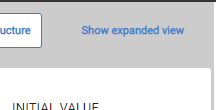- AppSheet
- AppSheet Forum
- AppSheet Q&A
- Re: Dashboard Experts! How not to show 0 columns
- Subscribe to RSS Feed
- Mark Topic as New
- Mark Topic as Read
- Float this Topic for Current User
- Bookmark
- Subscribe
- Mute
- Printer Friendly Page
- Mark as New
- Bookmark
- Subscribe
- Mute
- Subscribe to RSS Feed
- Permalink
- Report Inappropriate Content
- Mark as New
- Bookmark
- Subscribe
- Mute
- Subscribe to RSS Feed
- Permalink
- Report Inappropriate Content
Hello community,
I have question for dashboard experts. I don’t what to show column if value is equal to 0. Please check Sales per Source chart in the picture. How can i do that? I checked in the functions of application but couldn’t find something helpful. I tried show if on the columns as well but it did not help.
All values on the dashboard are calculated with virtual columns.
Any help is appreciated!
Furkan

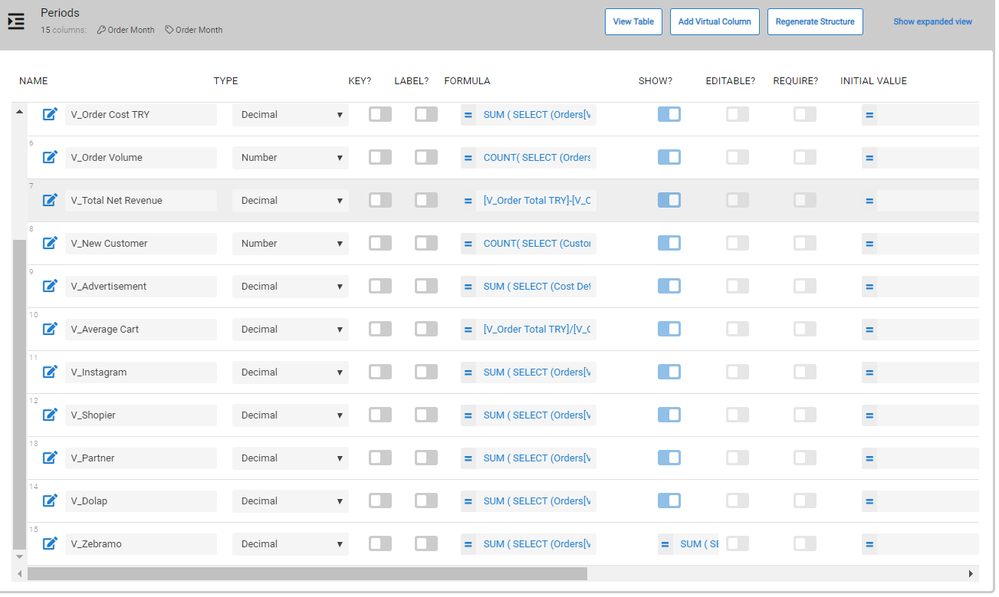
- Mark as New
- Bookmark
- Subscribe
- Mute
- Subscribe to RSS Feed
- Permalink
- Report Inappropriate Content
- Mark as New
- Bookmark
- Subscribe
- Mute
- Subscribe to RSS Feed
- Permalink
- Report Inappropriate Content
Hi Furkan, I’m not sure this will actually solve what you’re asking for, but you should be aware of the ‘Show Expanded View’ option in the upper right corner of the table columns panel
This will enable the expression builder shortcut on a variety of fields like the ‘Show?’ field - in this case, you may want to apply a True/False expression like [V_Total Net Revenue]>0 in order to only show that field when there’s a value (I’m not positive how this will affect your charts).
- Mark as New
- Bookmark
- Subscribe
- Mute
- Subscribe to RSS Feed
- Permalink
- Report Inappropriate Content
- Mark as New
- Bookmark
- Subscribe
- Mute
- Subscribe to RSS Feed
- Permalink
- Report Inappropriate Content
Peter, what you are proposing helps me when i query data directly on a view but it does not limit dashboards in the way i want.
I already tried that trick at the beginning but no change ![]()
Thank you for proposal
- Mark as New
- Bookmark
- Subscribe
- Mute
- Subscribe to RSS Feed
- Permalink
- Report Inappropriate Content
- Mark as New
- Bookmark
- Subscribe
- Mute
- Subscribe to RSS Feed
- Permalink
- Report Inappropriate Content
I’ve created slices for my chart views, which strip out any rows with zero values, or large outliers in some cases.
- Mark as New
- Bookmark
- Subscribe
- Mute
- Subscribe to RSS Feed
- Permalink
- Report Inappropriate Content
- Mark as New
- Bookmark
- Subscribe
- Mute
- Subscribe to RSS Feed
- Permalink
- Report Inappropriate Content
I’m afraid you can’t hide those columns because those numbers are coming from the same record. If you filter that record with a slice, it will remove the number from the 052020 column as well.
- Mark as New
- Bookmark
- Subscribe
- Mute
- Subscribe to RSS Feed
- Permalink
- Report Inappropriate Content
- Mark as New
- Bookmark
- Subscribe
- Mute
- Subscribe to RSS Feed
- Permalink
- Report Inappropriate Content
Yes that is correct. It won’t help.
I think what i want needs a functional enhancement in the product.
- Mark as New
- Bookmark
- Subscribe
- Mute
- Subscribe to RSS Feed
- Permalink
- Report Inappropriate Content
- Mark as New
- Bookmark
- Subscribe
- Mute
- Subscribe to RSS Feed
- Permalink
- Report Inappropriate Content
me sirvió esta sentencia
IN([_THISROW],
TOP(
ORDERBY(
FILTER(“Registro MT”,
AND(
[Cod. Estación]=“EM-521”,
[Ph]<>Number("")
)
),
[_ROWNUMBER],true)
,20
)
)
En la tabla google Sheet la celda de pH esta vacía por eso uso Number("") y si en tu caso esta registrado el numero cero (0) compara tu columna [Nombre Columna]<>0
Antes:
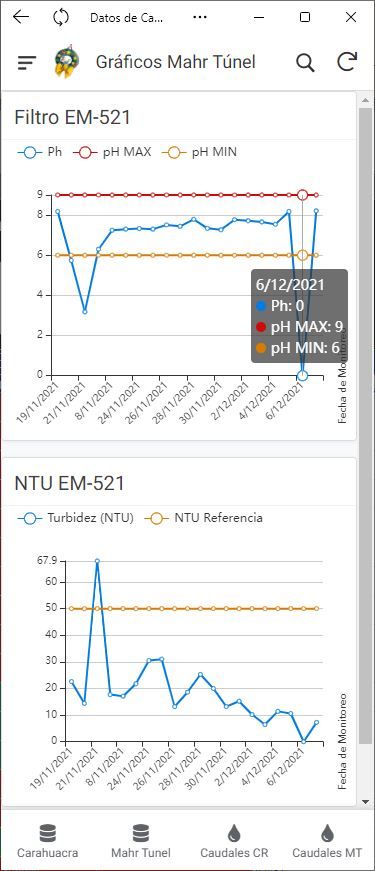
Después:
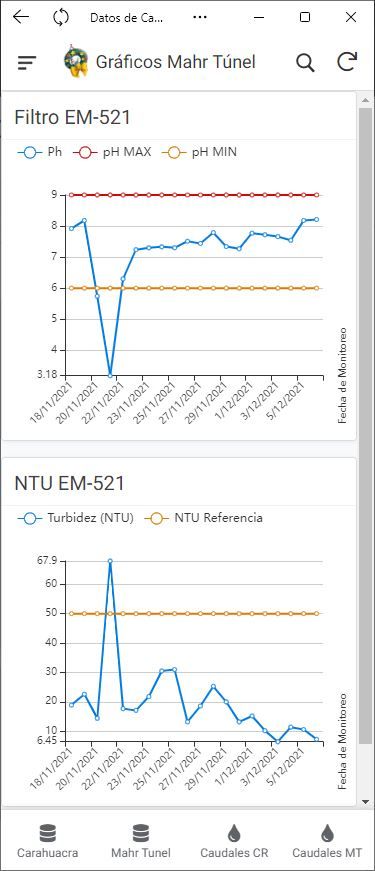
-
Account
1,856 -
Affiliate Program
1 -
App Management
4,124 -
AppSheet
1 -
Automation
11,532 -
Best Practice
1 -
Bug
1,561 -
Cloud Deploy
1 -
core
1 -
Data
10,831 -
Errors
6,523 -
Expressions
13,044 -
free
1 -
General Miscellaneous
1 -
image and text
1 -
Integration
1 -
Integrations
1,967 -
Intelligence
690 -
Introductions
116 -
Learning Hub
1 -
Other
3,379 -
Panel
1 -
Photos
1 -
plans
1 -
Resources
682 -
Security
930 -
subscription
1 -
Templates
1,537 -
Users
1,816 -
UX
9,811
- « Previous
- Next »
| User | Count |
|---|---|
| 18 | |
| 14 | |
| 11 | |
| 7 | |
| 4 |

 Twitter
Twitter