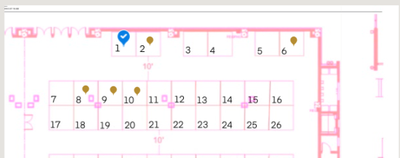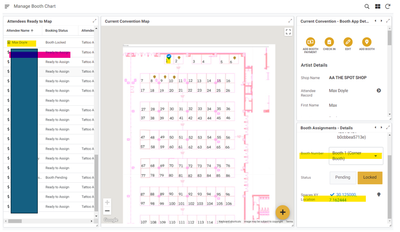- AppSheet
- AppSheet Forum
- AppSheet Q&A
- Dashboard Map Pin Issues
- Subscribe to RSS Feed
- Mark Topic as New
- Mark Topic as Read
- Float this Topic for Current User
- Bookmark
- Subscribe
- Mute
- Printer Friendly Page
- Mark as New
- Bookmark
- Subscribe
- Mute
- Subscribe to RSS Feed
- Permalink
- Report Inappropriate Content
- Mark as New
- Bookmark
- Subscribe
- Mute
- Subscribe to RSS Feed
- Permalink
- Report Inappropriate Content
OVERVIEW: I have a convention system app where I want to assign booths to an XY location on a map. The issue I am having is in my dashboard I want to see all the booth assignments even when I click on an individual booth to assign.
PROBLEM: When I click on an individual booth to assign it clears the map of existing booth assignments.
SOLUTION NEEDED: To display all of the pins on the map regardless of the booth assignment record selected.
APP DETAILS:
Table Structure (subset for brevity) :
Floors (FloorId, Floorplan) - Contains the map image in the "Floorplan" field
Spaces (SpaceId, FloorId, Space(booth text num), Location(XY)) - Describes the spaces(Booth 1) and links to the floor map via FloorId
Booth Applications (BoothApplicationId) - Applications to the convention. An application can be assigned to 1 to many booths.
Booth Assignments (BoothAssignmentId, BoothApplicationId, BoothNumber, Spaces XY Location) - The BoothNumber is a reference to the Spaces table so it shows the Booth descriptions and then the Spaces XY Location is a virtual column to the Location under the Spaces table based on the BoothNumber selected.
DASHBOARD VIEW:
Booth Applications
Booth Assignment
Spaces Map
Below is the map without a booth application selected. It shows all booth assignment pins:
Below is when you select an individual booth application. All the other pins are removed from the view:
- Labels:
-
UX
-
Account
1,679 -
App Management
3,104 -
AppSheet
1 -
Automation
10,328 -
Bug
984 -
Data
9,679 -
Errors
5,735 -
Expressions
11,790 -
General Miscellaneous
1 -
Google Cloud Deploy
1 -
image and text
1 -
Integrations
1,611 -
Intelligence
578 -
Introductions
85 -
Other
2,909 -
Photos
1 -
Resources
538 -
Security
828 -
Templates
1,309 -
Users
1,559 -
UX
9,118
- « Previous
- Next »
| User | Count |
|---|---|
| 43 | |
| 30 | |
| 25 | |
| 23 | |
| 13 |

 Twitter
Twitter