- AppSheet
- AppSheet Forum
- AppSheet Q&A
- Data Syncing of Formula Involving Multiple Rule
- Subscribe to RSS Feed
- Mark Topic as New
- Mark Topic as Read
- Float this Topic for Current User
- Bookmark
- Subscribe
- Mute
- Printer Friendly Page
- Mark as New
- Bookmark
- Subscribe
- Mute
- Subscribe to RSS Feed
- Permalink
- Report Inappropriate Content
- Mark as New
- Bookmark
- Subscribe
- Mute
- Subscribe to RSS Feed
- Permalink
- Report Inappropriate Content
Thank to Levent, I have been able to add my percentage total checking column to my cash-out calculation app.
However, because the formula adds up the percentages of “% Split” of rows bearing the same cash-out code and the total percentage reaches 100% after the last row of the group is entered, only the “% Split” of the last row entered of the cash-out code group will show “Correct % Split”. With others failing to update. Is there a solution to this? Refreshing does not help, I need to go click/tap the “% Split” fields of the previous rows to make the “% Check” change from wrong to correct.
The formula for “% Check” is:
IF(AND(SUM(SELECT(Monday[% Split],[Cash-Out Code]=[_THISROW].[Cash-Out Code]))<1.0002,SUM(SELECT(Monday[% Split],[Cash-Out Code]=[_THISROW].[Cash-Out Code]))>0.9998),“Correct % Split”,"! WRONG % SPLIT")
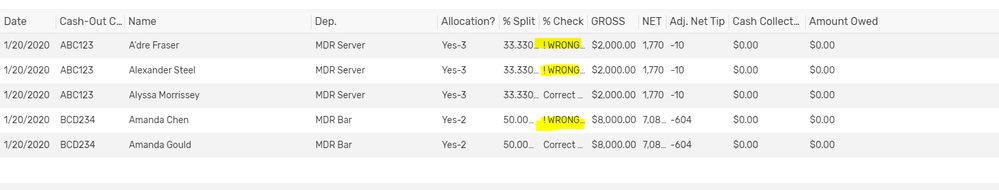
- Labels:
-
Data
-
!
1 -
Account
1,680 -
App Management
3,119 -
AppSheet
1 -
Automation
10,341 -
Bug
988 -
Data
9,698 -
Errors
5,749 -
Expressions
11,816 -
General Miscellaneous
1 -
Google Cloud Deploy
1 -
image and text
1 -
Integrations
1,615 -
Intelligence
578 -
Introductions
86 -
Other
2,918 -
Photos
1 -
Resources
541 -
Security
830 -
Templates
1,309 -
Users
1,563 -
UX
9,126
- « Previous
- Next »
| User | Count |
|---|---|
| 41 | |
| 36 | |
| 28 | |
| 23 | |
| 16 |

 Twitter
Twitter