- AppSheet
- AppSheet Forum
- AppSheet Q&A
- Date formats in a Report sometimes mm/yy
- Subscribe to RSS Feed
- Mark Topic as New
- Mark Topic as Read
- Float this Topic for Current User
- Bookmark
- Subscribe
- Mute
- Printer Friendly Page
- Mark as New
- Bookmark
- Subscribe
- Mute
- Subscribe to RSS Feed
- Permalink
- Report Inappropriate Content
- Mark as New
- Bookmark
- Subscribe
- Mute
- Subscribe to RSS Feed
- Permalink
- Report Inappropriate Content
How do I format the <<TODAY_>> field in my report template. As you can see the due dates in the report shows dd/mm/yyyy but the heading shows mm/dd/yyyy.
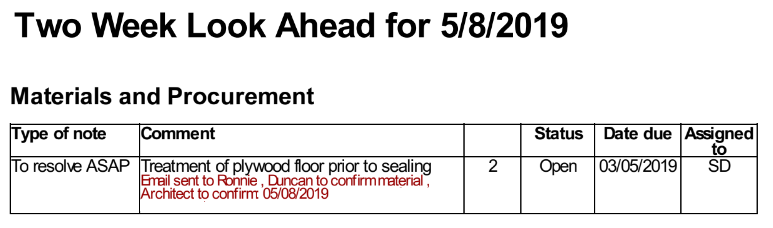
Also a user added a comment (shown in red) and his comment shows a date of entry in mm/dd/yyyy. In the app and in the google sheet it shows as dd/mm/yyyy.
To avoid confusion can I set dates to 8 May 2019 for example? How would this expression look for the report template?
Solved! Go to Solution.
- Mark as New
- Bookmark
- Subscribe
- Mute
- Subscribe to RSS Feed
- Permalink
- Report Inappropriate Content
- Mark as New
- Bookmark
- Subscribe
- Mute
- Subscribe to RSS Feed
- Permalink
- Report Inappropriate Content
@Riki_Armstrong
Here is the template language ![]()
<<CONCATENATE(RIGHT(“0”&DAY(TODAY()),2),"/",RIGHT(“0”&MONTH(TODAY()),2),"/",YEAR(TODAY()))>>
As long as you specify between left & right double chevrons, you can specify/construct any AppFormula expression you like in a workflow template. In above expression you can replace TODAY() with any [DATE] column you like in your template:
<<CONCATENATE(RIGHT(“0”&DAY([Due Date]),2),"/",RIGHT(“0”&MONTH([Due Date]),2),"/",YEAR([Due Date]))>>
-
!
1 -
Account
1,686 -
App Management
3,140 -
AppSheet
1 -
Automation
10,382 -
Bug
998 -
Data
9,728 -
Errors
5,774 -
Expressions
11,852 -
General Miscellaneous
1 -
Google Cloud Deploy
1 -
image and text
1 -
Integrations
1,626 -
Intelligence
582 -
Introductions
86 -
Other
2,936 -
Photos
1 -
Resources
544 -
Security
837 -
Templates
1,317 -
Users
1,565 -
UX
9,140
- « Previous
- Next »
| User | Count |
|---|---|
| 37 | |
| 31 | |
| 28 | |
| 22 | |
| 18 |

 Twitter
Twitter