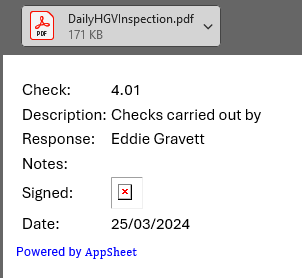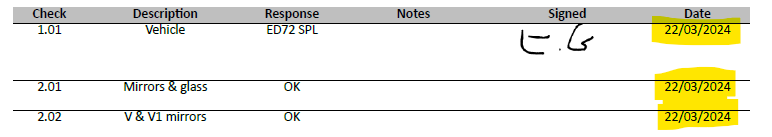- AppSheet
- AppSheet Forum
- AppSheet Q&A
- Date lag on PDF reports
- Subscribe to RSS Feed
- Mark Topic as New
- Mark Topic as Read
- Float this Topic for Current User
- Bookmark
- Subscribe
- Mute
- Printer Friendly Page
- Mark as New
- Bookmark
- Subscribe
- Mute
- Subscribe to RSS Feed
- Permalink
- Report Inappropriate Content
- Mark as New
- Bookmark
- Subscribe
- Mute
- Subscribe to RSS Feed
- Permalink
- Report Inappropriate Content
We are in need of some advice in lieu of any input from AppSheet's engineers on a ticket raised via the 'Support' link.
For the last several weeks, we have noticed that PDF reports state inaccurate dates, typically 24 hours behind the actual date submitted or when the app was last used. This is occurring across all apps, of which we have several running at any one time and none of them have been modified in any way whatsoever for a long time.
Typically, the apps will have a default condition of [DATE] = TODAY() to fire the report and for speed, cells in the input spreadsheet will reference one other, written as '=$(cell)$(number)'. These bots have updates, adds and deletes enabled.
The two snips below illustrate the email received indicating the correct date and that of the report issued which shows the date wrongly, in this instance the date when the app was last used.
Has anyone any ideas on how to resolve this as painlessly as possible? As mentioned, there has been no worthwhile input from raising a ticket and online chat degenerates into the nuclear option of creating a custom template via AppSheet which, to be fair, works to a degree but would ultimately require redesigning a whole tranche of output templates which seems excessive and unfair as the issue does not emanate from our side.
-
!
1 -
Account
1,686 -
App Management
3,141 -
AppSheet
1 -
Automation
10,381 -
Bug
1,001 -
Data
9,729 -
Errors
5,778 -
Expressions
11,853 -
General Miscellaneous
1 -
Google Cloud Deploy
1 -
image and text
1 -
Integrations
1,627 -
Intelligence
583 -
Introductions
86 -
Other
2,936 -
Photos
1 -
Resources
544 -
Security
837 -
Templates
1,317 -
Users
1,565 -
UX
9,141
- « Previous
- Next »
| User | Count |
|---|---|
| 37 | |
| 31 | |
| 29 | |
| 22 | |
| 18 |

 Twitter
Twitter