- AppSheet
- AppSheet Forum
- AppSheet Q&A
- De-reference
- Subscribe to RSS Feed
- Mark Topic as New
- Mark Topic as Read
- Float this Topic for Current User
- Bookmark
- Subscribe
- Mute
- Printer Friendly Page
- Mark as New
- Bookmark
- Subscribe
- Mute
- Subscribe to RSS Feed
- Permalink
- Report Inappropriate Content
- Mark as New
- Bookmark
- Subscribe
- Mute
- Subscribe to RSS Feed
- Permalink
- Report Inappropriate Content
Hello again,
I have referenced the timestamp (a key from my D Table) by creating a column name “Timestamp Key”. From here I easily de-ref other values as “shift” and “ORDER ID”
e.g [Timestamp Key].[Shift] and [Timestamp Key].[Order ID] .
but when I tried to de-ref the “order value” using the same method it just couldn’t get it.
i made this through “part of” activated.
I have even went into doing Any and Select expression and still won’t give me the answer. No error. just blank.
I have tested to get Order ID and it returned the “correct ID”, but when I change and look for the “order value” instead it returned blank:
my expressions:
Any(Select(Dipstick[Order Diesel],[Order ID]=[_Thisrow].[Order ID])) this returns blank
Any(Select(Dipstick[Order ID],[Order ID]=[_Thisrow].[Order ID])) this returns the Order ID
what I am missing here?
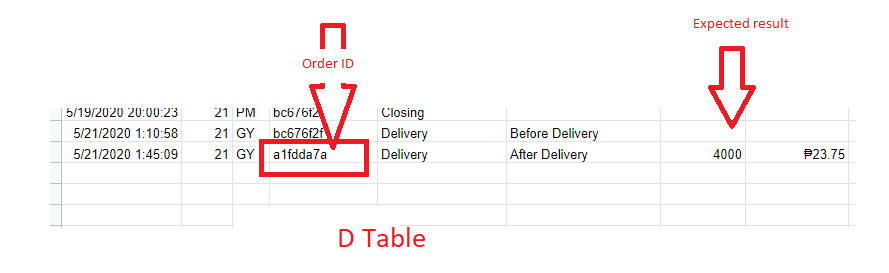

Thanks
Solved! Go to Solution.
- Mark as New
- Bookmark
- Subscribe
- Mute
- Subscribe to RSS Feed
- Permalink
- Report Inappropriate Content
- Mark as New
- Bookmark
- Subscribe
- Mute
- Subscribe to RSS Feed
- Permalink
- Report Inappropriate Content
Hello Suvrutt / Heru,
i have finally found the solution and thought i need to share my premature understanding.
it boils down to my confusion of this cross table relationship.
i was assuming that the criteria in select expression or my de-ref should be from the current sales app view/environment.or the existing parent tables values. apparently the order id is showing in sales table due to it was called in to pre-populate the order ID field in dipstick form.
So i copied the same approach and created an initial value formula to automatically fill in the order value in dipstick form view before it goes to the sales form view).
-
!
1 -
Account
1,682 -
App Management
3,121 -
AppSheet
1 -
Automation
10,346 -
Bug
989 -
Data
9,703 -
Errors
5,753 -
Expressions
11,819 -
General Miscellaneous
1 -
Google Cloud Deploy
1 -
image and text
1 -
Integrations
1,615 -
Intelligence
579 -
Introductions
85 -
Other
2,922 -
Photos
1 -
Resources
541 -
Security
830 -
Templates
1,311 -
Users
1,562 -
UX
9,128
- « Previous
- Next »
| User | Count |
|---|---|
| 40 | |
| 35 | |
| 30 | |
| 23 | |
| 17 |

 Twitter
Twitter