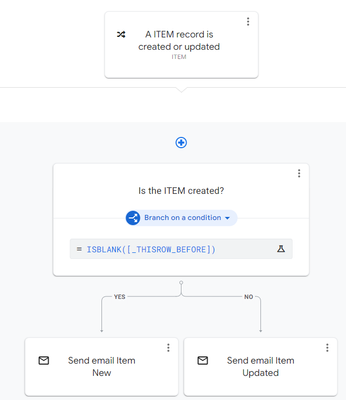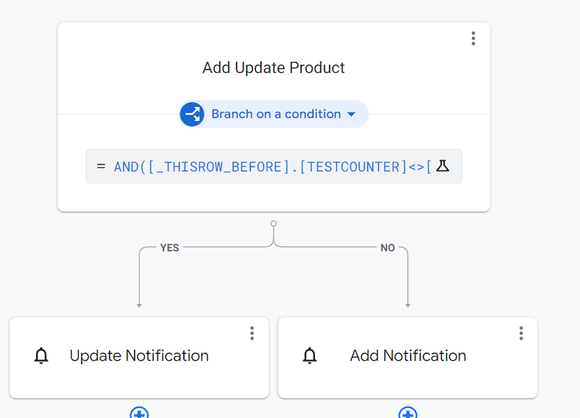- AppSheet
- AppSheet Forum
- AppSheet Q&A
- Differenciate new and updated record within one si...
- Subscribe to RSS Feed
- Mark Topic as New
- Mark Topic as Read
- Float this Topic for Current User
- Bookmark
- Subscribe
- Mute
- Printer Friendly Page
- Mark as New
- Bookmark
- Subscribe
- Mute
- Subscribe to RSS Feed
- Permalink
- Report Inappropriate Content
- Mark as New
- Bookmark
- Subscribe
- Mute
- Subscribe to RSS Feed
- Permalink
- Report Inappropriate Content
Dear Community and AppSheet Champions 🤠
Among the suggested bots, we have the suggested event "A record is created or updated".
I would like to be able to differenciate the two situations, without having to create one bot for each single-event data change.
I thought about this, but that does not work:
Would you happen to have an idea?
Solved! Go to Solution.
- Mark as New
- Bookmark
- Subscribe
- Mute
- Subscribe to RSS Feed
- Permalink
- Report Inappropriate Content
- Mark as New
- Bookmark
- Subscribe
- Mute
- Subscribe to RSS Feed
- Permalink
- Report Inappropriate Content
Maybe not very economical as it involves adding a column 🙂but the following works .
Please add a ChangeCounter type column , with Accumulate mode and initial value as 0 that changes on all column changes or you can set the columns you want to designate as "Update Changes"
Then your branch condition for add/update can be
AND([_THISROW_BEFORE].[TESTCOUNTER]<>[_THISROW_AFTER].[TESTCOUNTER], [_THISROW_AFTER].[TESTCOUNTER]>1)
[TESTCOUNTER] is ChangeCounter type column here.
The Y branches to Update record Email and N branches to Add Record email
- Mark as New
- Bookmark
- Subscribe
- Mute
- Subscribe to RSS Feed
- Permalink
- Report Inappropriate Content
- Mark as New
- Bookmark
- Subscribe
- Mute
- Subscribe to RSS Feed
- Permalink
- Report Inappropriate Content
If I may add further, my testing leads me to believe that there is no concept of [_THISROW_BEFORE} or [_THISROW_AFTER] before a row is created or added the first time. This is logical because the row itself is non-existent before adding.
The help article's and its title also confirms that the said values are for updated record.
Access column values before and after an update - AppSheet Help
Even the expression that worked in the test app, essentially checks if the row is updated ( A combination of [_THISROW_BEFORE] , [_THISROW_AFTER]and ChangeCounter column being >1) and if the results is FALSE, then it considers as the row is added and it works. The point to note is detection of add condition ( A FALSE result of the expression) is indirect. If it is not updated, consider it added.
Hi @Aurelien ,
On second thought, I think even the following simpler expression will work in the branch condition. I have not tested it though.
[ChangeCounter] =1
TRUE means record is added ( [ChangeCounter] updates to 1 on record add) and FALSE means ( It is greater than 1) and record is updated.
- Mark as New
- Bookmark
- Subscribe
- Mute
- Subscribe to RSS Feed
- Permalink
- Report Inappropriate Content
- Mark as New
- Bookmark
- Subscribe
- Mute
- Subscribe to RSS Feed
- Permalink
- Report Inappropriate Content
Here's my proposition :
IF(ISBLANK([_THISROW_BEFORE]), "Do whatever", "Do whatever if the row isnt blank)
Edit : OR, I'm using this one in a certain bot, working well :
AND(ISBLANK([_THISROW_BEFORE]),ISNOTBLANK([_THISROW_AFTER]))
- Mark as New
- Bookmark
- Subscribe
- Mute
- Subscribe to RSS Feed
- Permalink
- Report Inappropriate Content
- Mark as New
- Bookmark
- Subscribe
- Mute
- Subscribe to RSS Feed
- Permalink
- Report Inappropriate Content
Maybe not very economical as it involves adding a column 🙂but the following works .
Please add a ChangeCounter type column , with Accumulate mode and initial value as 0 that changes on all column changes or you can set the columns you want to designate as "Update Changes"
Then your branch condition for add/update can be
AND([_THISROW_BEFORE].[TESTCOUNTER]<>[_THISROW_AFTER].[TESTCOUNTER], [_THISROW_AFTER].[TESTCOUNTER]>1)
[TESTCOUNTER] is ChangeCounter type column here.
The Y branches to Update record Email and N branches to Add Record email
- Mark as New
- Bookmark
- Subscribe
- Mute
- Subscribe to RSS Feed
- Permalink
- Report Inappropriate Content
- Mark as New
- Bookmark
- Subscribe
- Mute
- Subscribe to RSS Feed
- Permalink
- Report Inappropriate Content
I was editing my post to add something like that haha ! nice addition, it is a solution I am using !
- Mark as New
- Bookmark
- Subscribe
- Mute
- Subscribe to RSS Feed
- Permalink
- Report Inappropriate Content
- Mark as New
- Bookmark
- Subscribe
- Mute
- Subscribe to RSS Feed
- Permalink
- Report Inappropriate Content
I love this idea ! I didn't have the idea of using another column.
My very deep idea was to find a way to manipulate data change events from within the branches in the process. This way, I had in mind to build a whole logical path from one single process: new, updated, updated for this column and status, deleted, and so on.
Your idea makes sense !!!!!
- Mark as New
- Bookmark
- Subscribe
- Mute
- Subscribe to RSS Feed
- Permalink
- Report Inappropriate Content
- Mark as New
- Bookmark
- Subscribe
- Mute
- Subscribe to RSS Feed
- Permalink
- Report Inappropriate Content
Hi @Aurelien ,
Typically we use IN([Key], TableName[Key]) to know if a row is new or being updated. But in case of automation , the bot seems to kick in only after row is added.
So I believe another detection of new or current row through additional ChangeCounter column is required.
- Mark as New
- Bookmark
- Subscribe
- Mute
- Subscribe to RSS Feed
- Permalink
- Report Inappropriate Content
- Mark as New
- Bookmark
- Subscribe
- Mute
- Subscribe to RSS Feed
- Permalink
- Report Inappropriate Content
Hi Suvrutt,
can you advise another branch for delete change type ? I want to make 1 bot instead of 3 for 3 kinds of change type : add / delete / update. Thanks.
- Mark as New
- Bookmark
- Subscribe
- Mute
- Subscribe to RSS Feed
- Permalink
- Report Inappropriate Content
- Mark as New
- Bookmark
- Subscribe
- Mute
- Subscribe to RSS Feed
- Permalink
- Report Inappropriate Content
@JpChapron wrote:
AND(ISBLANK([_THISROW_BEFORE]),ISNOTBLANK([_THISROW_AFTER]))
This one intrigues me as there is no fundamental difference with my first try?
I have to leave the office for now, I'll give it a try by tomorrow. Thank you for your suggestion!
- Mark as New
- Bookmark
- Subscribe
- Mute
- Subscribe to RSS Feed
- Permalink
- Report Inappropriate Content
- Mark as New
- Bookmark
- Subscribe
- Mute
- Subscribe to RSS Feed
- Permalink
- Report Inappropriate Content
I honestly havent tried it, it just came as a thought, I think the second one is a better solution since, I am actually using it
- Mark as New
- Bookmark
- Subscribe
- Mute
- Subscribe to RSS Feed
- Permalink
- Report Inappropriate Content
- Mark as New
- Bookmark
- Subscribe
- Mute
- Subscribe to RSS Feed
- Permalink
- Report Inappropriate Content
@JpChapron wrote:
I was editing my post to add something like that haha ! nice addition, it is a solution I am using !
Oh okay @JpChapron . Nice to know our thoughts are on similar lines.
Yes, I also tested the concept in a test app before responding, tested around 10 times by adding , editing records and then started responding in the post.
- Mark as New
- Bookmark
- Subscribe
- Mute
- Subscribe to RSS Feed
- Permalink
- Report Inappropriate Content
- Mark as New
- Bookmark
- Subscribe
- Mute
- Subscribe to RSS Feed
- Permalink
- Report Inappropriate Content
FWIW, here's an expression for this purpose that I have saved in my notes. For row adds, it seems equivalent to the expression in @Aurelien's OP, but for now I can't confirm whether it's working for me--I don't remember where I used it nor whether I encountered problems.
IFS(ISBLANK([_THISROW_BEFORE].[Required Column]), "Add", ISBLANK([_THISROW_AFTER].[Required Column]), "Delete", true, "Update")
- Mark as New
- Bookmark
- Subscribe
- Mute
- Subscribe to RSS Feed
- Permalink
- Report Inappropriate Content
- Mark as New
- Bookmark
- Subscribe
- Mute
- Subscribe to RSS Feed
- Permalink
- Report Inappropriate Content
If I may add further, my testing leads me to believe that there is no concept of [_THISROW_BEFORE} or [_THISROW_AFTER] before a row is created or added the first time. This is logical because the row itself is non-existent before adding.
The help article's and its title also confirms that the said values are for updated record.
Access column values before and after an update - AppSheet Help
Even the expression that worked in the test app, essentially checks if the row is updated ( A combination of [_THISROW_BEFORE] , [_THISROW_AFTER]and ChangeCounter column being >1) and if the results is FALSE, then it considers as the row is added and it works. The point to note is detection of add condition ( A FALSE result of the expression) is indirect. If it is not updated, consider it added.
Hi @Aurelien ,
On second thought, I think even the following simpler expression will work in the branch condition. I have not tested it though.
[ChangeCounter] =1
TRUE means record is added ( [ChangeCounter] updates to 1 on record add) and FALSE means ( It is greater than 1) and record is updated.
- Mark as New
- Bookmark
- Subscribe
- Mute
- Subscribe to RSS Feed
- Permalink
- Report Inappropriate Content
- Mark as New
- Bookmark
- Subscribe
- Mute
- Subscribe to RSS Feed
- Permalink
- Report Inappropriate Content
Really appreciate your help, everyone !
Thank you all @Suvrutt_Gurjar @dbaum @JpChapron
- Mark as New
- Bookmark
- Subscribe
- Mute
- Subscribe to RSS Feed
- Permalink
- Report Inappropriate Content
- Mark as New
- Bookmark
- Subscribe
- Mute
- Subscribe to RSS Feed
- Permalink
- Report Inappropriate Content
- Mark as New
- Bookmark
- Subscribe
- Mute
- Subscribe to RSS Feed
- Permalink
- Report Inappropriate Content
- Mark as New
- Bookmark
- Subscribe
- Mute
- Subscribe to RSS Feed
- Permalink
- Report Inappropriate Content
Btw, if you have a [Created at] and [Modified at] you could do the following.
The obvious scenario for many would be to use a [Created at] with initial value of NOW() and a [Modified at] with an AppFormula of NOW(). My solution is a little bit different.
[Created at] with an initial of NOW() evaluates when the user opens the form or creates the record (if done via actions/automation). There is a ChangeTimestamp column type that evaluates when the user saves the record. So my setup is pointing the [Created at] initial value to the current row's [Modified at] (configured as ChangeTimestamp) and that makes them have the same value when the row was created and not edited in any way and having different values when edited, of course.
Hope it helps
- Mark as New
- Bookmark
- Subscribe
- Mute
- Subscribe to RSS Feed
- Permalink
- Report Inappropriate Content
- Mark as New
- Bookmark
- Subscribe
- Mute
- Subscribe to RSS Feed
- Permalink
- Report Inappropriate Content
@Suvrutt_Gurjar wrote:
there is no concept of [_THISROW_BEFORE} or [_THISROW_AFTER] before a row is created or added the first time.
[_THISROW_BEFORE].[Column] is also working for an add. It seems to take the initial value of the column.
-
Account
1,876 -
App Management
4,212 -
Automation
11,638 -
Bug
1,635 -
Data
10,943 -
Errors
6,627 -
Expressions
13,152 -
Integrations
1,996 -
Intelligence
705 -
Introductions
119 -
Login
1 -
Other
3,434 -
Resources
691 -
Security
940 -
Templates
1,554 -
Users
1,833 -
UX
9,874
- « Previous
- Next »
| User | Count |
|---|---|
| 23 | |
| 15 | |
| 4 | |
| 3 | |
| 3 |

 Twitter
Twitter