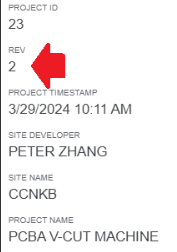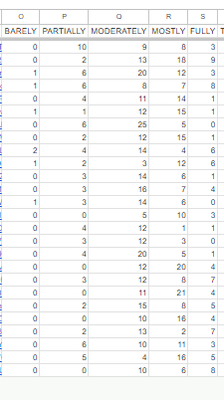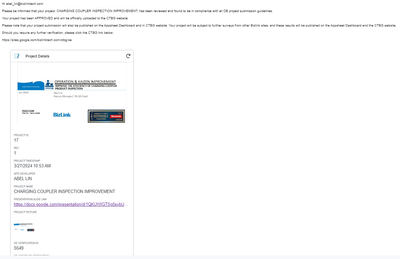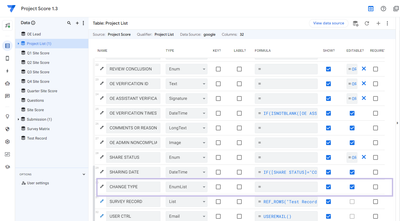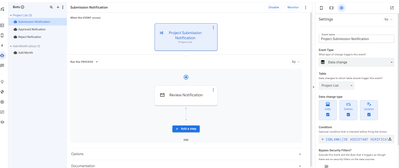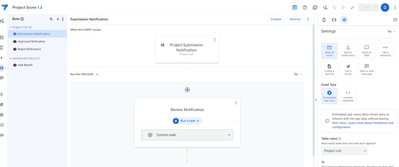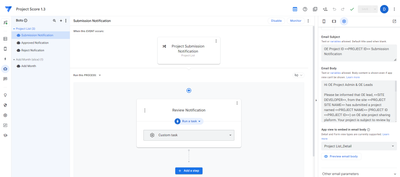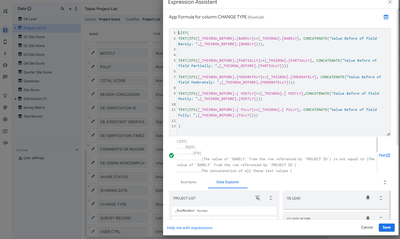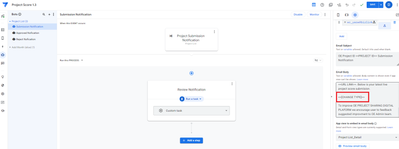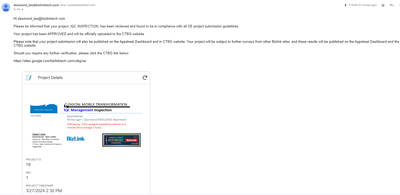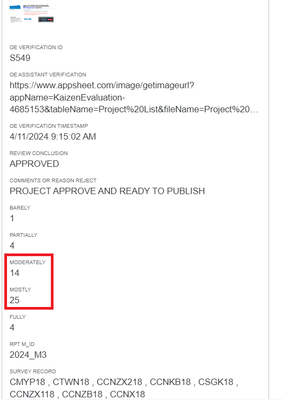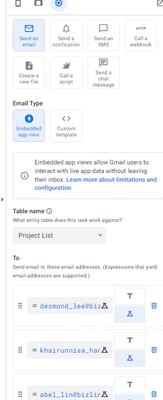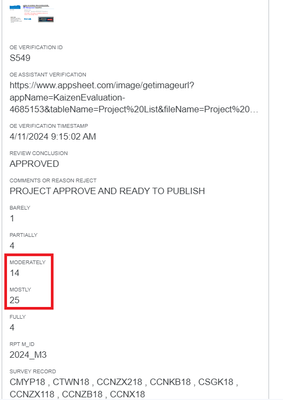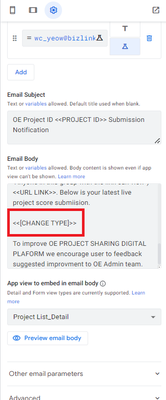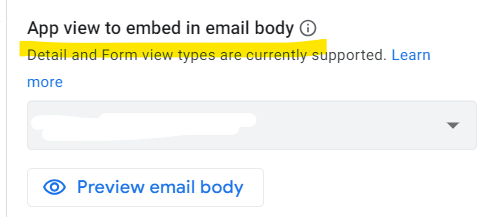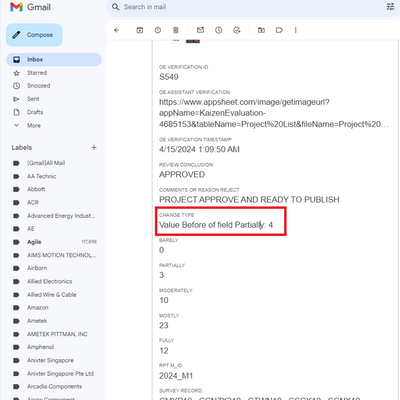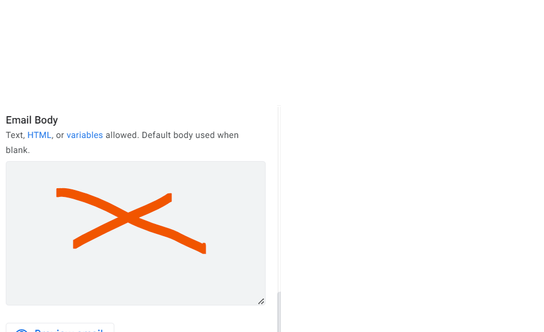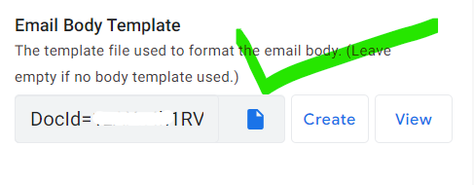- AppSheet
- AppSheet Forum
- AppSheet Q&A
- Display content change in ChangeCounter
- Subscribe to RSS Feed
- Mark Topic as New
- Mark Topic as Read
- Float this Topic for Current User
- Bookmark
- Subscribe
- Mute
- Printer Friendly Page
- Mark as New
- Bookmark
- Subscribe
- Mute
- Subscribe to RSS Feed
- Permalink
- Report Inappropriate Content
- Mark as New
- Bookmark
- Subscribe
- Mute
- Subscribe to RSS Feed
- Permalink
- Report Inappropriate Content
Hi Guys
One of the feature I like the most is the changeCounter. But that is only show numbers. Is there any to show the content change on the select column?
Solved! Go to Solution.
- Mark as New
- Bookmark
- Subscribe
- Mute
- Subscribe to RSS Feed
- Permalink
- Report Inappropriate Content
- Mark as New
- Bookmark
- Subscribe
- Mute
- Subscribe to RSS Feed
- Permalink
- Report Inappropriate Content
Please add an enumlist column called say [Change_Type] with an expression something like below and include it in your emailtemplate.
LIST(
TEXT(IFS([_THISROW_BEFORE].[BARELY]<>[_THISROW].[BARELY], CONCATENATE("Value Before of field Barely: ",[_THISROW_BEFORE].[BARELY]))),
TEXT(IFS([_THISROW_BEFORE].[PARTIALLY]<>[_THISROW].[PARTIALLY], CONCATENATE("Value Before of field Partially: ",[_THISROW_BEFORE].[PARTIALLY])))
TEXT(IFS([_THISROW_BEFORE].[MODERATELY]<>[_THISROW].[MODERATELY], CONCATENATE("Value Before of field Moderately: ",[_THISROW_BEFORE].[MODERATELLY])))
TEXT(IFS([_THISROW_BEFORE].[ MOSTLY]<>[_THISROW].[ MOSTLY],CONCATENATE("Value Before of field Mostly: ",[_THISROW_BEFORE].[MOSTLY])))
TEXT(IFS([_THISROW_BEFORE].[ FULLY]<>[_THISROW].[ FULLY], CONCATENATE("Value Before of field Fully: ",[_THISROW_BEFORE].[FULLY])))
)
- Mark as New
- Bookmark
- Subscribe
- Mute
- Subscribe to RSS Feed
- Permalink
- Report Inappropriate Content
- Mark as New
- Bookmark
- Subscribe
- Mute
- Subscribe to RSS Feed
- Permalink
- Report Inappropriate Content
Could you elaborate with an example what do you mean by "content change?"
So for example, if a[Status] column had a value of "Open" before a row edit and a value of "Complete" after a row edit, would you want to capture the value of "Open" in another column? Can you elaborate your requirement with such an example?
- Mark as New
- Bookmark
- Subscribe
- Mute
- Subscribe to RSS Feed
- Permalink
- Report Inappropriate Content
- Mark as New
- Bookmark
- Subscribe
- Mute
- Subscribe to RSS Feed
- Permalink
- Report Inappropriate Content
Hi Suvrutt
Let say I set to 5 column it triiger the number change Rev 1 to 2. And the change is at the colum PROJECT NAME. This is 1 of the 5 so how do I make this one visible to me when the change done. Becaue now I don't which one in the 5 columns
- Mark as New
- Bookmark
- Subscribe
- Mute
- Subscribe to RSS Feed
- Permalink
- Report Inappropriate Content
- Mark as New
- Bookmark
- Subscribe
- Mute
- Subscribe to RSS Feed
- Permalink
- Report Inappropriate Content
Okay, thank you.
One option is , please create a physical Enumlist column with base type as text column with an expression something like
LIST(
TEXT(IFS([_THISROW_BEFORE].[Project ID]<>[_THISROW].[Project ID], [_THISROW_BEFORE].[Project ID])) ,
TEXT(IFS([_THISROW_BEFORE].[Project Name]<>[_THISROW].[Project Name], [_THISROW_BEFORE].[Project Name])) ,
TEXT(IFS([_THISROW_BEFORE].[Site Name]<>[_THISROW].[Site Name], [_THISROW_BEFORE].[Site Name])) ,
TEXT(IFS([_THISROW_BEFORE].[Site Developer]<>[_THISROW].[Site Developer], [_THISROW_BEFORE].[Site Developer])),
TEXT(IFS([_THISROW_BEFORE].[Project Timestamp]<>[_THISROW].[Project Timestamp], [_THISROW_BEFORE].[Project Timestamp]))
)
This column should capture the changes in any of the five columns when the record is saved.
- Mark as New
- Bookmark
- Subscribe
- Mute
- Subscribe to RSS Feed
- Permalink
- Report Inappropriate Content
- Mark as New
- Bookmark
- Subscribe
- Mute
- Subscribe to RSS Feed
- Permalink
- Report Inappropriate Content
Could you update if you were able to get solution to your requirement?
- Mark as New
- Bookmark
- Subscribe
- Mute
- Subscribe to RSS Feed
- Permalink
- Report Inappropriate Content
- Mark as New
- Bookmark
- Subscribe
- Mute
- Subscribe to RSS Feed
- Permalink
- Report Inappropriate Content
Oh thank you so much for follow up. I really appreciate. Actually I don't really understand "One option is , please create a physical Enumlist column with base type as text column with an expression something like" and keep thinking how to do it.
I want to a live score in send thru the email. And below is the table. Column A is the key.
Once there is a change in the column below (BARELY, PARTIALLY, MODERATELY, MOSTLY & FULLY) How do I display to show the value change.
Actually when a form is submitted there is an email send to the user and I don't know where is the changes.
- Mark as New
- Bookmark
- Subscribe
- Mute
- Subscribe to RSS Feed
- Permalink
- Report Inappropriate Content
- Mark as New
- Bookmark
- Subscribe
- Mute
- Subscribe to RSS Feed
- Permalink
- Report Inappropriate Content
Please add an enumlist column called say [Change_Type] with an expression something like below and include it in your emailtemplate.
LIST(
TEXT(IFS([_THISROW_BEFORE].[BARELY]<>[_THISROW].[BARELY], CONCATENATE("Value Before of field Barely: ",[_THISROW_BEFORE].[BARELY]))),
TEXT(IFS([_THISROW_BEFORE].[PARTIALLY]<>[_THISROW].[PARTIALLY], CONCATENATE("Value Before of field Partially: ",[_THISROW_BEFORE].[PARTIALLY])))
TEXT(IFS([_THISROW_BEFORE].[MODERATELY]<>[_THISROW].[MODERATELY], CONCATENATE("Value Before of field Moderately: ",[_THISROW_BEFORE].[MODERATELLY])))
TEXT(IFS([_THISROW_BEFORE].[ MOSTLY]<>[_THISROW].[ MOSTLY],CONCATENATE("Value Before of field Mostly: ",[_THISROW_BEFORE].[MOSTLY])))
TEXT(IFS([_THISROW_BEFORE].[ FULLY]<>[_THISROW].[ FULLY], CONCATENATE("Value Before of field Fully: ",[_THISROW_BEFORE].[FULLY])))
)
- Mark as New
- Bookmark
- Subscribe
- Mute
- Subscribe to RSS Feed
- Permalink
- Report Inappropriate Content
- Mark as New
- Bookmark
- Subscribe
- Mute
- Subscribe to RSS Feed
- Permalink
- Report Inappropriate Content
Ok let one step at a time. Add physical column as below right ?
Secondly as yo said ".......with an expression something like below and include it in your emailtemplate". (1) Add this only in email template ? Or there is I also need to add this in the app formula? (2) I have embeded template. Where to add? In the email text body? Sorry I am really not good in this email setting.
- Mark as New
- Bookmark
- Subscribe
- Mute
- Subscribe to RSS Feed
- Permalink
- Report Inappropriate Content
- Mark as New
- Bookmark
- Subscribe
- Mute
- Subscribe to RSS Feed
- Permalink
- Report Inappropriate Content
@desmond_lee wrote:
Ok let one step at a time. Add physical column as below right ?
@desmond_lee wrote:
Secondly as yo said ".......with an expression something like below and include it in your emailtemplate".
Add the expression in the enumlist column"[Change Type] under the "app formula" setting.
Then add that column name in the email body template , something like <<[Change Type]>>. However please note that since it is an enumlist column, which will have multiple elements, you may need formatiing of the email body expression or you could create a template doc for the bot.
Correct.
- Mark as New
- Bookmark
- Subscribe
- Mute
- Subscribe to RSS Feed
- Permalink
- Report Inappropriate Content
- Mark as New
- Bookmark
- Subscribe
- Mute
- Subscribe to RSS Feed
- Permalink
- Report Inappropriate Content
OK follow exactly. See below add expression at app formula column :
Then add <<CHANGE TYPE>> at email text body. See below :
Testing change value by change value from MOSTLY TO MODERATELY. You can see the MOSTLY value change from 26 to 25. But in the email I can't see where is the changes as well.
- Mark as New
- Bookmark
- Subscribe
- Mute
- Subscribe to RSS Feed
- Permalink
- Report Inappropriate Content
- Mark as New
- Bookmark
- Subscribe
- Mute
- Subscribe to RSS Feed
- Permalink
- Report Inappropriate Content
@desmond_lee wrote:
. But in the email I can't see where is the changes as well.
Sorry, I do not understand this. Your shared email template and actual report seem to be different. In the email body template "Below is your latest live score submission." then follows the <<[Change Type]>> column. But the above sentence is not available in the report you have shared.
- Mark as New
- Bookmark
- Subscribe
- Mute
- Subscribe to RSS Feed
- Permalink
- Report Inappropriate Content
- Mark as New
- Bookmark
- Subscribe
- Mute
- Subscribe to RSS Feed
- Permalink
- Report Inappropriate Content
So sorry I confuse you. In my send email task setting frist I choose "embeded app view"
When I choose "embed app view" in my google email text body it will show me my Project List tabe info in thee google email text body like below. From this I can see all the values.
And in the email test body here I added the <<CHANGE TPYE>>. Then I try to make one change to see what happened. And I can't see the different. My expected result is how to make the change in this embed appview in google email text body visible to email reader.
I added this <<CHANGE TYPE>> here. I don't am I doing it correctly or not.
- Mark as New
- Bookmark
- Subscribe
- Mute
- Subscribe to RSS Feed
- Permalink
- Report Inappropriate Content
- Mark as New
- Bookmark
- Subscribe
- Mute
- Subscribe to RSS Feed
- Permalink
- Report Inappropriate Content
If you are using "embedded app View" option in the bot, please ensure the column [Change Type] is included in the related view. For example if you are using detail view in the following setting, please ensure the [Change Type] column is included in that view.
- Mark as New
- Bookmark
- Subscribe
- Mute
- Subscribe to RSS Feed
- Permalink
- Report Inappropriate Content
- Mark as New
- Bookmark
- Subscribe
- Mute
- Subscribe to RSS Feed
- Permalink
- Report Inappropriate Content
Thank you so much. Its working
- Mark as New
- Bookmark
- Subscribe
- Mute
- Subscribe to RSS Feed
- Permalink
- Report Inappropriate Content
- Mark as New
- Bookmark
- Subscribe
- Mute
- Subscribe to RSS Feed
- Permalink
- Report Inappropriate Content
You are welcome. Thank you for the update. Good to know it works per your requirement.
- Mark as New
- Bookmark
- Subscribe
- Mute
- Subscribe to RSS Feed
- Permalink
- Report Inappropriate Content
- Mark as New
- Bookmark
- Subscribe
- Mute
- Subscribe to RSS Feed
- Permalink
- Report Inappropriate Content
Another thing. Is there a feature that we could make the CHANGE TYPE field display in the email text body in bold red colour?
- Mark as New
- Bookmark
- Subscribe
- Mute
- Subscribe to RSS Feed
- Permalink
- Report Inappropriate Content
- Mark as New
- Bookmark
- Subscribe
- Mute
- Subscribe to RSS Feed
- Permalink
- Report Inappropriate Content
Yes, you will need to create an email body template and show the [Change Type] column in red color font in the email body template.
<<[Change Type]>>
You will need to create the template in Google doc and not use the email body option that you can define in the bot itself.
Please use below template option.
- Mark as New
- Bookmark
- Subscribe
- Mute
- Subscribe to RSS Feed
- Permalink
- Report Inappropriate Content
- Mark as New
- Bookmark
- Subscribe
- Mute
- Subscribe to RSS Feed
- Permalink
- Report Inappropriate Content
Oh I know how to do that and also it being done in other apps. I was thinking the embeded view able to do it. Anywhere thank so much. I really appreciate your help. There is another question that I will post later. About date.
-
Account
1,876 -
App Management
4,215 -
Automation
11,641 -
Bug
1,635 -
Data
10,945 -
Errors
6,628 -
Expressions
13,153 -
Integrations
1,997 -
Intelligence
705 -
Introductions
119 -
Login
1 -
Other
3,435 -
Resources
692 -
Security
940 -
Templates
1,554 -
Users
1,834 -
UX
9,874
- « Previous
- Next »
| User | Count |
|---|---|
| 24 | |
| 13 | |
| 4 | |
| 3 | |
| 3 |

 Twitter
Twitter