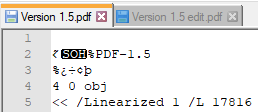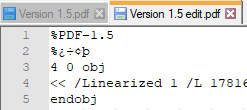- AppSheet
- AppSheet Forum
- AppSheet Q&A
- Re: Epson Connect Printing Workflow Down
- Subscribe to RSS Feed
- Mark Topic as New
- Mark Topic as Read
- Float this Topic for Current User
- Bookmark
- Subscribe
- Mute
- Printer Friendly Page
- Mark as New
- Bookmark
- Subscribe
- Mute
- Subscribe to RSS Feed
- Permalink
- Report Inappropriate Content
- Mark as New
- Bookmark
- Subscribe
- Mute
- Subscribe to RSS Feed
- Permalink
- Report Inappropriate Content
All, I’ve been sending a PDF to an email address xxxxx@print.epsonconnect.com reliably for over a year. Suddenly on February 25th the service stopped accepting the attachments to print. I have secure pdf turned off. I am able to download the email attachment. Resave the file using pdfviewer and then send a new email to xxxxx@print.epsonconnect.com and the attachment prints. I’m asking if this is something on AppSheet’s end or if anyone is having the same issue.

- Labels:
-
Automation
- Mark as New
- Bookmark
- Subscribe
- Mute
- Subscribe to RSS Feed
- Permalink
- Report Inappropriate Content
- Mark as New
- Bookmark
- Subscribe
- Mute
- Subscribe to RSS Feed
- Permalink
- Report Inappropriate Content
Please contact support@appsheet.com for help with this.
- Mark as New
- Bookmark
- Subscribe
- Mute
- Subscribe to RSS Feed
- Permalink
- Report Inappropriate Content
- Mark as New
- Bookmark
- Subscribe
- Mute
- Subscribe to RSS Feed
- Permalink
- Report Inappropriate Content
I would suggest to get in touch with Epson support desk rather than Appsheet…
- Mark as New
- Bookmark
- Subscribe
- Mute
- Subscribe to RSS Feed
- Permalink
- Report Inappropriate Content
- Mark as New
- Bookmark
- Subscribe
- Mute
- Subscribe to RSS Feed
- Permalink
- Report Inappropriate Content
Also a good idea, but I think it important to let AppSheet Support know when AppSheet changes affect external services.
- Mark as New
- Bookmark
- Subscribe
- Mute
- Subscribe to RSS Feed
- Permalink
- Report Inappropriate Content
- Mark as New
- Bookmark
- Subscribe
- Mute
- Subscribe to RSS Feed
- Permalink
- Report Inappropriate Content
I have sent the same request to EPSON Cloud print. However, the service works once I try to print something not AppSheet related or resave the appsheet workflow attachment using pdfviewer then resend to service. AppSheet contacted me within minutes of me submitting the ticket. Will report back.
- Mark as New
- Bookmark
- Subscribe
- Mute
- Subscribe to RSS Feed
- Permalink
- Report Inappropriate Content
- Mark as New
- Bookmark
- Subscribe
- Mute
- Subscribe to RSS Feed
- Permalink
- Report Inappropriate Content
I have been having a support conversation with Bryan about this I’m having the same issue (I can’t find his name to tag him)
“I found a note that there was a change made in the PDF engine that will be rolled back later. Sounds like that will change today. You may not need to do anything with Epson
Bryan from AppSheet”
- Mark as New
- Bookmark
- Subscribe
- Mute
- Subscribe to RSS Feed
- Permalink
- Report Inappropriate Content
- Mark as New
- Bookmark
- Subscribe
- Mute
- Subscribe to RSS Feed
- Permalink
- Report Inappropriate Content
Same here
- Mark as New
- Bookmark
- Subscribe
- Mute
- Subscribe to RSS Feed
- Permalink
- Report Inappropriate Content
- Mark as New
- Bookmark
- Subscribe
- Mute
- Subscribe to RSS Feed
- Permalink
- Report Inappropriate Content
I just sent mail to エプソン(Epson) support desk for query.
Will see how they revert.
- Mark as New
- Bookmark
- Subscribe
- Mute
- Subscribe to RSS Feed
- Permalink
- Report Inappropriate Content
- Mark as New
- Bookmark
- Subscribe
- Mute
- Subscribe to RSS Feed
- Permalink
- Report Inappropriate Content
hello
@tsuji_koichi have you heard back from Epson? I was thinking of calling them to ask
- Mark as New
- Bookmark
- Subscribe
- Mute
- Subscribe to RSS Feed
- Permalink
- Report Inappropriate Content
- Mark as New
- Bookmark
- Subscribe
- Mute
- Subscribe to RSS Feed
- Permalink
- Report Inappropriate Content
I received one initial response which was meaningless. Just they said you make sure the attached PDF is not encripted. Damn…
I sent another query for meaningful advice, but no response further unfortunately.
Seems their help desk not working well.
- Mark as New
- Bookmark
- Subscribe
- Mute
- Subscribe to RSS Feed
- Permalink
- Report Inappropriate Content
- Mark as New
- Bookmark
- Subscribe
- Mute
- Subscribe to RSS Feed
- Permalink
- Report Inappropriate Content
ok thank you,
I just got an update from Bryan who said they’re going to try a fix and i’ll send an email to see how it works
i’ll report back to you
- Mark as New
- Bookmark
- Subscribe
- Mute
- Subscribe to RSS Feed
- Permalink
- Report Inappropriate Content
- Mark as New
- Bookmark
- Subscribe
- Mute
- Subscribe to RSS Feed
- Permalink
- Report Inappropriate Content
I reckon Appsheet office should have been using this email print technique, so should be their own problem as well. ![]()
Thanks, will see.
- Mark as New
- Bookmark
- Subscribe
- Mute
- Subscribe to RSS Feed
- Permalink
- Report Inappropriate Content
- Mark as New
- Bookmark
- Subscribe
- Mute
- Subscribe to RSS Feed
- Permalink
- Report Inappropriate Content
it has been fixed for me can you try?
or maybe they will now roll out the fix
- Mark as New
- Bookmark
- Subscribe
- Mute
- Subscribe to RSS Feed
- Permalink
- Report Inappropriate Content
- Mark as New
- Bookmark
- Subscribe
- Mute
- Subscribe to RSS Feed
- Permalink
- Report Inappropriate Content
quick test did, but still error. Probably new code not arriving to my account ?
CAUSE:
Epson Connect Email Print cannot print the following file(s).
521a00c3 (2).pdf
SOLUTION:
Resend your email and ensure that attached files are not encrypted or password-protected.
If you’ve attached an image, reduce the image size, and then try again.
If you cannot print after trying the suggestions above, see the Epson Connect Email Print FAQs for more information.
https://www.epsonconnect.com/faq/en/index.htm
If you do not wish to receive further messages for this printer, please contact the printer’s owner.
To learn more about Epson Connect Email Print, visit
This e-mail was sent automatically. Do not reply to this e-mail.
- Mark as New
- Bookmark
- Subscribe
- Mute
- Subscribe to RSS Feed
- Permalink
- Report Inappropriate Content
- Mark as New
- Bookmark
- Subscribe
- Mute
- Subscribe to RSS Feed
- Permalink
- Report Inappropriate Content
A fix was put in by a AppSheet tech on Friday and the service was working for us on Saturday 3/6/2021.
- Mark as New
- Bookmark
- Subscribe
- Mute
- Subscribe to RSS Feed
- Permalink
- Report Inappropriate Content
- Mark as New
- Bookmark
- Subscribe
- Mute
- Subscribe to RSS Feed
- Permalink
- Report Inappropriate Content
Is anyone having issues with this again? I’m experiencing the same issue @tsuji_koichi @Matt_Hodge
- Mark as New
- Bookmark
- Subscribe
- Mute
- Subscribe to RSS Feed
- Permalink
- Report Inappropriate Content
- Mark as New
- Bookmark
- Subscribe
- Mute
- Subscribe to RSS Feed
- Permalink
- Report Inappropriate Content
We also are in contact with Bryan from AppSheet Support. But the fix was no solution for us.
We found the reason. If you open any PDF file with Notepad, you will see that it starts with “%PDF-1.5”. And that’s how it has to be.The PDF files generated with AppSheet start with “òÁ%PDF-1.5” or “ª¶%PDF-1.5” or any other strange characters.That’s the reason why it’s not printable.
- Mark as New
- Bookmark
- Subscribe
- Mute
- Subscribe to RSS Feed
- Permalink
- Report Inappropriate Content
- Mark as New
- Bookmark
- Subscribe
- Mute
- Subscribe to RSS Feed
- Permalink
- Report Inappropriate Content
Since AppSheet changed from PDF Version 1.4 to 1.5, every PDF from every App has these strange characters.
Please open a PDF produced by AppSheet in Notepad (not in Acrobat).
It looks like this:
The characters before “&PDF-1.5” are the reason why the PDF is not printable i.e. Email Print like Epson Connect, or direct print via a Windows Service.
I can delete these characters in Notepad and save the file.
Now the PDF is printable.
- Mark as New
- Bookmark
- Subscribe
- Mute
- Subscribe to RSS Feed
- Permalink
- Report Inappropriate Content
- Mark as New
- Bookmark
- Subscribe
- Mute
- Subscribe to RSS Feed
- Permalink
- Report Inappropriate Content
Images in your post are broken.
- Mark as New
- Bookmark
- Subscribe
- Mute
- Subscribe to RSS Feed
- Permalink
- Report Inappropriate Content
- Mark as New
- Bookmark
- Subscribe
- Mute
- Subscribe to RSS Feed
- Permalink
- Report Inappropriate Content
Thank you @Steve . I updated my post.
- Mark as New
- Bookmark
- Subscribe
- Mute
- Subscribe to RSS Feed
- Permalink
- Report Inappropriate Content
- Mark as New
- Bookmark
- Subscribe
- Mute
- Subscribe to RSS Feed
- Permalink
- Report Inappropriate Content
This is solved now by the AppSheet Team. Thank you @Greg_Denton
-
Account
1,857 -
Affiliate Program
1 -
App Management
4,124 -
AppSheet
1 -
Automation
11,536 -
Best Practice
1 -
Bug
1,563 -
Cloud Deploy
1 -
core
1 -
Data
10,832 -
Errors
6,525 -
Expressions
13,048 -
free
1 -
General Miscellaneous
1 -
image and text
1 -
Integration
1 -
Integrations
1,968 -
Intelligence
690 -
Introductions
116 -
Learning Hub
1 -
Other
3,381 -
Panel
1 -
Photos
1 -
plans
1 -
Resources
682 -
Security
930 -
subscription
1 -
Templates
1,537 -
Users
1,817 -
UX
9,811
- « Previous
- Next »
| User | Count |
|---|---|
| 15 | |
| 14 | |
| 8 | |
| 7 | |
| 4 |

 Twitter
Twitter