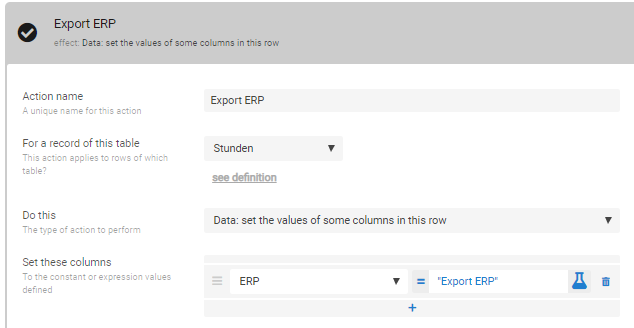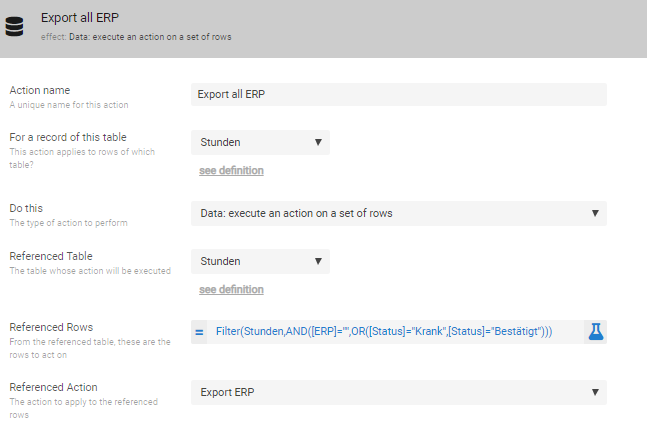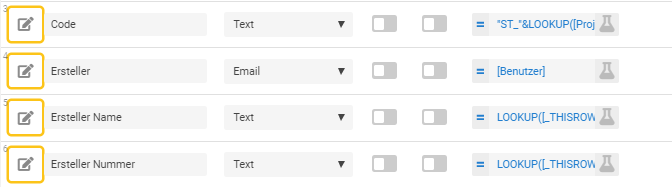- AppSheet
- AppSheet Forum
- AppSheet Q&A
- Execute an action on a set of rows changes wrong f...
- Subscribe to RSS Feed
- Mark Topic as New
- Mark Topic as Read
- Float this Topic for Current User
- Bookmark
- Subscribe
- Mute
- Printer Friendly Page
- Mark as New
- Bookmark
- Subscribe
- Mute
- Subscribe to RSS Feed
- Permalink
- Report Inappropriate Content
- Mark as New
- Bookmark
- Subscribe
- Mute
- Subscribe to RSS Feed
- Permalink
- Report Inappropriate Content
Hey guys,
I’m using a “execute an action on a set of rows” action.
The problem is that the rule changes also the value other columns:
Action1:
Action2:
The goal is to just change the value of “ERP” like in action1 just on many rows where rule of action2 is true.
When Im running the Action2 (execute an action on…) with the action1 as refecerenced action all the values of the view are chaning (e.g.: the “user”).
What I’m doing wrong?
Can someone help me?
Solved! Go to Solution.
- Mark as New
- Bookmark
- Subscribe
- Mute
- Subscribe to RSS Feed
- Permalink
- Report Inappropriate Content
- Mark as New
- Bookmark
- Subscribe
- Mute
- Subscribe to RSS Feed
- Permalink
- Report Inappropriate Content
I am not sure I understand what you are reporting. Can you clarify?
The Data Change action is only updating the value of the single field you specify.
However, if your table contains fields that have AppFormulas or Worksheet Formulas, then those field values will be recomputed and potentially updated whenever the record is updated. In your case the update is being triggered by the Data Change action.
If you want an AppFormula to be evaluate exactly once when the record is first created, you should specify that expression in the InitialValue property. InitialValue expressions are not reevaluated on updates.
Forgive me if I misunderstand what you are reporting.
-
Account
1,878 -
App Management
4,217 -
Automation
11,643 -
Bug
1,641 -
Data
10,952 -
Errors
6,633 -
Expressions
13,156 -
Integrations
2,000 -
Intelligence
706 -
Introductions
120 -
Login
1 -
Other
3,440 -
Resources
691 -
Security
941 -
Templates
1,555 -
Users
1,833 -
UX
9,879
- « Previous
- Next »
| User | Count |
|---|---|
| 28 | |
| 14 | |
| 4 | |
| 3 | |
| 3 |

 Twitter
Twitter