- AppSheet
- AppSheet Forum
- AppSheet Q&A
- Expression Development
- Subscribe to RSS Feed
- Mark Topic as New
- Mark Topic as Read
- Float this Topic for Current User
- Bookmark
- Subscribe
- Mute
- Printer Friendly Page
- Mark as New
- Bookmark
- Subscribe
- Mute
- Subscribe to RSS Feed
- Permalink
- Report Inappropriate Content
- Mark as New
- Bookmark
- Subscribe
- Mute
- Subscribe to RSS Feed
- Permalink
- Report Inappropriate Content
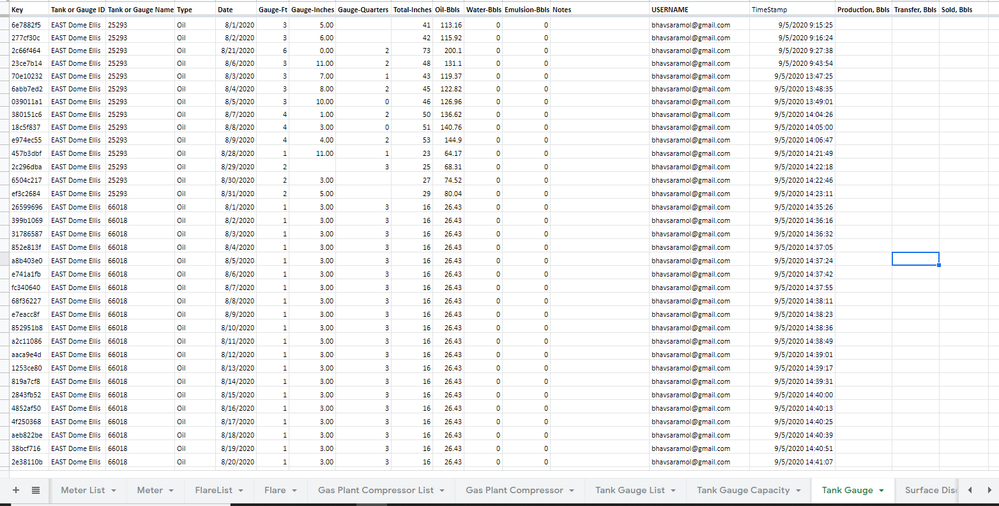
This is my Table called [Tank Guage]
It has columns [Tank or Gauge Name], [Gauge-Ft], [Guage-In] [Total-Inches] etc.
There are several Tank or Gauge Name and a reading is recorded for each day of the month.
The reading on the 1 st of every month is “Beg Oil” for that tank
I am trying to calculate value of column [Production] by [Previous day Oil, Bbl] -[Todays Oil, Bbl]
Transfer happens only with Tank or Gauge Name=25294. If [Previous Day Total-Inches<Todays Total-Inches] for Tank or Gauge Name=25294, then [Transfer, Bbls] value is Previous day Oil, Bbl -Todays Oil, Bbl. Can someone help me express this in expression?
Sold, happens for all other Tank or Guage Names and similar logic follows,If Previous Day Total-Inches<Todays Total-Inches for Tank or Gauge Name=25294, then [Sold, Bbls] column value is [Previous day Oil, Bbl] -[Todays Oil, Bbl]. Can someone help me express this in expression as well please?
Solved! Go to Solution.
- Mark as New
- Bookmark
- Subscribe
- Mute
- Subscribe to RSS Feed
- Permalink
- Report Inappropriate Content
- Mark as New
- Bookmark
- Subscribe
- Mute
- Subscribe to RSS Feed
- Permalink
- Report Inappropriate Content
I recommend adding a normal (not virtual) column named (e.g.) Previous Day to the Tank Gauge table with an App formula expression of:
ANY(
ORDERBY(
FILTER(
"Tank Gauge",
AND(
([Date] < [_THISROW].[Date]),
([Tank or Gauge Name] = [_THISROW].[Tank or Gauge Name])
)
),
[Date],
TRUE
)
)
For the Transfer, Bbls column, set the App formula expression to:
IFS(
([Previous Day].[Total-Inches] < [Total-Inches]),
([Previous Day].[Oil, Bbl] - [Oil, Bbl])
)
These values will only be updated when the row itself is updated from a form or by an action. You’ll need to open each row in a form and save it (no changes needed) to get the computed value added. If you have too many rows to do that for, we can construct a way to do it with actions.
See also:
-
Account
1,879 -
App Management
4,224 -
Automation
11,649 -
Bug
1,646 -
Data
10,958 -
Errors
6,643 -
Expressions
13,168 -
Integrations
2,005 -
Intelligence
706 -
Introductions
121 -
Login
1 -
Other
3,444 -
Resources
693 -
Security
943 -
Templates
1,558 -
Users
1,836 -
UX
9,885
- « Previous
- Next »
| User | Count |
|---|---|
| 32 | |
| 11 | |
| 3 | |
| 3 | |
| 2 |

 Twitter
Twitter