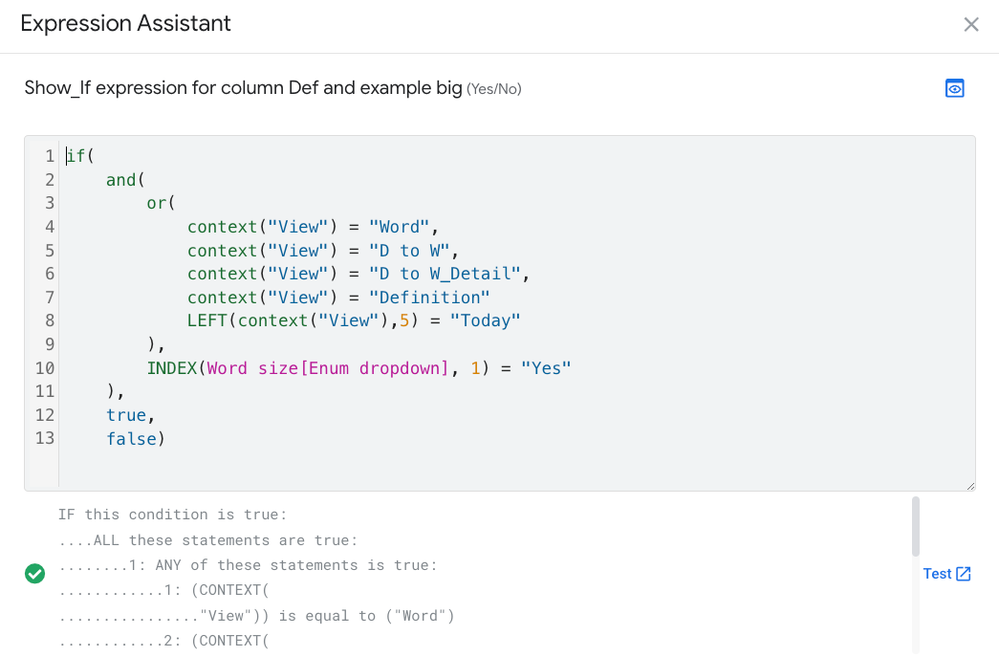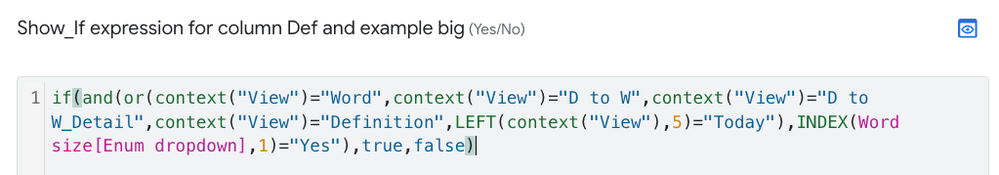- AppSheet
- AppSheet Forum
- AppSheet Q&A
- Extra spaces causing issue in "Show?" property of ...
- Subscribe to RSS Feed
- Mark Topic as New
- Mark Topic as Read
- Float this Topic for Current User
- Bookmark
- Subscribe
- Mute
- Printer Friendly Page
- Mark as New
- Bookmark
- Subscribe
- Mute
- Subscribe to RSS Feed
- Permalink
- Report Inappropriate Content
- Mark as New
- Bookmark
- Subscribe
- Mute
- Subscribe to RSS Feed
- Permalink
- Report Inappropriate Content
This is less of a question and more of a bug report.
A while back, I recommended using ChatGPT to prettify complex expressions:
ChatGPT prompt: Prettify this
https://www.googlecloudcommunity.com/gc/Tips-Tricks/ChatGPT-prompt-Prettify-this/m-p/659494
I used it in that way today to make the expression in a "Show?" property easier to decipher with the following result:
As you can see, I got the green-circle check mark indicating that AppSheet had no trouble interpreting the expression. But, nonetheless, it didn't work. I went back to ChatGPT and told it to remove all of the extra spaces and it started working again.
So, now I know that I have to remove extra spaces if I want to be sure that an expression will work, at least in the "Show?" property. But, of course, I'm not happy about having to do that. Nor am I happy to find that the expression evaluator in AppSheet in unreliable. 😞
- Labels:
-
Bug
-
Expressions
-
Account
1,876 -
App Management
4,212 -
Automation
11,639 -
Bug
1,635 -
Data
10,943 -
Errors
6,627 -
Expressions
13,152 -
Integrations
1,996 -
Intelligence
705 -
Introductions
119 -
Login
1 -
Other
3,434 -
Resources
691 -
Security
940 -
Templates
1,554 -
Users
1,833 -
UX
9,874
- « Previous
- Next »
| User | Count |
|---|---|
| 25 | |
| 15 | |
| 4 | |
| 3 | |
| 3 |

 Twitter
Twitter