- AppSheet
- AppSheet Forum
- AppSheet Q&A
- Feedback: Process Conditional Branching
- Subscribe to RSS Feed
- Mark Topic as New
- Mark Topic as Read
- Float this Topic for Current User
- Bookmark
- Subscribe
- Mute
- Printer Friendly Page
- Mark as New
- Bookmark
- Subscribe
- Mute
- Subscribe to RSS Feed
- Permalink
- Report Inappropriate Content
- Mark as New
- Bookmark
- Subscribe
- Mute
- Subscribe to RSS Feed
- Permalink
- Report Inappropriate Content
Ok, so I’m starting to like the new Automation flow a bit more. I was wanting to set up a number of different reports to be emailed to the user for an inventory management app, based on a few different templates. These would all be triggered by pretty much the same thing, just with slightly different values. So I figured I’d just make a single Bot, with a single Event with a generalized condition. All good there. But then for setting up the Process, Steps, and Tasks, I feel there could be some improvement here.
So here is the Step setup graph for my single Process:
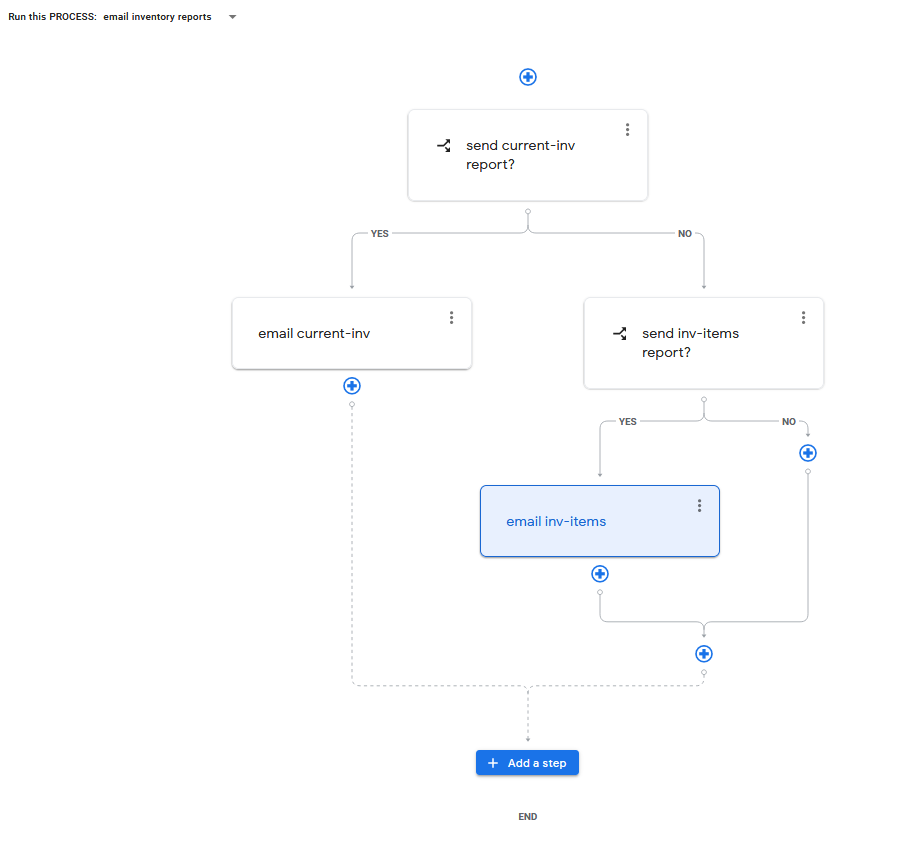
These “Branch on a Condition” Steps are only for Boolean values. An “IF()”, if you will. I feel like it’d be better to allow the editor to assign their own values to match the condition expressions, instead of the “YES” and “NO” branches, as well as allowing multiple branches per Branch Step. An “IFS()”, if you will.
Looks like someone mentioned the same thing back in December but was never responded to:
Alternatively, or perhaps in addition to the above, I feel like we should be able to specify condition expressions for Processes and/or Tasks themselves. This would be more in line with how Grouped Action are currently setup. Quite often I will run a Grouped Action when an event occurs, like a Row Select, or a Form Save. This Grouped Action will have a number of other sub-Actions to run, and each of those Actions can define its own condition.
So I’d envision a single Process for the above, then instead of using any of these “Branch on a Condition” Steps, I’d just put in both of the Tasks that I have setup, in a row. Then each of these Tasks would have its own condition to determine which one should actually execute.
Thanks for listening.
-
!
1 -
Account
1,681 -
App Management
3,118 -
AppSheet
1 -
Automation
10,343 -
Bug
988 -
Data
9,701 -
Errors
5,750 -
Expressions
11,816 -
General Miscellaneous
1 -
Google Cloud Deploy
1 -
image and text
1 -
Integrations
1,615 -
Intelligence
579 -
Introductions
85 -
Other
2,920 -
Photos
1 -
Resources
541 -
Security
830 -
Templates
1,310 -
Users
1,562 -
UX
9,127
- « Previous
- Next »
| User | Count |
|---|---|
| 41 | |
| 36 | |
| 28 | |
| 23 | |
| 16 |

 Twitter
Twitter