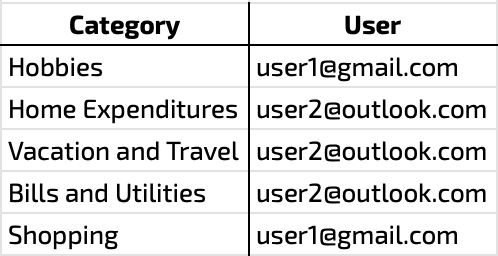- AppSheet
- AppSheet Forum
- AppSheet Q&A
- Field data filter according to username
- Subscribe to RSS Feed
- Mark Topic as New
- Mark Topic as Read
- Float this Topic for Current User
- Bookmark
- Subscribe
- Mute
- Printer Friendly Page
- Mark as New
- Bookmark
- Subscribe
- Mute
- Subscribe to RSS Feed
- Permalink
- Report Inappropriate Content
- Mark as New
- Bookmark
- Subscribe
- Mute
- Subscribe to RSS Feed
- Permalink
- Report Inappropriate Content
Hi there,
First I would like to express my appreciation for AppSheet Team, Appsheet is a fantastic solid data base platform were it can transform ideas to well structured application with ease.
I have a primary view which include fields connected to more than one tables’ columns. what I would like to do is to have one of the fields data to be filtered based on the user signing in. So please can I have a detailed instructions how this can be done?
As to clarify my question I will give the following example:
let’s assume I have a list text field named ABC in a primary view. that field is a reference from a related table named X.Table X has the following columns as attached
Now what I want to do is, when user1@gmail.com will log in, the field ABC has to show 2 category rows (1) Hobbies and (2) Shopping and when user2@outlook will log in the field ABC has to show 3 category rows (1) Home Expenditures, (2) Vacation and Travel and(3) bills and Utilities.
I am open for any scenarios, any suggestions?
Thanks in advance.
Solved! Go to Solution.
- Mark as New
- Bookmark
- Subscribe
- Mute
- Subscribe to RSS Feed
- Permalink
- Report Inappropriate Content
- Mark as New
- Bookmark
- Subscribe
- Mute
- Subscribe to RSS Feed
- Permalink
- Report Inappropriate Content
First, on Ref columns you can access the other column values int he table using “dot” notation: For example: [Ref Column].[Other Ref Table Column]
Next, AppSheet has a built in feature known as Security Filters. Basically, at the table level, you would add in the Security Filter property an expression like (based on your example):
USEREMAIL() = [ABC].[User].
Only those rows where the [User] column of the ABC Ref value that match the logged in user Email will be made available on that users device.
I hope that is clear!!
If you also want to allow for Admin type access, you can include that in the expression as well. I’ve included the article for that also.
-
!
1 -
Account
1,686 -
App Management
3,137 -
AppSheet
1 -
Automation
10,369 -
Bug
996 -
Data
9,719 -
Errors
5,767 -
Expressions
11,836 -
General Miscellaneous
1 -
Google Cloud Deploy
1 -
image and text
1 -
Integrations
1,623 -
Intelligence
580 -
Introductions
86 -
Other
2,932 -
Photos
1 -
Resources
543 -
Security
833 -
Templates
1,315 -
Users
1,565 -
UX
9,138
- « Previous
- Next »
| User | Count |
|---|---|
| 36 | |
| 33 | |
| 27 | |
| 23 | |
| 18 |

 Twitter
Twitter