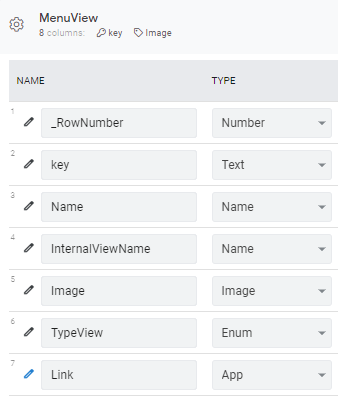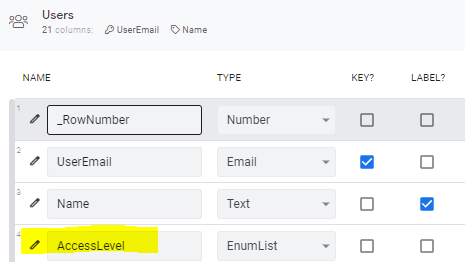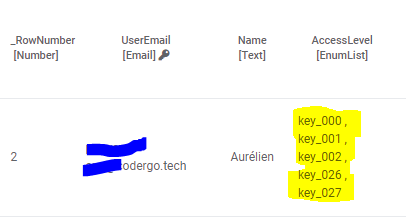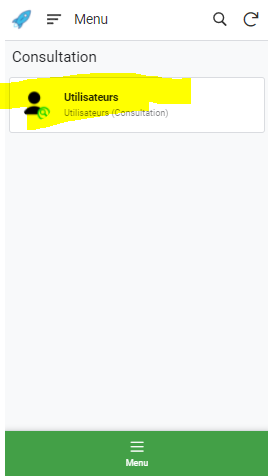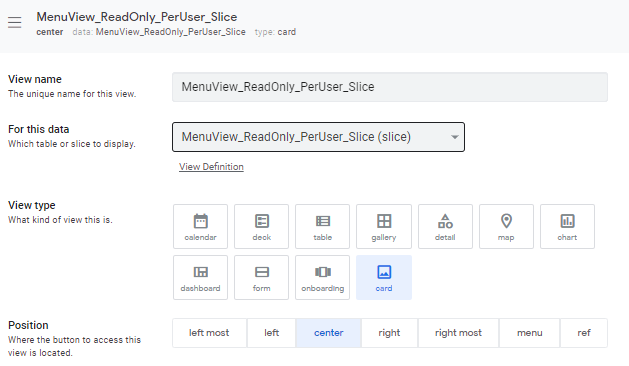- AppSheet
- AppSheet Forum
- AppSheet Q&A
- Filter out a table depending on useremail and enum...
- Subscribe to RSS Feed
- Mark Topic as New
- Mark Topic as Read
- Float this Topic for Current User
- Bookmark
- Subscribe
- Mute
- Printer Friendly Page
- Mark as New
- Bookmark
- Subscribe
- Mute
- Subscribe to RSS Feed
- Permalink
- Report Inappropriate Content
- Mark as New
- Bookmark
- Subscribe
- Mute
- Subscribe to RSS Feed
- Permalink
- Report Inappropriate Content
Hi AppSheet Team,
I’m currently building a slice depending on user allowances.
The purpose is to display a list of buttons to the users, so that they can jump to view according to what they are supposed to use.
Despite testing my expression outputs that looks OK, the result is not what I expect.
I describe the structure below.
Table : Menu View
List of possible views and deeplink expressions
Table : Users
List of users, with column [AccessLevel] set this way:
- Type: EnumList,
- Base Type: Ref,
- Referenced table name: MenuView
Slice: MenuView_ReadOnly_PerUser_Slice
This slice filters the views allowed to the current user, depending on its email.
- Source Table: Menu View
- Row filter condition:
ISNOTBLANK(
INTERSECT(
SPLIT(
LOOKUP(
USEREMAIL(),
"Users",
"UserEmail",
"AccessLevel"
)," , "
),
LIST([key])
)
)
What I expect:
a slice keeping the items that are allowed to the user.
What I see at evaluating data from my Table Users:
This is a result of the enumList I ticked
What I see at evaluating data from my slice:
This is the expected result (see below)
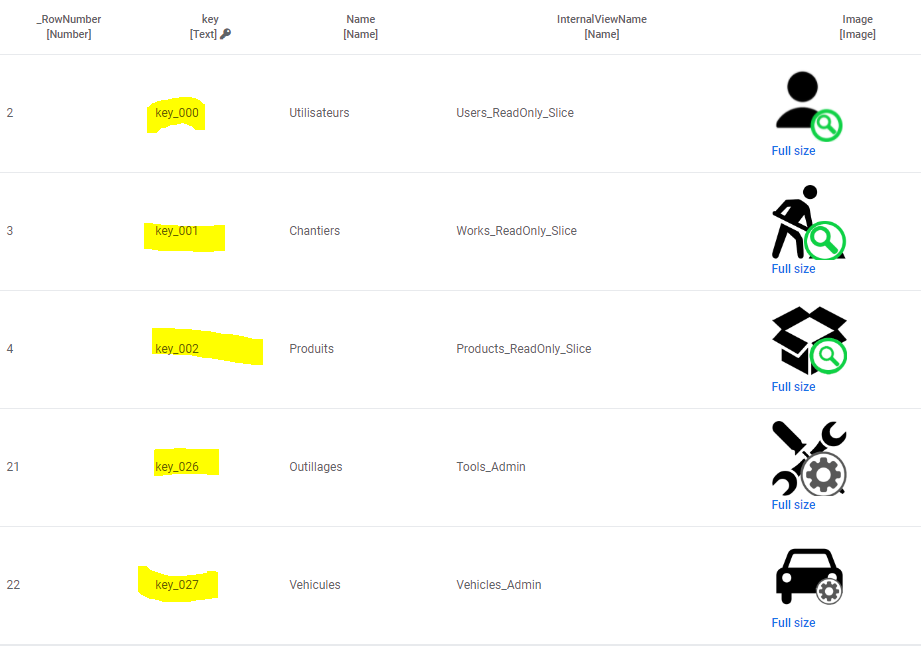
What I see at emulating in the editor:
Only one item, this is not what I expect to be displayed.
I checked multiple times, the displayed view is based on the correct slice.
I just can’t understand what’s going on.
Does someone have a clue ?
Many thanks in advance !
Solved! Go to Solution.
- Mark as New
- Bookmark
- Subscribe
- Mute
- Subscribe to RSS Feed
- Permalink
- Report Inappropriate Content
- Mark as New
- Bookmark
- Subscribe
- Mute
- Subscribe to RSS Feed
- Permalink
- Report Inappropriate Content
Try:
IN(
[key],
SPLIT(("" & Users_currentUser_AccessLevel_ReadOnly_Slice[AccessLevel]), " , ")
)-
!
1 -
Account
1,689 -
App Management
3,160 -
AppSheet
1 -
Automation
10,406 -
Bug
1,013 -
Data
9,750 -
Errors
5,786 -
Expressions
11,885 -
General Miscellaneous
1 -
Google Cloud Deploy
1 -
image and text
1 -
Integrations
1,632 -
Intelligence
590 -
Introductions
87 -
Other
2,946 -
Panel
1 -
Photos
1 -
Resources
547 -
Security
837 -
Templates
1,325 -
Users
1,568 -
UX
9,147
- « Previous
- Next »
| User | Count |
|---|---|
| 41 | |
| 31 | |
| 29 | |
| 16 | |
| 14 |

 Twitter
Twitter