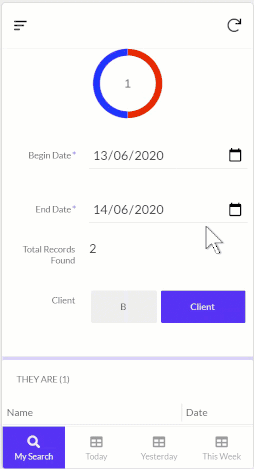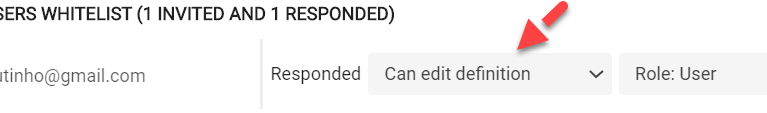- AppSheet
- AppSheet Forum
- AppSheet Q&A
- Re: Filter using dates
- Subscribe to RSS Feed
- Mark Topic as New
- Mark Topic as Read
- Float this Topic for Current User
- Bookmark
- Subscribe
- Mute
- Printer Friendly Page
- Mark as New
- Bookmark
- Subscribe
- Mute
- Subscribe to RSS Feed
- Permalink
- Report Inappropriate Content
- Mark as New
- Bookmark
- Subscribe
- Mute
- Subscribe to RSS Feed
- Permalink
- Report Inappropriate Content
Hello, I’m doing some tests with the appsheet to migrate my powerapps application. I’ve been testing the appsheet for 1 week, and I couldn’t find a way to do a search by putting the start date and end date in a table, I’ll put the photos of what it was like in the powerapps. I have a screen where I choose the client’s status and dates and he generates me a filter.
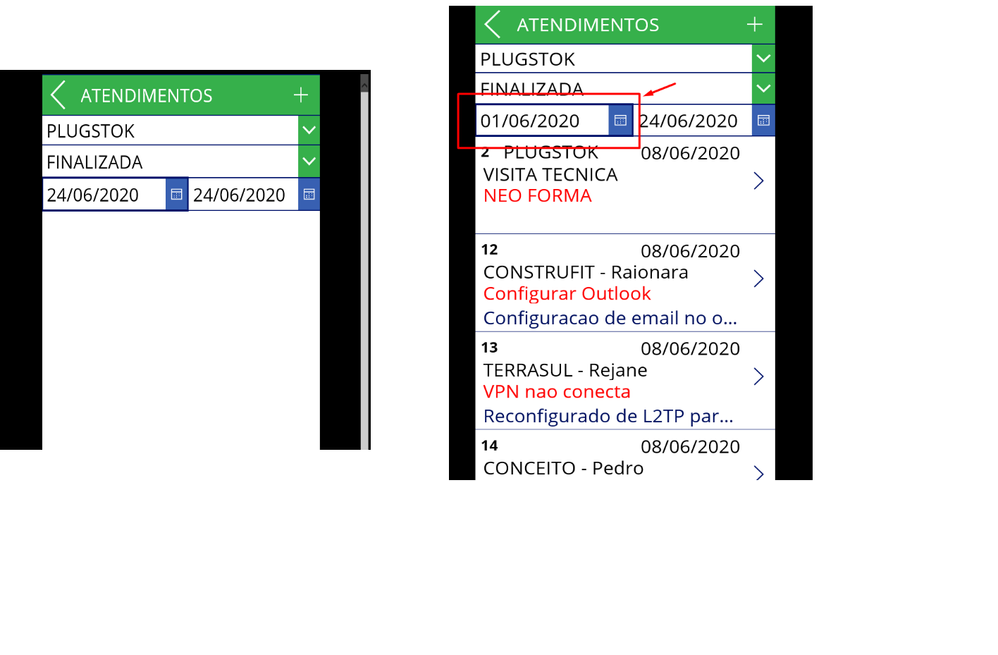
Solved! Go to Solution.
- Mark as New
- Bookmark
- Subscribe
- Mute
- Subscribe to RSS Feed
- Permalink
- Report Inappropriate Content
- Mark as New
- Bookmark
- Subscribe
- Mute
- Subscribe to RSS Feed
- Permalink
- Report Inappropriate Content
I’ve shared my input on the apps to your email, just copy that and look inside.
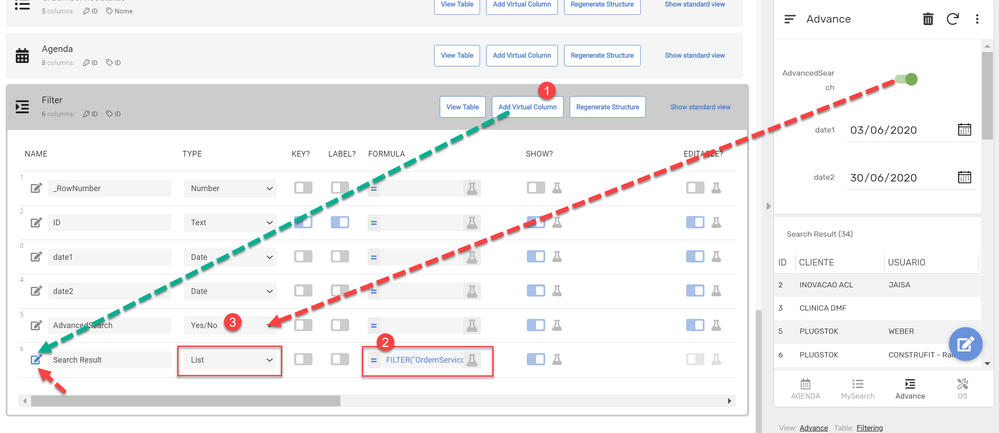
- Mark as New
- Bookmark
- Subscribe
- Mute
- Subscribe to RSS Feed
- Permalink
- Report Inappropriate Content
- Mark as New
- Bookmark
- Subscribe
- Mute
- Subscribe to RSS Feed
- Permalink
- Report Inappropriate Content
Hi @Cassio_Coutinho. There’s no built-in structured search feature in AppSheet. But you can combine a few features to get something that could work for you. Here are a few examples:
Other community members might be able to chime in with a simpler way…
- Mark as New
- Bookmark
- Subscribe
- Mute
- Subscribe to RSS Feed
- Permalink
- Report Inappropriate Content
- Mark as New
- Bookmark
- Subscribe
- Mute
- Subscribe to RSS Feed
- Permalink
- Report Inappropriate Content
I am sorry, its too bad.
I will have to continue with the powerapss for now, hopefully with the acquisition of appsheet by google they can implement the built-in structured search feature.
Tks for your time.
- Mark as New
- Bookmark
- Subscribe
- Mute
- Subscribe to RSS Feed
- Permalink
- Report Inappropriate Content
- Mark as New
- Bookmark
- Subscribe
- Mute
- Subscribe to RSS Feed
- Permalink
- Report Inappropriate Content
I’ve used power apps, and appsheet is leagues better.
While filtering is a short coming right now, there are a million other ways to get people/users what they need. From the voice assistant, to slices, security filter, data partitions, usersettings, interactive dashboards, actions for filtered views, etc. @tony was being modest.
I just managed a 34,000 activity Primavera P6 schedule with ~50 active users each day updating their tasks earning ~4,000 labor hours every day… They had no problem finding their tasks, sorting by phase, resource classification, or free form searching based on all sorts of meta data and/or hashtags…
Also, consider this. You just got the time of the lead developer managing AI/ML integrations… If you invest your time into learning Appsheet, they invest in you and build their product. Use this time to learn how to bend it to your will and you will be rewarded…
No, you can’t have those exact kind of archaic filters that have existed in Excel since cave paintings. You can have better…
Get creative and give it a shot, it’s pretty amazing stuff.
- Mark as New
- Bookmark
- Subscribe
- Mute
- Subscribe to RSS Feed
- Permalink
- Report Inappropriate Content
- Mark as New
- Bookmark
- Subscribe
- Mute
- Subscribe to RSS Feed
- Permalink
- Report Inappropriate Content
I am still on my learning path with AppSheet and I agree 100% with @Grant_Stead.
Today I learned about charts from this community and with the subject here, copied one of the sample apps to try to create a simple filter using dates and object. I am happy with it and keen to learn even more.
- Mark as New
- Bookmark
- Subscribe
- Mute
- Subscribe to RSS Feed
- Permalink
- Report Inappropriate Content
- Mark as New
- Bookmark
- Subscribe
- Mute
- Subscribe to RSS Feed
- Permalink
- Report Inappropriate Content
Nice detail view with a refrows slice of your data.
Want to amp it up?
Above those filters put a yes no column. “Advanced filters” set up with the simple toggle on quick edit. Then show hide those options based on that toggle. Then you can end up with something really low profile, that effectively looks like just a table… Nice!
- Mark as New
- Bookmark
- Subscribe
- Mute
- Subscribe to RSS Feed
- Permalink
- Report Inappropriate Content
- Mark as New
- Bookmark
- Subscribe
- Mute
- Subscribe to RSS Feed
- Permalink
- Report Inappropriate Content
Waw… thanks for the input, I will surely try that.
- Mark as New
- Bookmark
- Subscribe
- Mute
- Subscribe to RSS Feed
- Permalink
- Report Inappropriate Content
- Mark as New
- Bookmark
- Subscribe
- Mute
- Subscribe to RSS Feed
- Permalink
- Report Inappropriate Content
It’s really amazing @Heru
Thank for sharing
- Mark as New
- Bookmark
- Subscribe
- Mute
- Subscribe to RSS Feed
- Permalink
- Report Inappropriate Content
- Mark as New
- Bookmark
- Subscribe
- Mute
- Subscribe to RSS Feed
- Permalink
- Report Inappropriate Content
I love it, have you found a solution to dont mess with lots of syncs?
I used the same solution, but actully it can go up to 15syncs per app use and it makes it realy slow
- Mark as New
- Bookmark
- Subscribe
- Mute
- Subscribe to RSS Feed
- Permalink
- Report Inappropriate Content
- Mark as New
- Bookmark
- Subscribe
- Mute
- Subscribe to RSS Feed
- Permalink
- Report Inappropriate Content
Thanks for your time and support … I am new to the appsheet … I found it a very powerful tool … and I intend to invest my time in it … but this type of research by date is widely used.
- Mark as New
- Bookmark
- Subscribe
- Mute
- Subscribe to RSS Feed
- Permalink
- Report Inappropriate Content
- Mark as New
- Bookmark
- Subscribe
- Mute
- Subscribe to RSS Feed
- Permalink
- Report Inappropriate Content
One note, instead of using the beginning and end date, you could also just have a single enumlist date selector, and simply check all of the dates you want to include in the filter… would be quite similar… If I have some time, i’ll rework that, and post a mod with some other filtering options…
- Mark as New
- Bookmark
- Subscribe
- Mute
- Subscribe to RSS Feed
- Permalink
- Report Inappropriate Content
- Mark as New
- Bookmark
- Subscribe
- Mute
- Subscribe to RSS Feed
- Permalink
- Report Inappropriate Content
Also, being a detail view you could have an action button that clears/resets all of the filter options…
You could also put your dial in a show column, and make it smaller or more inline…
Really nice, succinct, well timed app.
Can you make it a public sample?
- Mark as New
- Bookmark
- Subscribe
- Mute
- Subscribe to RSS Feed
- Permalink
- Report Inappropriate Content
- Mark as New
- Bookmark
- Subscribe
- Mute
- Subscribe to RSS Feed
- Permalink
- Report Inappropriate Content
I will learn how to publish that, however It’s really just a test from a sample apps and surely will contains several alternatives and some unsuccessful virtual columns ![]() (newbie mistakes).
(newbie mistakes).
I will post the link here tomorrow.
- Mark as New
- Bookmark
- Subscribe
- Mute
- Subscribe to RSS Feed
- Permalink
- Report Inappropriate Content
- Mark as New
- Bookmark
- Subscribe
- Mute
- Subscribe to RSS Feed
- Permalink
- Report Inappropriate Content
I understand, I do the same thing…
- Mark as New
- Bookmark
- Subscribe
- Mute
- Subscribe to RSS Feed
- Permalink
- Report Inappropriate Content
- Mark as New
- Bookmark
- Subscribe
- Mute
- Subscribe to RSS Feed
- Permalink
- Report Inappropriate Content
- Mark as New
- Bookmark
- Subscribe
- Mute
- Subscribe to RSS Feed
- Permalink
- Report Inappropriate Content
- Mark as New
- Bookmark
- Subscribe
- Mute
- Subscribe to RSS Feed
- Permalink
- Report Inappropriate Content
Tks again… I copy your app, and I try to undertanding how its work, but I can make it work on mine…
https://www.appsheet.com/portfolio/1554771
In my portfolio have my app with the table, column and slice, like your… can you check why my app dont work… even show the advanced search…
Again… tks a lot… I am new in appsheet… about 1 week.
- Mark as New
- Bookmark
- Subscribe
- Mute
- Subscribe to RSS Feed
- Permalink
- Report Inappropriate Content
- Mark as New
- Bookmark
- Subscribe
- Mute
- Subscribe to RSS Feed
- Permalink
- Report Inappropriate Content
I saw you app and its missing the virtual columns.
I can only guessing as I don’t really understand the language, but it seems that your search is for a table “OrdemServico”. It that is the case, you need to make a virtual column and use below app formula for it:
FILTER("OrdemServico",
AND(
[DataInicial]>=[date1],
[DataFinal]<[date2]
)
)
You can name it as “Search Result” or something like that.
- Mark as New
- Bookmark
- Subscribe
- Mute
- Subscribe to RSS Feed
- Permalink
- Report Inappropriate Content
- Mark as New
- Bookmark
- Subscribe
- Mute
- Subscribe to RSS Feed
- Permalink
- Report Inappropriate Content
really when I changed to virtual this message appeared
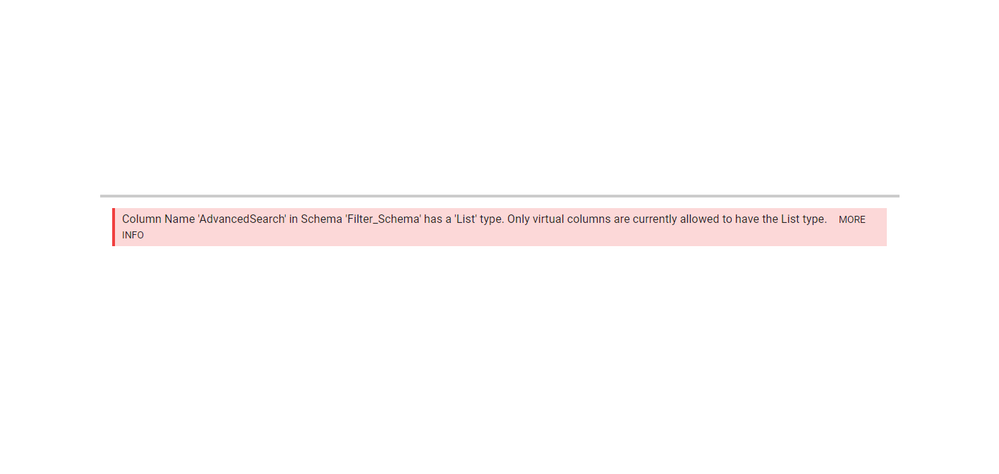
But even so, I can’t even make the sliding field “Advanced Search” appear, nor the date fields …
- Mark as New
- Bookmark
- Subscribe
- Mute
- Subscribe to RSS Feed
- Permalink
- Report Inappropriate Content
- Mark as New
- Bookmark
- Subscribe
- Mute
- Subscribe to RSS Feed
- Permalink
- Report Inappropriate Content
I’ve shared my input on the apps to your email, just copy that and look inside.
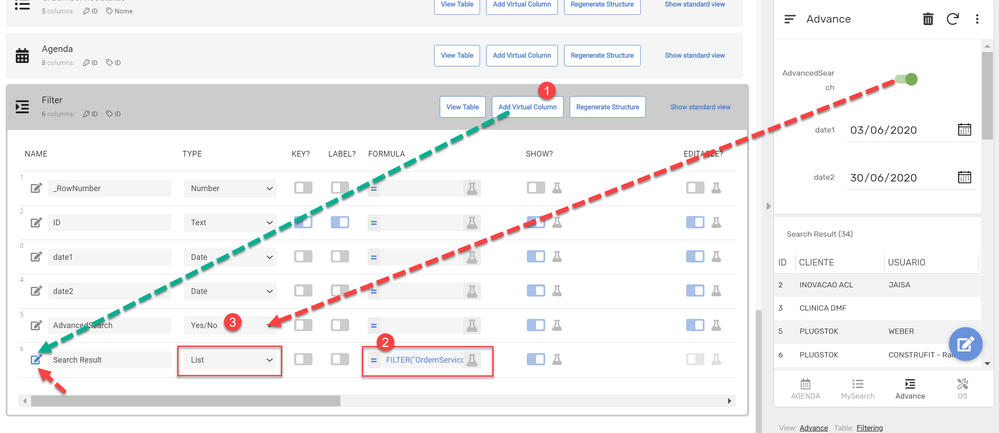
- Mark as New
- Bookmark
- Subscribe
- Mute
- Subscribe to RSS Feed
- Permalink
- Report Inappropriate Content
- Mark as New
- Bookmark
- Subscribe
- Mute
- Subscribe to RSS Feed
- Permalink
- Report Inappropriate Content
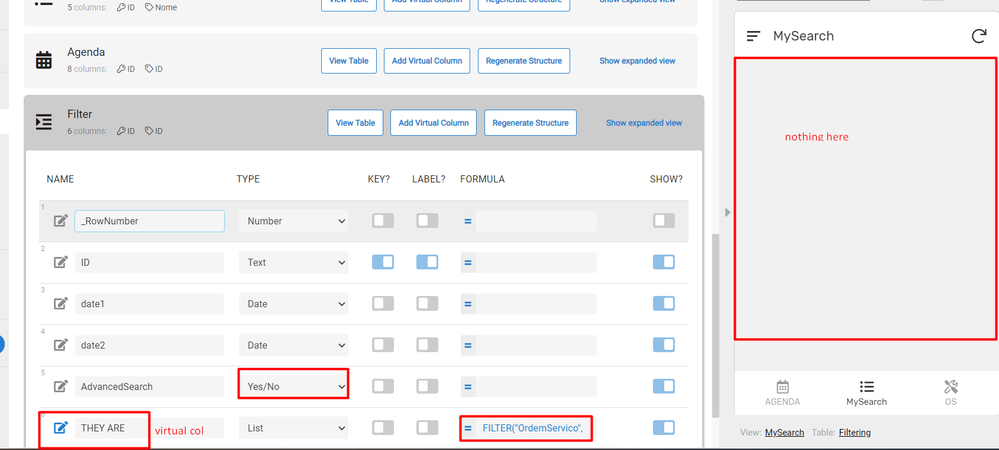
Already have a virtual column… but not appears in the screen… date field or slider “Advanced Search”
But, again… tankyou very much… I know that its possible… I am gona try all night long until I get it.
- Mark as New
- Bookmark
- Subscribe
- Mute
- Subscribe to RSS Feed
- Permalink
- Report Inappropriate Content
- Mark as New
- Bookmark
- Subscribe
- Mute
- Subscribe to RSS Feed
- Permalink
- Report Inappropriate Content
Try to create a record for the search item. Change the view type to table or deck to enable you to click the + button to add the 1st search.
My time is still morning, so I will do what I can to assist you on this.
- Mark as New
- Bookmark
- Subscribe
- Mute
- Subscribe to RSS Feed
- Permalink
- Report Inappropriate Content
- Mark as New
- Bookmark
- Subscribe
- Mute
- Subscribe to RSS Feed
- Permalink
- Report Inappropriate Content
It seems that it was a type of bug … I did as you said, I changed details for the deck, the + button appeared, clicked + and everything that was supposed to appear appeared. Then I went back to details … and incredibly everything worked … I didn’t change anything. I’m from Brazil, it’s already 11:10 pm … I’m going to sleep tomorrow I’m going to do some more tests and finish my question … thank you very much.
- Mark as New
- Bookmark
- Subscribe
- Mute
- Subscribe to RSS Feed
- Permalink
- Report Inappropriate Content
- Mark as New
- Bookmark
- Subscribe
- Mute
- Subscribe to RSS Feed
- Permalink
- Report Inappropriate Content
Actually, it is not. You will realized it soon, I believed.
Let me know if I can assist you any further.
- Mark as New
- Bookmark
- Subscribe
- Mute
- Subscribe to RSS Feed
- Permalink
- Report Inappropriate Content
- Mark as New
- Bookmark
- Subscribe
- Mute
- Subscribe to RSS Feed
- Permalink
- Report Inappropriate Content
Hi! Thank you for sharing your App as an example!
Is there a way to export these filtered information into a CSV?
- Mark as New
- Bookmark
- Subscribe
- Mute
- Subscribe to RSS Feed
- Permalink
- Report Inappropriate Content
- Mark as New
- Bookmark
- Subscribe
- Mute
- Subscribe to RSS Feed
- Permalink
- Report Inappropriate Content
Hi @jemuell_so, I’ve just spotted your question and have updated the sample app to show an exported button as CSV.
edit: add image for clarity:
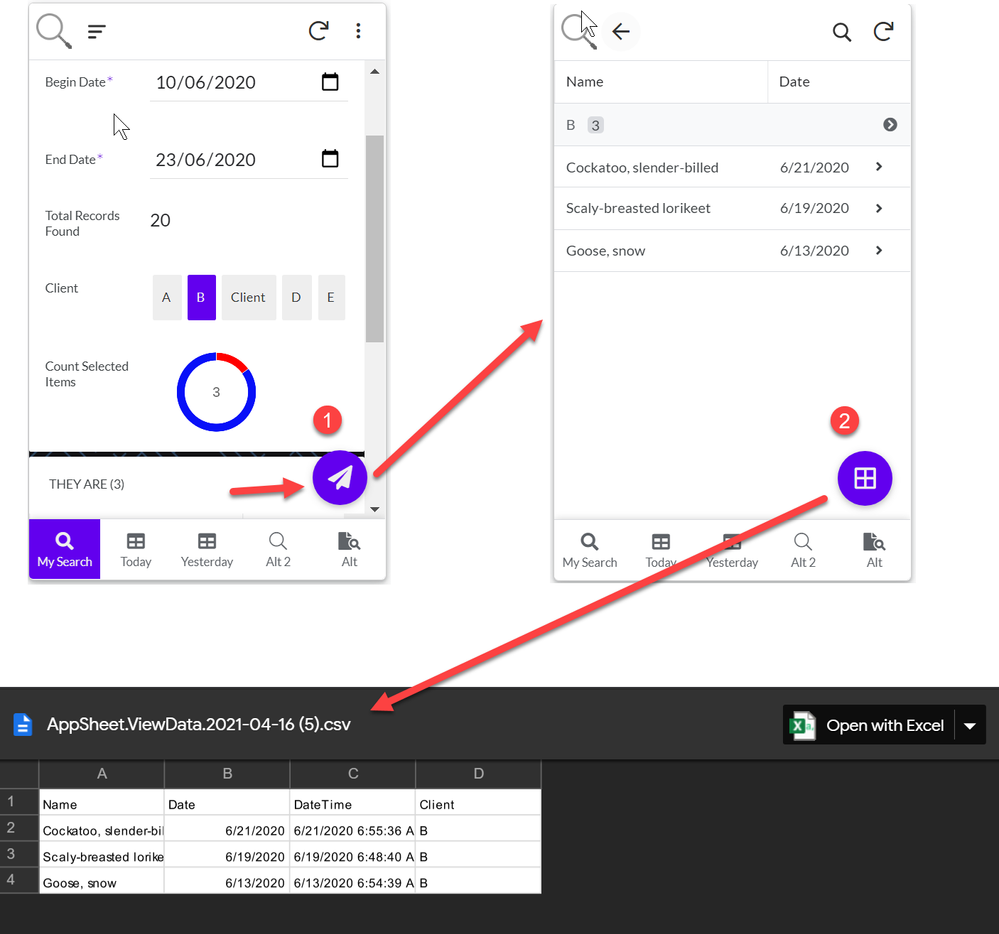
@Fabio_Nabuco_Correia, have you tried to open the csv with google sheet?
- Mark as New
- Bookmark
- Subscribe
- Mute
- Subscribe to RSS Feed
- Permalink
- Report Inappropriate Content
- Mark as New
- Bookmark
- Subscribe
- Mute
- Subscribe to RSS Feed
- Permalink
- Report Inappropriate Content
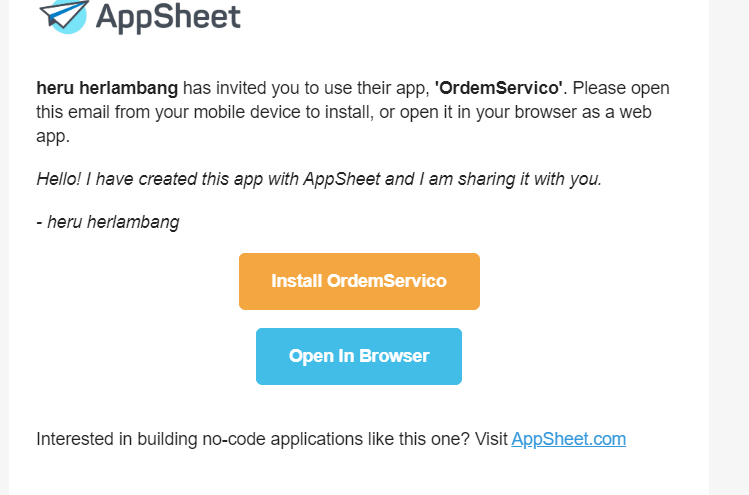
You sad that share the app with me… but the option to copy and customize its not enable.
- Mark as New
- Bookmark
- Subscribe
- Mute
- Subscribe to RSS Feed
- Permalink
- Report Inappropriate Content
- Mark as New
- Bookmark
- Subscribe
- Mute
- Subscribe to RSS Feed
- Permalink
- Report Inappropriate Content
- Mark as New
- Bookmark
- Subscribe
- Mute
- Subscribe to RSS Feed
- Permalink
- Report Inappropriate Content
- Mark as New
- Bookmark
- Subscribe
- Mute
- Subscribe to RSS Feed
- Permalink
- Report Inappropriate Content
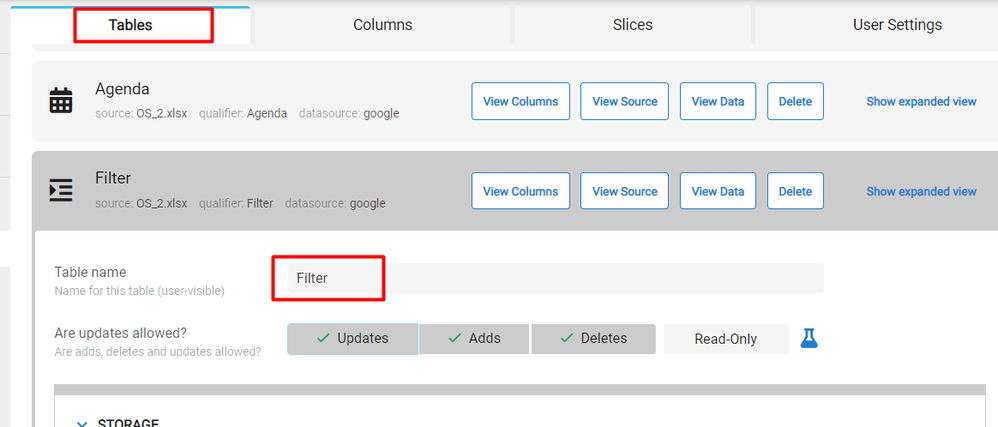
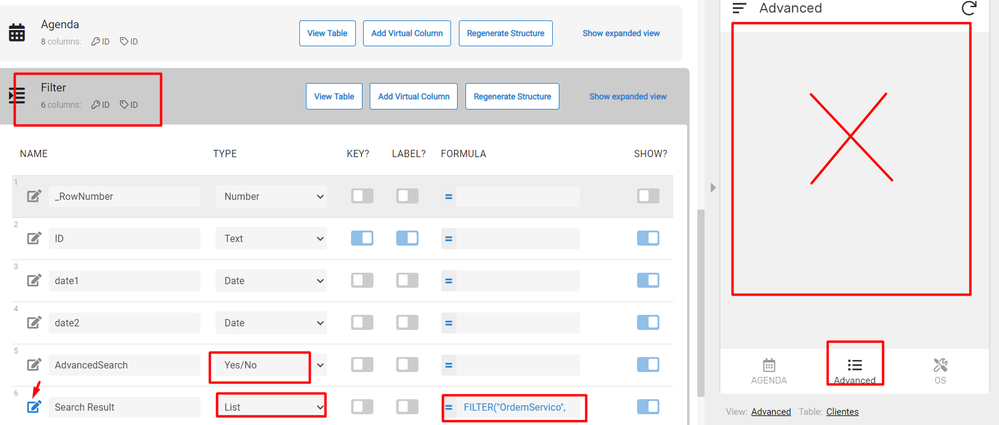
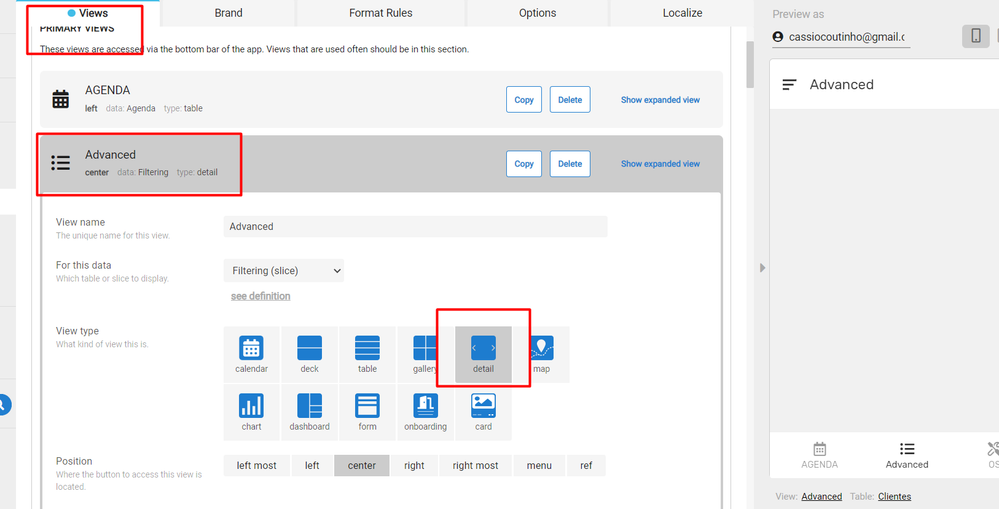
- Mark as New
- Bookmark
- Subscribe
- Mute
- Subscribe to RSS Feed
- Permalink
- Report Inappropriate Content
- Mark as New
- Bookmark
- Subscribe
- Mute
- Subscribe to RSS Feed
- Permalink
- Report Inappropriate Content
Thanks for your time … apparently that’s all I needed … tonight I’m going to test and give you feedback.
- Mark as New
- Bookmark
- Subscribe
- Mute
- Subscribe to RSS Feed
- Permalink
- Report Inappropriate Content
- Mark as New
- Bookmark
- Subscribe
- Mute
- Subscribe to RSS Feed
- Permalink
- Report Inappropriate Content
Dear all;
I’ve been trying to create a search form as well to my selling orders.
The Appsheet accepts the below commands, although the list column only shows the results occasionally, and only when the Selling Date [Data Venda] are input in the form.
Besides that, is there a way to hide the Save button in this form?
It would be very beneficial also if I could export to a CSV file. I have got this part, but all of the columns that are being exported are shown in only one column in the CSV file.
FILTER(“Pedido”,
AND(
[Data Inicial Pedido]>=[Data Venda],
[Data Final Pedido]< = [Data Venda]
)
) -
FILTER(“Pedido”,
([Código do Pedido]=[Número do Pedido])) -
FILTER(“Pedido”,
AND(
[Data Inicial Programação]>=[Data Para Retirada],
[Data Final Programação]<[Data Para Retirada]
))
FILTER(“Pedido”,
(
[Cliente] = [Cliente]))
FILTER(“Pedido”,
[NF] = [Nº da Nota Fiscal]).
In advance, thank you for the support.
Regads;
Fábio Nabuco Correia
-
Account
1,875 -
App Management
4,209 -
Automation
11,634 -
Bug
1,634 -
Data
10,939 -
Errors
6,625 -
Expressions
13,145 -
Integrations
1,996 -
Intelligence
705 -
Introductions
119 -
Login
1 -
Other
3,434 -
Resources
691 -
Security
940 -
Templates
1,554 -
Users
1,833 -
UX
9,872
- « Previous
- Next »
| User | Count |
|---|---|
| 20 | |
| 16 | |
| 4 | |
| 3 | |
| 2 |

 Twitter
Twitter