- AppSheet
- AppSheet Forum
- AppSheet Q&A
- Form view (hidden fields) and Unhide them
- Subscribe to RSS Feed
- Mark Topic as New
- Mark Topic as Read
- Float this Topic for Current User
- Bookmark
- Subscribe
- Mute
- Printer Friendly Page
- Mark as New
- Bookmark
- Subscribe
- Mute
- Subscribe to RSS Feed
- Permalink
- Report Inappropriate Content
- Mark as New
- Bookmark
- Subscribe
- Mute
- Subscribe to RSS Feed
- Permalink
- Report Inappropriate Content
I have an app for auditors to review parts before they ship.
On the initial form view, there are fields that I do not want them (nor need them) to see.
However, if a part does not pass inspection, it goes into a “Needs Resolution” status.
A supervisor is alerted and can review the audit.
Once the supervisor has reviewed and corrected whatever the issue was, the app then re-classifies the audit as “Closed.”
It is in this “Closed” view (which I have created) where I would like the auditor to see who “signed off” on the corrective action taken.
Everything is functioning properly EXCEPT I cannot see the supervisor who “signed off.”
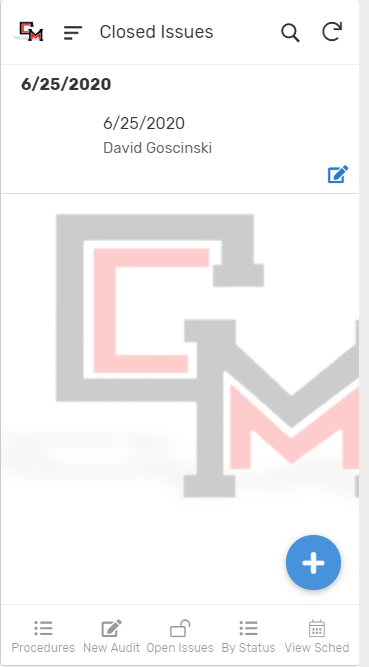
When reviewing:
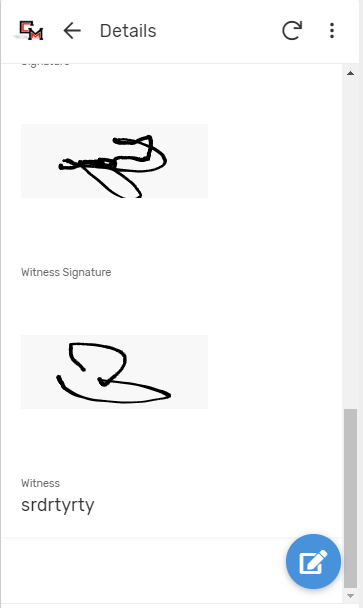
What a new audit looks like:
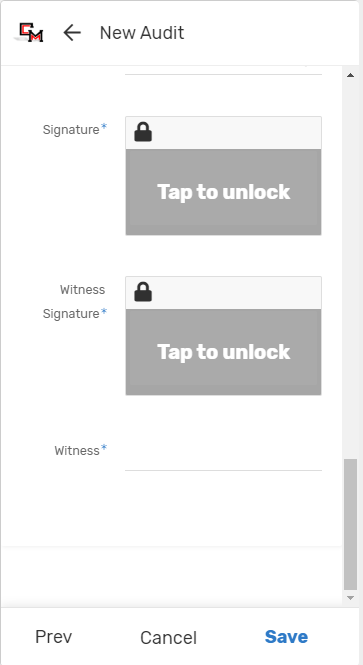
Table structure:
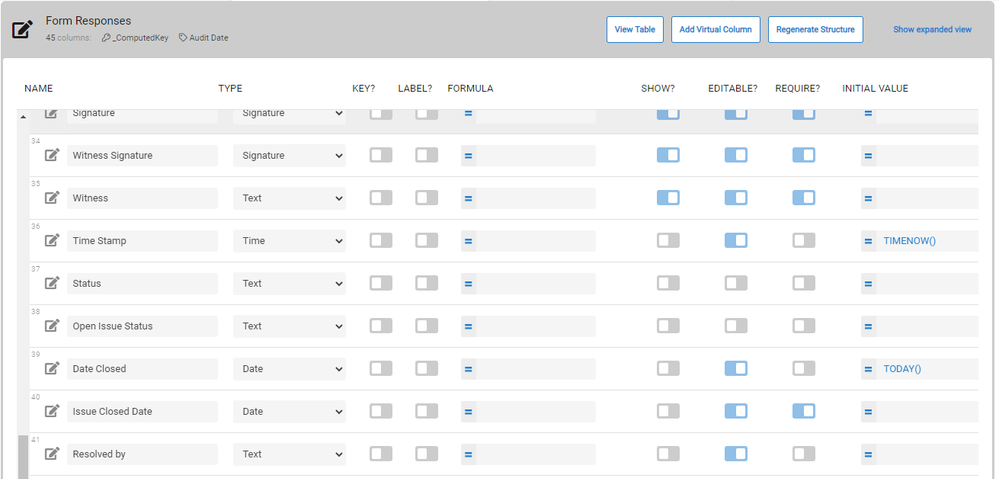
Those items hidden, I would like to SEE in the “Closed” view.
Thanks in advance.
- Labels:
-
UX
-
!
1 -
Account
1,686 -
App Management
3,137 -
AppSheet
1 -
Automation
10,369 -
Bug
996 -
Data
9,719 -
Errors
5,767 -
Expressions
11,836 -
General Miscellaneous
1 -
Google Cloud Deploy
1 -
image and text
1 -
Integrations
1,623 -
Intelligence
580 -
Introductions
86 -
Other
2,932 -
Photos
1 -
Resources
543 -
Security
833 -
Templates
1,315 -
Users
1,565 -
UX
9,138
- « Previous
- Next »
| User | Count |
|---|---|
| 36 | |
| 33 | |
| 27 | |
| 23 | |
| 18 |

 Twitter
Twitter