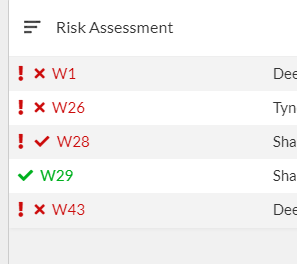- AppSheet
- AppSheet Forum
- AppSheet Q&A
- Format Rule Expression help
- Subscribe to RSS Feed
- Mark Topic as New
- Mark Topic as Read
- Float this Topic for Current User
- Bookmark
- Subscribe
- Mute
- Printer Friendly Page
- Mark as New
- Bookmark
- Subscribe
- Mute
- Subscribe to RSS Feed
- Permalink
- Report Inappropriate Content
- Mark as New
- Bookmark
- Subscribe
- Mute
- Subscribe to RSS Feed
- Permalink
- Report Inappropriate Content
Hello,
This app has a table called pre start in which machines are inspected.
Another table called Risk assessment in which machines are inspected.
Obviously these tables cover different aspects to inspect.
I am trying to format the risk assessment UX.
I have this:
Tick means it passed the risk assessment
Cross means it failed
Exclamation mark means the machine has moved location since last assessed and requires a new assessment.
Both tables referred to above use Timestamp as the key column, Equipment to identify the equipment and Site to refer to the location.
My issue arises with the exclamation mark expression.
It should be asking:
Risk assessment [Site] = Pre Start[Site]
The expression I have so far:
[Site] =
LOOKUP(MAX(SELECT(
Pre Start[Timestamp],
([_THISROW].[Equipment] = [Equipment]))),
“Pre Start”,
“Timestamp”,
“Site”)
This results in the image above.
This is incorrect as it should look like this:
!W1
W26
!W28
W29
W43
Solved! Go to Solution.
- Mark as New
- Bookmark
- Subscribe
- Mute
- Subscribe to RSS Feed
- Permalink
- Report Inappropriate Content
- Mark as New
- Bookmark
- Subscribe
- Mute
- Subscribe to RSS Feed
- Permalink
- Report Inappropriate Content
I have found the cause of the issue!
For anyone interested in this in the future.
My test data had three timestamps with the same values.
Timestamp was the key in this data.
This resulted in odd behaviour with selecting a row in a table, deck or form view. Selecting some rows would produce a different row in detail view.
This also caused format rules to act completely unexpectedly.
For the Appsheet team, for some reason appsheet did not inform me of the duplicate key values until I changed the view type to form.
-
Account
1,879 -
App Management
4,224 -
Automation
11,649 -
Bug
1,646 -
Data
10,958 -
Errors
6,642 -
Expressions
13,168 -
Integrations
2,005 -
Intelligence
706 -
Introductions
121 -
Login
1 -
Other
3,444 -
Resources
693 -
Security
943 -
Templates
1,558 -
Users
1,836 -
UX
9,885
- « Previous
- Next »
| User | Count |
|---|---|
| 32 | |
| 11 | |
| 3 | |
| 3 | |
| 2 |

 Twitter
Twitter