- AppSheet
- AppSheet Forum
- AppSheet Q&A
- Format rule not applied properly
- Subscribe to RSS Feed
- Mark Topic as New
- Mark Topic as Read
- Float this Topic for Current User
- Bookmark
- Subscribe
- Mute
- Printer Friendly Page
- Mark as New
- Bookmark
- Subscribe
- Mute
- Subscribe to RSS Feed
- Permalink
- Report Inappropriate Content
- Mark as New
- Bookmark
- Subscribe
- Mute
- Subscribe to RSS Feed
- Permalink
- Report Inappropriate Content
Hi everyone,
I want to apply a highlight format rule only when the value of GPS Check-In is NOT blank, but no matter how many times I play with the If Condition, all of the client names remain highlighted. I tried fixing this problem with a virtual column to no avail. Any ideas? Thanks ![]()
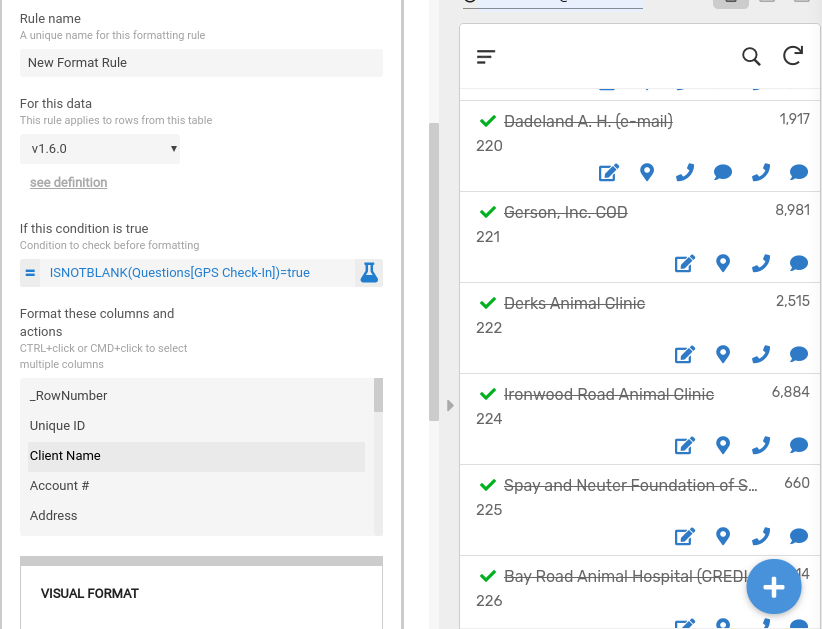
Solved! Go to Solution.
- Mark as New
- Bookmark
- Subscribe
- Mute
- Subscribe to RSS Feed
- Permalink
- Report Inappropriate Content
- Mark as New
- Bookmark
- Subscribe
- Mute
- Subscribe to RSS Feed
- Permalink
- Report Inappropriate Content
The SELECT statement goes through each row of the “questions” table and checks if it meets the conditions you specify. The problem appears to be in the conditions.
Part 1:
The syntax: table_name[column_name] will return the entire column as a list. So when you write questions[Unique ID], AppSheet will return the entire “Unique ID” column for every check on every row.
You probably want to check the value of “Unique ID” for that specific row. You can do that by writing
[_THISROW].[Unique ID]
Part 2:
The conditions in your SELECT statement are getting into more advanced use of formulas. Typically, the conditions of a SELECT statement will check each row against some static value. For example [_THISROW].[Color] = “Red”. However, in your example, the conditions are checking each row against a value in another table.
It can be done, but it is a challenging place to start if you’re still getting familiar with SELECT statements. If you’d like to give it a shot, then you’ll need to apply the same concepts to the masterDatabase[ID] part of your conditions. This is currently returning the entire “ID” column. Try taking the same concepts and using them to select a specific value from the “ID” column of the “masterDatabase” table.
-
Account
1,878 -
App Management
4,215 -
Automation
11,643 -
Bug
1,641 -
Data
10,950 -
Errors
6,633 -
Expressions
13,156 -
Integrations
2,000 -
Intelligence
706 -
Introductions
120 -
Login
1 -
Other
3,438 -
Resources
691 -
Security
941 -
Templates
1,555 -
Users
1,833 -
UX
9,879
- « Previous
- Next »
| User | Count |
|---|---|
| 27 | |
| 14 | |
| 4 | |
| 3 | |
| 3 |

 Twitter
Twitter