- AppSheet
- AppSheet Forum
- AppSheet Q&A
- Formatting Workflow Template
- Subscribe to RSS Feed
- Mark Topic as New
- Mark Topic as Read
- Float this Topic for Current User
- Bookmark
- Subscribe
- Mute
- Printer Friendly Page
- Mark as New
- Bookmark
- Subscribe
- Mute
- Subscribe to RSS Feed
- Permalink
- Report Inappropriate Content
- Mark as New
- Bookmark
- Subscribe
- Mute
- Subscribe to RSS Feed
- Permalink
- Report Inappropriate Content
Thanks in advance for any help,
I have been working on this problem for a while and cannot seem to find a solution. I have an email template workflow that sends a report from my “Query_Data” table. In my template, I use this formula <<START:ORDERBY(SELECT(Query_Data[_ComputedKey],AND([Year]=[_THISROW].[Year],[Month]=[_THISROW].[Month],[Day]=[_THISROW].[Day],[company]=[_THISROW].[Company],[farm]=[_THISROW].[Farm],[crop]=[_THISROW].[Crop],[Field Type]=[_THISROW].[Field Type])),[crop],true)> I would like to switch the rows and columns, the same way you would use TRANSPOSE in sheets. In the format I have now, I have to use multiple tables to fit all the columns and it causes the PDF to be multiple pages and difficult to scroll.This is how I have it set up now:
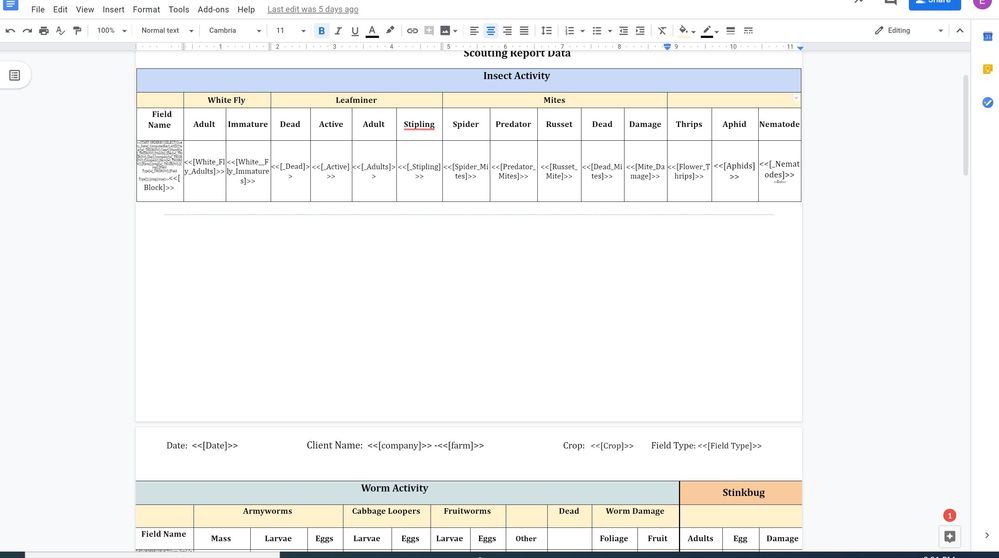
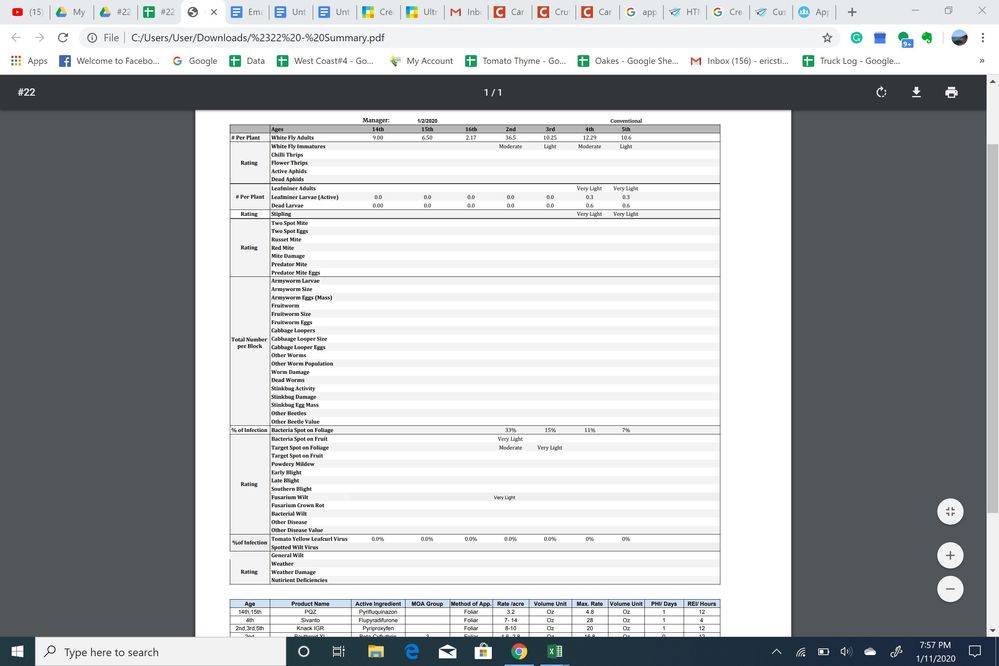
I am also open to any other suggestions on how to organize this data to make it readable and condensed. I hope I explained this well enough…
- Labels:
-
Automation
-
!
1 -
Account
1,679 -
App Management
3,109 -
AppSheet
1 -
Automation
10,329 -
Bug
984 -
Data
9,683 -
Errors
5,737 -
Expressions
11,795 -
General Miscellaneous
1 -
Google Cloud Deploy
1 -
image and text
1 -
Integrations
1,612 -
Intelligence
578 -
Introductions
85 -
Other
2,910 -
Photos
1 -
Resources
539 -
Security
828 -
Templates
1,309 -
Users
1,559 -
UX
9,119
- « Previous
- Next »
| User | Count |
|---|---|
| 42 | |
| 33 | |
| 24 | |
| 23 | |
| 14 |

 Twitter
Twitter