- AppSheet
- AppSheet Forum
- AppSheet Q&A
- Re: Formula that I can delete
- Subscribe to RSS Feed
- Mark Topic as New
- Mark Topic as Read
- Float this Topic for Current User
- Bookmark
- Subscribe
- Mute
- Printer Friendly Page
- Mark as New
- Bookmark
- Subscribe
- Mute
- Subscribe to RSS Feed
- Permalink
- Report Inappropriate Content
- Mark as New
- Bookmark
- Subscribe
- Mute
- Subscribe to RSS Feed
- Permalink
- Report Inappropriate Content
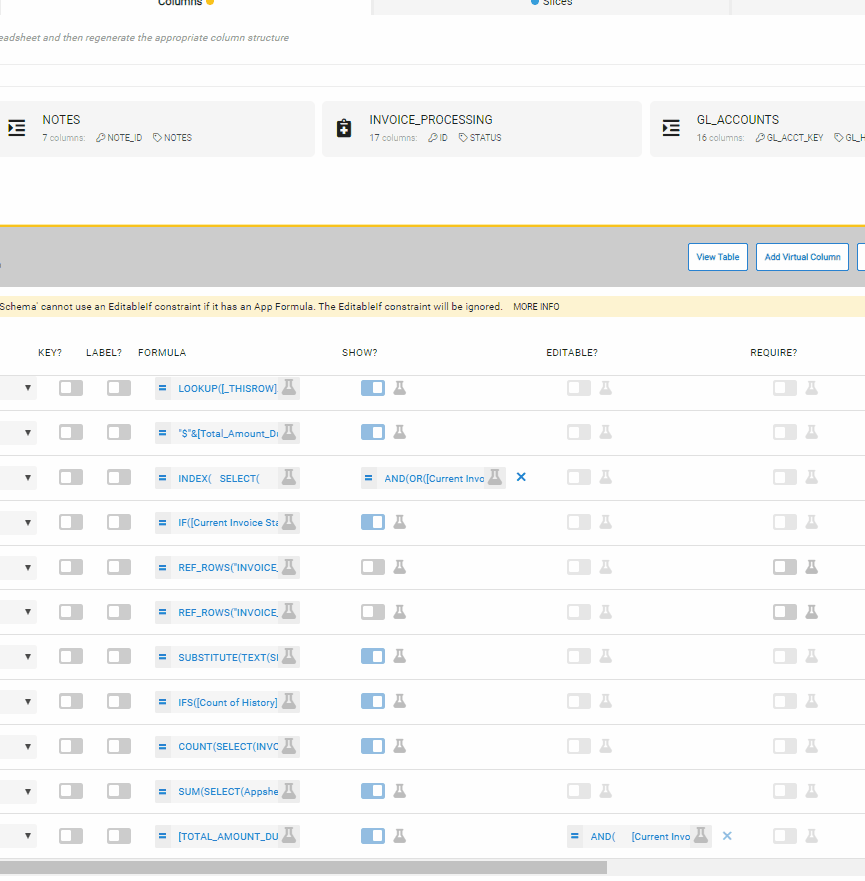
I can’t delete this editable formula for a virtual column which can’t be edited anyway.
The formula for the column is [TOTAL_AMOUNT_DUE]-[Sum of Credits]
and the formula that I can’t delete is the editable condition for [Total_Amount_Due]
Solved! Go to Solution.
- Mark as New
- Bookmark
- Subscribe
- Mute
- Subscribe to RSS Feed
- Permalink
- Report Inappropriate Content
- Mark as New
- Bookmark
- Subscribe
- Mute
- Subscribe to RSS Feed
- Permalink
- Report Inappropriate Content
I didn’t add the formula it was automatically generated when I created the column.
Ya it has no affect on the app just causes a warning that’s annoying lol
Deleted the column and added a new column in the same save and the edit formula persisted had to delete save and then re-add.
- Mark as New
- Bookmark
- Subscribe
- Mute
- Subscribe to RSS Feed
- Permalink
- Report Inappropriate Content
- Mark as New
- Bookmark
- Subscribe
- Mute
- Subscribe to RSS Feed
- Permalink
- Report Inappropriate Content
Hmmm… Virtual columns aren’t editable anyway, so i’m surprised it let you add the expression at all. But now that it’s there, I’m not surprised it won’t let you delete it. Either way, I’d call this a bug. I encourage you to report it to support@appsheet.com. The fix is probably to recreate the VC.
- Mark as New
- Bookmark
- Subscribe
- Mute
- Subscribe to RSS Feed
- Permalink
- Report Inappropriate Content
- Mark as New
- Bookmark
- Subscribe
- Mute
- Subscribe to RSS Feed
- Permalink
- Report Inappropriate Content
I didn’t add the formula it was automatically generated when I created the column.
Ya it has no affect on the app just causes a warning that’s annoying lol
Deleted the column and added a new column in the same save and the edit formula persisted had to delete save and then re-add.
-
Account
1,857 -
Affiliate Program
1 -
App Management
4,125 -
AppSheet
1 -
Automation
11,538 -
Best Practice
1 -
Bug
1,567 -
Cloud Deploy
1 -
core
1 -
Data
10,833 -
Errors
6,529 -
Expressions
13,051 -
free
1 -
General Miscellaneous
1 -
image and text
1 -
Integration
1 -
Integrations
1,970 -
Intelligence
690 -
Introductions
116 -
Learning Hub
1 -
Other
3,381 -
Panel
1 -
Photos
1 -
plans
1 -
Resources
682 -
Security
931 -
subscription
1 -
Templates
1,539 -
Users
1,817 -
UX
9,811
- « Previous
- Next »
| User | Count |
|---|---|
| 15 | |
| 15 | |
| 8 | |
| 7 | |
| 4 |

 Twitter
Twitter