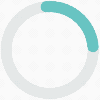- AppSheet
- :
- AppSheet Forum
- :
- AppSheet Q&A
- :
- Gif does not restart when open a new form
- Subscribe to RSS Feed
- Mark Topic as New
- Mark Topic as Read
- Float this Topic for Current User
- Bookmark
- Subscribe
- Mute
- Printer Friendly Page
- Mark as New
- Bookmark
- Subscribe
- Mute
- Subscribe to RSS Feed
- Permalink
- Report Inappropriate Content
- Mark as New
- Bookmark
- Subscribe
- Mute
- Subscribe to RSS Feed
- Permalink
- Report Inappropriate Content
I’m using this GIF which is not looped. It’s “playing” only once.
It’s a spinning wheel and at the End a Text message.
When I open a form first time it is playing the GIF once.
It pauses at the End, so the User only sees the Text message.
When I open the form again, the GIF will not start at the beginning, but will show only the end’s Text message.
So it seems as AppSheet thinks: “Oh I know this GIF, and I already played it till the end, so it would be boring to show it again” ![]()
But I would need it to start at the beginning.
Solved! Go to Solution.
- Mark as New
- Bookmark
- Subscribe
- Mute
- Subscribe to RSS Feed
- Permalink
- Report Inappropriate Content
- Mark as New
- Bookmark
- Subscribe
- Mute
- Subscribe to RSS Feed
- Permalink
- Report Inappropriate Content
I can only speculate, but it sounds like the assets are loaded once and remain loaded until the browser or application is refreshed.
I wonder if it would be possible to reset or reinitialize the SVG animation by including a placeholder virtual column value? Perhaps a RANDOM() integer that doesn’t do anything to the SVG, but prevents AppSheet from caching the image? Here would be an example below:
... <rect id=""",[randomvalue],""" ...
If this works, it would effectively be tricking AppSheet into thinking its a new image every time the form is loaded. One possible concern is that, over time if the application is not refreshed, these images may begin to take up a lot of device memory.
-
!
1 -
Account
1,688 -
App Management
3,153 -
AppSheet
1 -
Automation
10,397 -
Bug
1,011 -
Data
9,742 -
Errors
5,782 -
Expressions
11,873 -
General Miscellaneous
1 -
Google Cloud Deploy
1 -
image and text
1 -
Integrations
1,631 -
Intelligence
588 -
Introductions
87 -
Other
2,941 -
Photos
1 -
Resources
546 -
Security
837 -
Templates
1,322 -
Users
1,566 -
UX
9,145
- « Previous
- Next »
| User | Count |
|---|---|
| 35 | |
| 31 | |
| 30 | |
| 18 | |
| 17 |

 Twitter
Twitter