- AppSheet
- AppSheet Forum
- AppSheet Q&A
- Google Doc Template <<Start>> Expression
- Subscribe to RSS Feed
- Mark Topic as New
- Mark Topic as Read
- Float this Topic for Current User
- Bookmark
- Subscribe
- Mute
- Printer Friendly Page
- Mark as New
- Bookmark
- Subscribe
- Mute
- Subscribe to RSS Feed
- Permalink
- Report Inappropriate Content
- Mark as New
- Bookmark
- Subscribe
- Mute
- Subscribe to RSS Feed
- Permalink
- Report Inappropriate Content
@Aleksi
Having below tables with links.
- Inspection Header (Master Table)
- Inspection Checklist (Child Table for Inspection Header)
- Observation (Child Table for Inspection Checklist)
- Media (Child Table for Observation)
I have set two different options for sending reports.
- Report from Inspection Header (Action button to send a report) - picture 1 and 2
- Common option (custom report) to send a report by selecting inspection id.
The 1st option for sending report is successful as advised.
The problem for 2nd option to send a report from common option - picture 3 and 4
The media table is not working says “related observations” not found. - picture 5
How to construct the <> expression. please.
Attached screen shots for two options for reference.
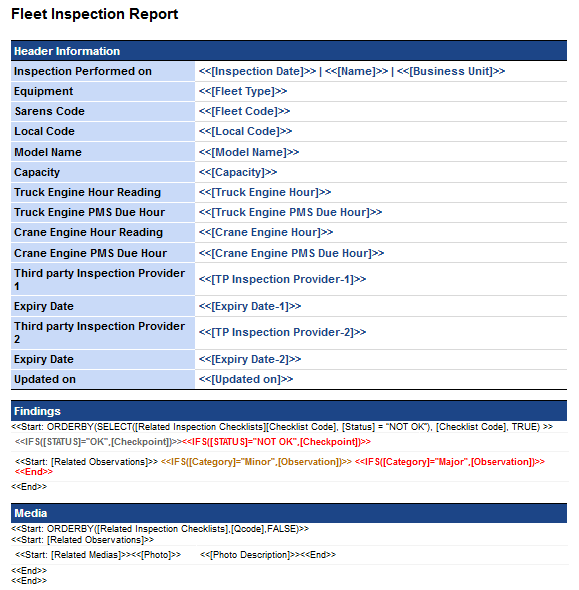
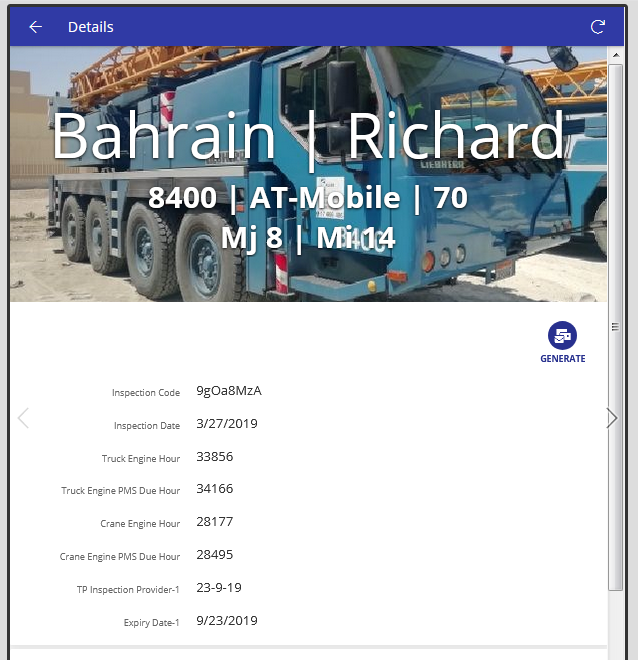
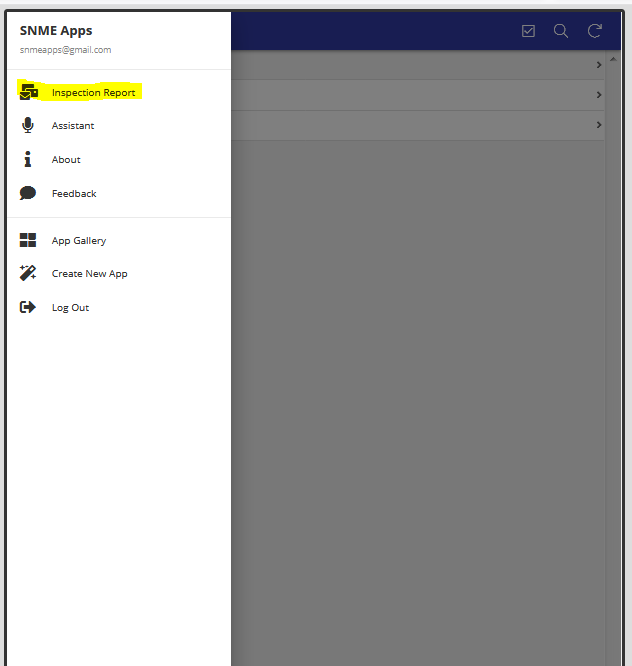
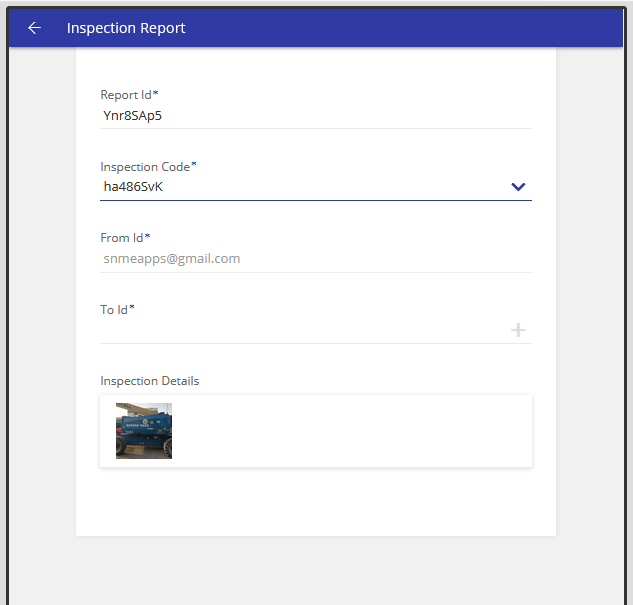
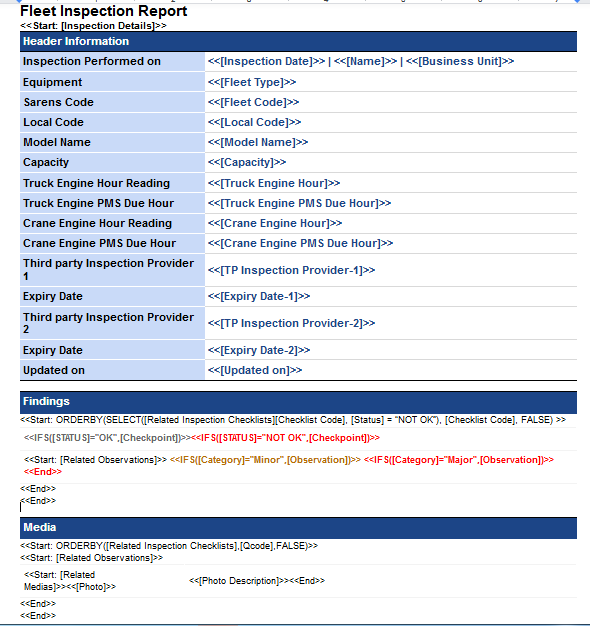
Solved! Go to Solution.
- Mark as New
- Bookmark
- Subscribe
- Mute
- Subscribe to RSS Feed
- Permalink
- Report Inappropriate Content
- Mark as New
- Bookmark
- Subscribe
- Mute
- Subscribe to RSS Feed
- Permalink
- Report Inappropriate Content
Your template should contain a Start expression like:
<<Start: SELECT(Inspection Header[Inspection Code], [Inspection Code] = [_THISROW].[Inspection Code])>>
Between the Start and End expressions, you should format the Inspection Header record.
Based on your “Report from Inspection Header” that might look something like:
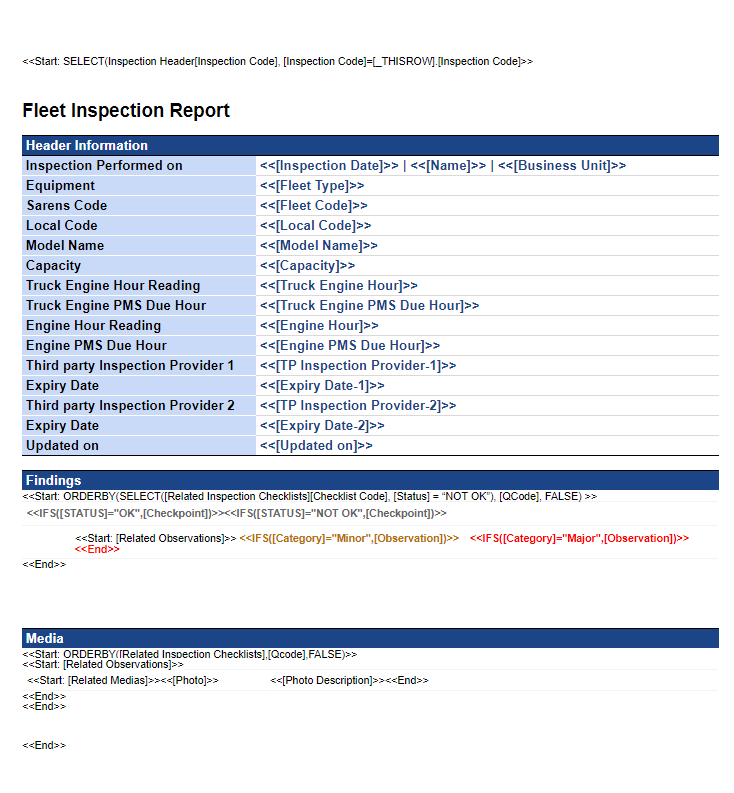
-
!
1 -
Account
1,686 -
App Management
3,135 -
AppSheet
1 -
Automation
10,368 -
Bug
994 -
Data
9,717 -
Errors
5,766 -
Expressions
11,833 -
General Miscellaneous
1 -
Google Cloud Deploy
1 -
image and text
1 -
Integrations
1,621 -
Intelligence
580 -
Introductions
86 -
Other
2,930 -
Photos
1 -
Resources
542 -
Security
833 -
Templates
1,315 -
Users
1,565 -
UX
9,138
- « Previous
- Next »
| User | Count |
|---|---|
| 35 | |
| 34 | |
| 27 | |
| 23 | |
| 18 |

 Twitter
Twitter