- AppSheet
- AppSheet Forum
- AppSheet Q&A
- Google Sheet Time Function NOW()
- Subscribe to RSS Feed
- Mark Topic as New
- Mark Topic as Read
- Float this Topic for Current User
- Bookmark
- Subscribe
- Mute
- Printer Friendly Page
- Mark as New
- Bookmark
- Subscribe
- Mute
- Subscribe to RSS Feed
- Permalink
- Report Inappropriate Content
- Mark as New
- Bookmark
- Subscribe
- Mute
- Subscribe to RSS Feed
- Permalink
- Report Inappropriate Content
I have been trying to use the google sheet’s function NOW() as column 1 value.
But unfortunately after trying a lot I have not been able to copy column 1 value to column 2.
I want to accomplish this functionality because column 1 value changes continuously due to google sheet’s NOW() function.
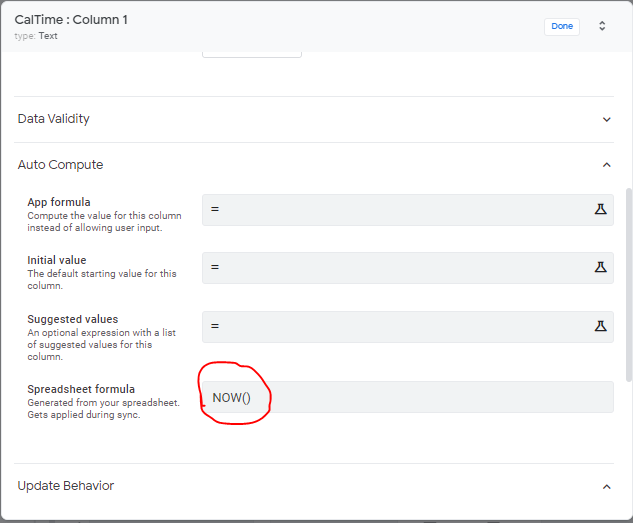
Solved! Go to Solution.
- Mark as New
- Bookmark
- Subscribe
- Mute
- Subscribe to RSS Feed
- Permalink
- Report Inappropriate Content
- Mark as New
- Bookmark
- Subscribe
- Mute
- Subscribe to RSS Feed
- Permalink
- Report Inappropriate Content
The best you can get is the time the AppSheet server received the new or updated row. The time recorded by the AppSheet server cannot be manipulated by the user and is not subject to the user’s device’s time. But, the server-provided time reflects the current server time when the data was received by the server, not the time when the data was actually added or updated by the user on their device. There will always be at least a small delay between the user input and the server timestamp because the user’s change must sync to the server. If the user is offline and doesn’t sync for three days (for example), the server-provided time will be three days after the actual change.
To capture the server time, create a workflow on the table that triggers on adds and/or updates and sets a column in the added or updated row to either NOW() or UTCNOW() (depending on your comfort level dealing with time zones).
-
Account
1,866 -
App Management
4,173 -
Automation
11,595 -
Bug
1,601 -
Data
10,901 -
Errors
6,583 -
Expressions
13,110 -
Integrations
1,987 -
Intelligence
700 -
Introductions
119 -
Other
3,418 -
Resources
687 -
Security
937 -
Templates
1,548 -
Users
1,827 -
UX
9,847
- « Previous
- Next »
| User | Count |
|---|---|
| 17 | |
| 11 | |
| 7 | |
| 4 | |
| 3 |

 Twitter
Twitter