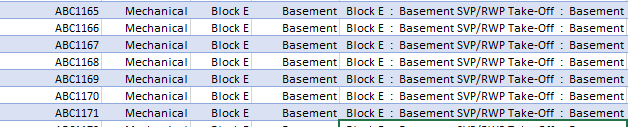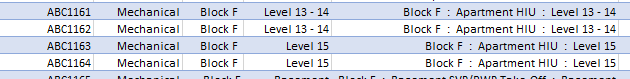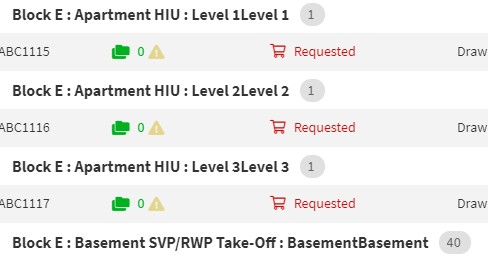- AppSheet
- AppSheet Forum
- AppSheet Q&A
- Grouping Bug?
- Subscribe to RSS Feed
- Mark Topic as New
- Mark Topic as Read
- Float this Topic for Current User
- Bookmark
- Subscribe
- Mute
- Printer Friendly Page
- Mark as New
- Bookmark
- Subscribe
- Mute
- Subscribe to RSS Feed
- Permalink
- Report Inappropriate Content
- Mark as New
- Bookmark
- Subscribe
- Mute
- Subscribe to RSS Feed
- Permalink
- Report Inappropriate Content
Hi all,
I’'m having some trouble grouping my view. I want to do multiple groupings i.e. group by Type and then by Schedule.
Schedules are in the format “Block : Schedule Name : Level”. That’s how it appears in the Order Details Table with each item. These schedules can be repeated throughout the table so they should fit into distinct groups.
However, when I go to group by schedule is repeats the list and it removes the level item of each group?
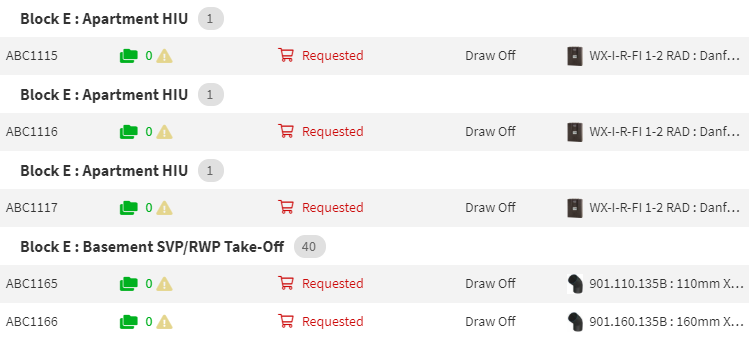
This is the App view, you can see the repeated groupings. But the next image will show you the actual content it should group by in the spreadsheet.
You can see that the Level/specific location of the schedule is ignored but obviously recogmised and is causing these grouping issues.
I tried to concatenate the Schedule and the other specific location columns we have but then they appear like so;
All help appreciated ![]()
- Labels:
-
Automation
-
UX
-
!
1 -
Account
1,683 -
App Management
3,126 -
AppSheet
1 -
Automation
10,353 -
Bug
993 -
Data
9,709 -
Errors
5,757 -
Expressions
11,826 -
General Miscellaneous
1 -
Google Cloud Deploy
1 -
image and text
1 -
Integrations
1,619 -
Intelligence
580 -
Introductions
86 -
Other
2,926 -
Photos
1 -
Resources
542 -
Security
832 -
Templates
1,313 -
Users
1,563 -
UX
9,133
- « Previous
- Next »
| User | Count |
|---|---|
| 39 | |
| 35 | |
| 29 | |
| 23 | |
| 18 |

 Twitter
Twitter