- AppSheet
- AppSheet Forum
- AppSheet Q&A
- HTML Formatting Coming in Wonky
- Subscribe to RSS Feed
- Mark Topic as New
- Mark Topic as Read
- Float this Topic for Current User
- Bookmark
- Subscribe
- Mute
- Printer Friendly Page
- Mark as New
- Bookmark
- Subscribe
- Mute
- Subscribe to RSS Feed
- Permalink
- Report Inappropriate Content
- Mark as New
- Bookmark
- Subscribe
- Mute
- Subscribe to RSS Feed
- Permalink
- Report Inappropriate Content
Hello Appsheet,
When I open my google doc as HTML it appears in the way that I want. See below snip
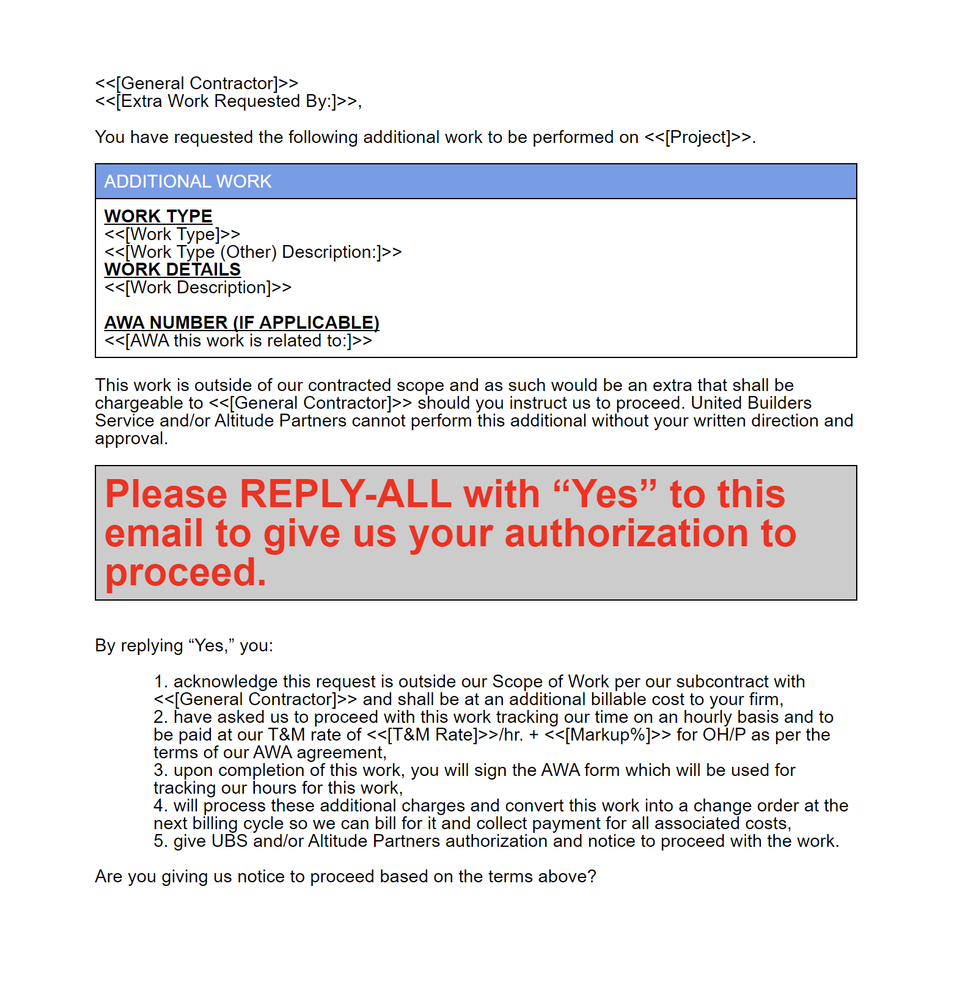
And this snip pictured below is how it comes through in an email.
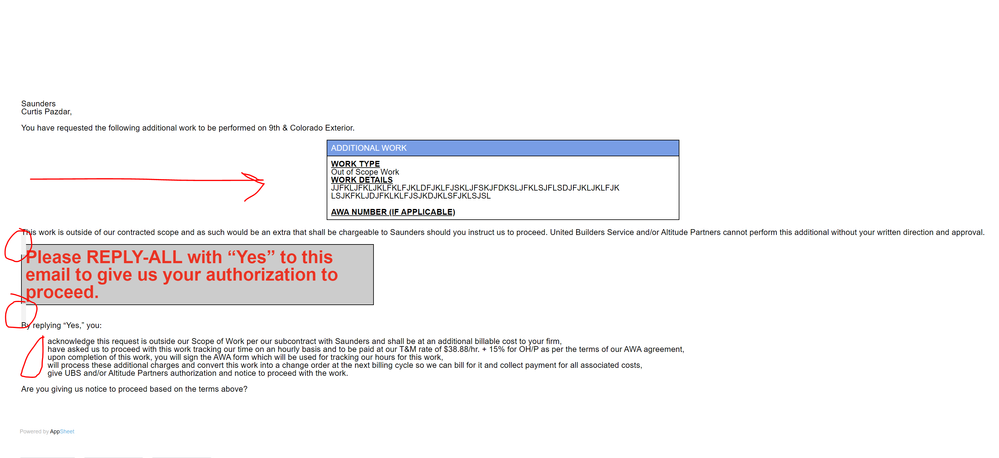
I’m sure I’m doing some obviously wrong like I typically am but if y’all could point what exactly that is I would appreciate it. (I just want my email body to look like the first HTML picture)
Thank you!!
Solved! Go to Solution.
- Mark as New
- Bookmark
- Subscribe
- Mute
- Subscribe to RSS Feed
- Permalink
- Report Inappropriate Content
- Mark as New
- Bookmark
- Subscribe
- Mute
- Subscribe to RSS Feed
- Permalink
- Report Inappropriate Content
Hi @Curtis_Pazdar,
As per my understanding, your formatting of Workflow template is getting disturbed in the email received through workflow. If so,please explore if following helps.
You may wish to put all the text that is not within the Google doc table also in a tabular format table. I tried some workflow based test reports with a format similar as yours and got the text well aligned in email as well.
Please see the images below.
Picture 1- Google template with all the text included in various tables in the template.
Please note that even the numbered bullets are in table and those are manually created bullet points. I have purposely kept the tableborders in black color so that one can see how different text is arranged.
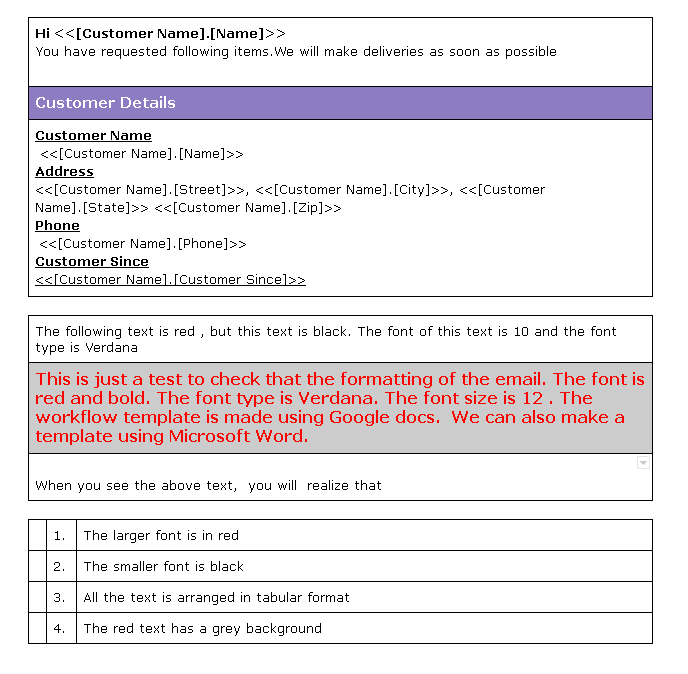
Picture 2: Email body with black color borders in the template. The text appears to be well aligned in the email body. It is just that the table borders are appearing.
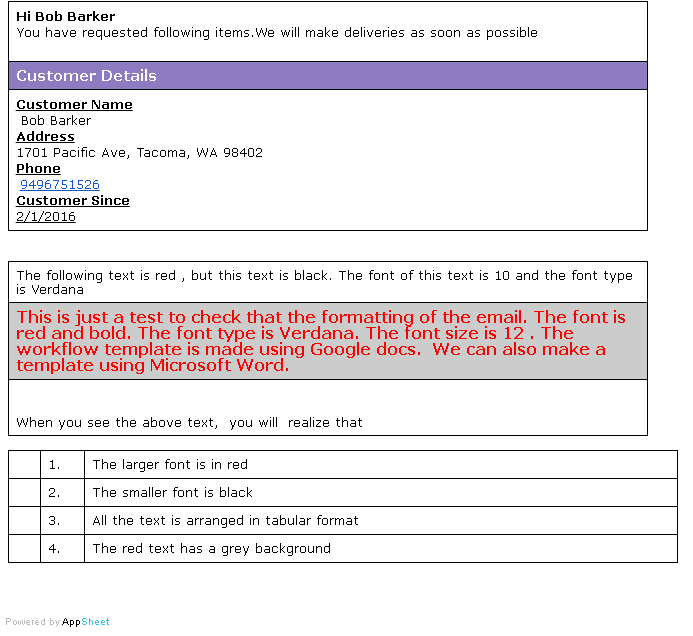
Picture 3: The email body when the table borders are made white at all places except two tabular formats- customer details and red color large bold text. So essentially, I believe you may get the desired email formatting by including the text in tabular format and making the table borders white wherever only free flowing text needs to appear.
Hope this helps and proves useful…
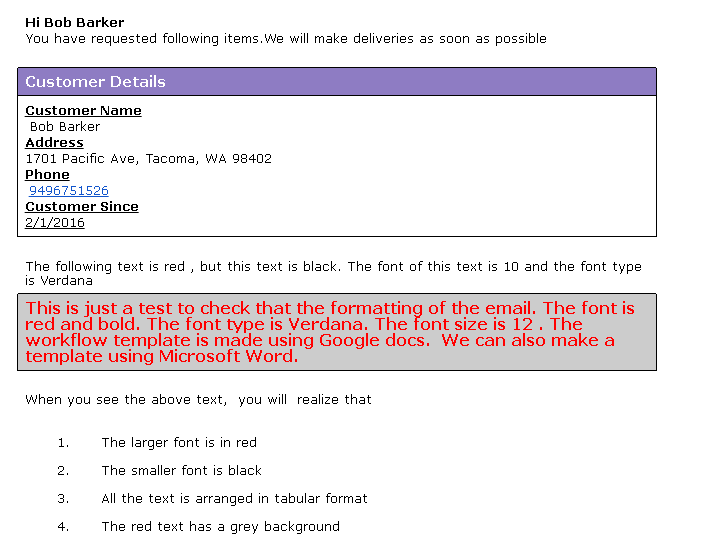
-
Account
1,857 -
Affiliate Program
1 -
App Management
4,130 -
AppSheet
1 -
Automation
11,539 -
Best Practice
1 -
Bug
1,569 -
Cloud Deploy
1 -
core
1 -
Data
10,838 -
Errors
6,533 -
Expressions
13,056 -
free
1 -
General Miscellaneous
1 -
image and text
1 -
Integration
1 -
Integrations
1,971 -
Intelligence
690 -
Introductions
117 -
Learning Hub
1 -
Other
3,383 -
Panel
1 -
Photos
1 -
plans
1 -
Resources
682 -
Security
931 -
subscription
1 -
Templates
1,539 -
Users
1,817 -
UX
9,812
- « Previous
- Next »
| User | Count |
|---|---|
| 15 | |
| 12 | |
| 9 | |
| 8 | |
| 4 |

 Twitter
Twitter