- AppSheet
- AppSheet Forum
- AppSheet Q&A
- Help with Workflow Template Expression
- Subscribe to RSS Feed
- Mark Topic as New
- Mark Topic as Read
- Float this Topic for Current User
- Bookmark
- Subscribe
- Mute
- Printer Friendly Page
- Mark as New
- Bookmark
- Subscribe
- Mute
- Subscribe to RSS Feed
- Permalink
- Report Inappropriate Content
- Mark as New
- Bookmark
- Subscribe
- Mute
- Subscribe to RSS Feed
- Permalink
- Report Inappropriate Content
Hi.
I have a workflow template that I really need help to format in a certain way but can’t get the expressions correct.
So the SELECT expression in the template extracts each row for [Product Code] which is the key value. With my current expression the template is being replicated for each product code but there are duplicate values associated with a [Product Code] that I only want to extract once. e.g. of my dataset
ROW1=[Product Code 1]=A1234, [Retention]=145, [Charge Number]=41795
ROW2=[Product Code 2]=B1234, [Retention]=145, [Charge Number]=41795
ROW1=[Product Code 3]=C1234, [Retention]=145, [Charge Number]=41795
There could be 50 different [Product Codes] associated with the same [Charge Number] and [Retention] value (among others).
When I generate the template I would like to display the [Charge Number] and [Retention] values etc… once and the list of associated [Product Code]'s with that [Charge Number]/[Retention] etc…
Example of intended template:
Charge Number, Retention etc…
Product Code 1
Product Code 2
Product Code 3
Instead of
Charge Number
Retention
Product Code 1
Same Charge Number
Same Retention Value
Product Code 2
Same Charge Number
Same Retention Value
Product Code 3
The template itself is being generated from a Search Form where the user enters a [Date] and the expression in the template matches ALL [Charge Number]'s that have that corresponding date so my template will contain multiple different charge numbers which is fine but I would like to present them as per above in order of Charge Number.
I have attached an image of my template file and a working example hoping that might explain my request a little better.
Happy to share the .doc file in question if that would help with solving the issue.
Thank you so much.
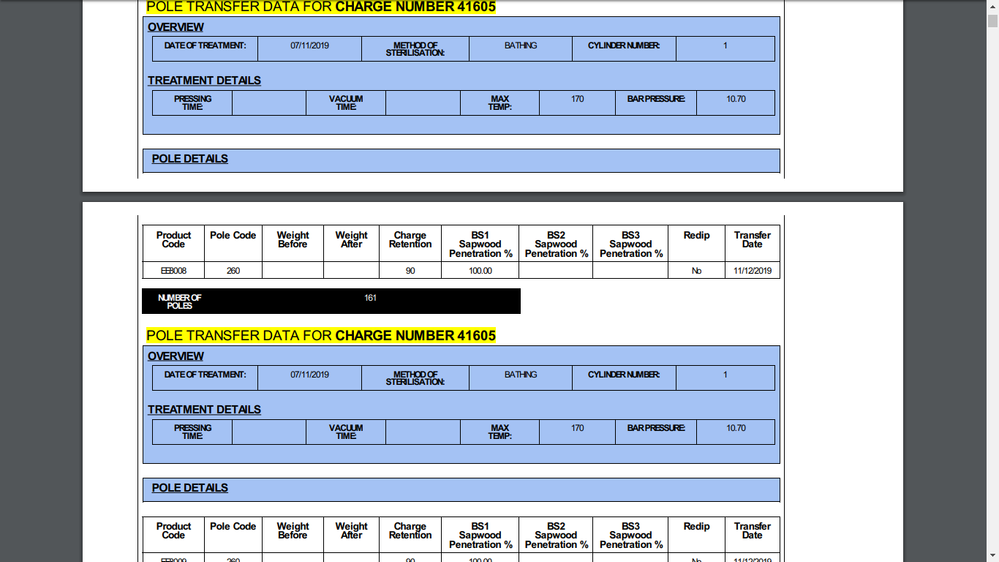
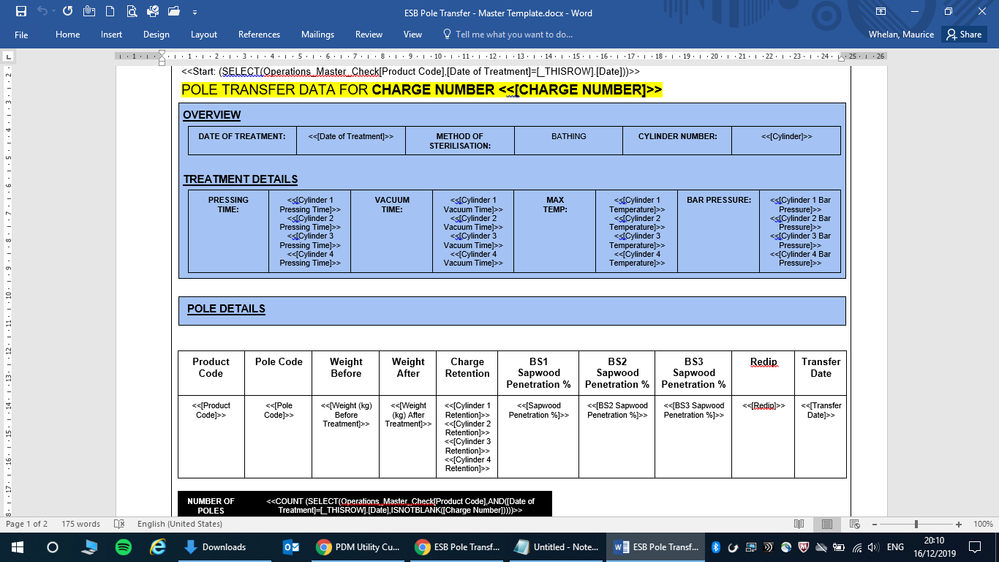
Solved! Go to Solution.
- Mark as New
- Bookmark
- Subscribe
- Mute
- Subscribe to RSS Feed
- Permalink
- Report Inappropriate Content
- Mark as New
- Bookmark
- Subscribe
- Mute
- Subscribe to RSS Feed
- Permalink
- Report Inappropriate Content
Again many thanks with your help on this issue and ultimately with your amendment to the Workflow Template that sorted the issue. For the benefit of the community I have attached a before and after screenshot (of the template) of the expression in question. It appears that inserting the Start: & End tags inside the table did the trick.


- Mark as New
- Bookmark
- Subscribe
- Mute
- Subscribe to RSS Feed
- Permalink
- Report Inappropriate Content
- Mark as New
- Bookmark
- Subscribe
- Mute
- Subscribe to RSS Feed
- Permalink
- Report Inappropriate Content
Hi @MauriceWhelan,
Thank you for the update.Very good to know the template changes work for you. All the very best !
-
Account
1,875 -
App Management
4,210 -
Automation
11,637 -
Bug
1,635 -
Data
10,942 -
Errors
6,627 -
Expressions
13,150 -
Integrations
1,996 -
Intelligence
705 -
Introductions
119 -
Login
1 -
Other
3,434 -
Resources
691 -
Security
940 -
Templates
1,554 -
Users
1,833 -
UX
9,874
- « Previous
- Next »
| User | Count |
|---|---|
| 20 | |
| 16 | |
| 4 | |
| 3 | |
| 3 |

 Twitter
Twitter