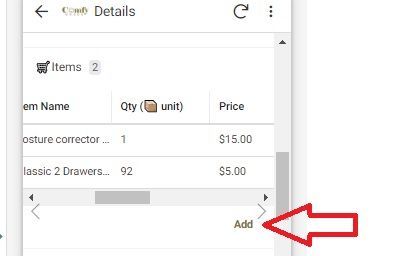- AppSheet
- AppSheet Forum
- AppSheet Q&A
- Hide action button for a specific table view
- Subscribe to RSS Feed
- Mark Topic as New
- Mark Topic as Read
- Float this Topic for Current User
- Bookmark
- Subscribe
- Mute
- Printer Friendly Page
- Mark as New
- Bookmark
- Subscribe
- Mute
- Subscribe to RSS Feed
- Permalink
- Report Inappropriate Content
- Mark as New
- Bookmark
- Subscribe
- Mute
- Subscribe to RSS Feed
- Permalink
- Report Inappropriate Content
Hi everyone
>> I have a table called orders
>> Inside it there is an inline table called items.
>> In the item inline form there is a system action (Add) kindly see it here.
>> The same item inline form is also showing in another table called (Task)
Is there a way to hide the "Add" button action from the item inline form in the task table, so it only appears in orders table.
Thanks
Solved! Go to Solution.
- Labels:
-
Automation
-
Data
-
Expressions
-
Integrations
-
Intelligence
-
Users
-
UX
- Mark as New
- Bookmark
- Subscribe
- Mute
- Subscribe to RSS Feed
- Permalink
- Report Inappropriate Content
- Mark as New
- Bookmark
- Subscribe
- Mute
- Subscribe to RSS Feed
- Permalink
- Report Inappropriate Content
Thank you all very much, I have solved it like so
►This is what worked for me after many tries and errors◄
>> If you want to show the action button to some specific views add this line (make sure to attach _form or _detail at the end of the name) (You can get exact name from view - system generated or at the screen footer).
in(context("View"), list("Seller CA Slice_Detail", "Seller CA Slice_Form"))
>> If you want to show an action to all view but hide certain view do like this
CONTEXT("VIEW") <> "Task CA_Detail"
>> Here I am hiding from detail but you can hide from detail or form or both.
Problem I've encountered: Cause I have a deep link to a specific slice called (Task ca edit), I first created a new view for the slice (Task ca edit) and made it as ref since I did not want it to show in the app navigation or menu. This being said to take note that you can not use below snippet code if you do not make a view for your slice or table you want to control (hiding or showing action button).
in(context("View"), list("Seller CA Slice_Detail", "Seller CA Slice_Form","Task ca edit_Detail","Task ca edit_Form"))
-
Account
1,871 -
App Management
4,193 -
Automation
11,621 -
Bug
1,622 -
Data
10,929 -
Errors
6,612 -
Expressions
13,130 -
Integrations
1,993 -
Intelligence
703 -
Introductions
119 -
Login
1 -
Other
3,426 -
Resources
691 -
Security
938 -
Templates
1,553 -
Users
1,830 -
UX
9,865
- « Previous
- Next »
| User | Count |
|---|---|
| 17 | |
| 7 | |
| 6 | |
| 5 | |
| 3 |

 Twitter
Twitter