This website uses Cookies. Click Accept to agree to our website's cookie use as described in our Privacy Policy. Click Preferences to customize your cookie settings.
Turn on suggestions
Auto-suggest helps you quickly narrow down your search results by suggesting possible matches as you type.
Showing results for
- AppSheet
- AppSheet Forum
- AppSheet Q&A
- Hide column header from Table View - Interactive M...
Topic Options
- Subscribe to RSS Feed
- Mark Topic as New
- Mark Topic as Read
- Float this Topic for Current User
- Bookmark
- Subscribe
- Mute
- Printer Friendly Page
Solved

Post Options
- Mark as New
- Bookmark
- Subscribe
- Mute
- Subscribe to RSS Feed
- Permalink
- Report Inappropriate Content
Reply posted on
--/--/---- --:-- AM
Post Options
- Mark as New
- Bookmark
- Subscribe
- Mute
- Subscribe to RSS Feed
- Permalink
- Report Inappropriate Content
Hi,
I would like to know how the column header, called “Name”, from the table “Folder” on this app of Interactive Mode was hidden (Link for the app).
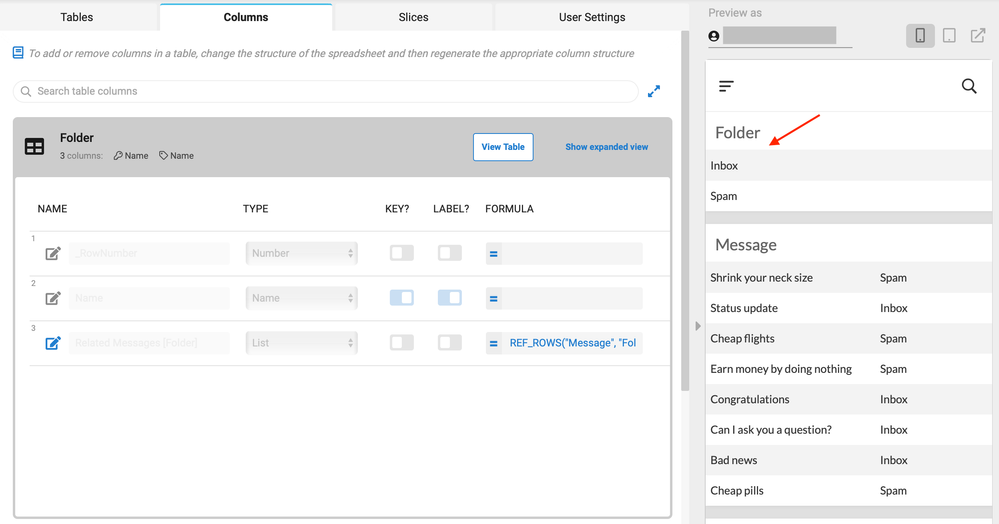
The red arrow points to where the column header “Name” should be.
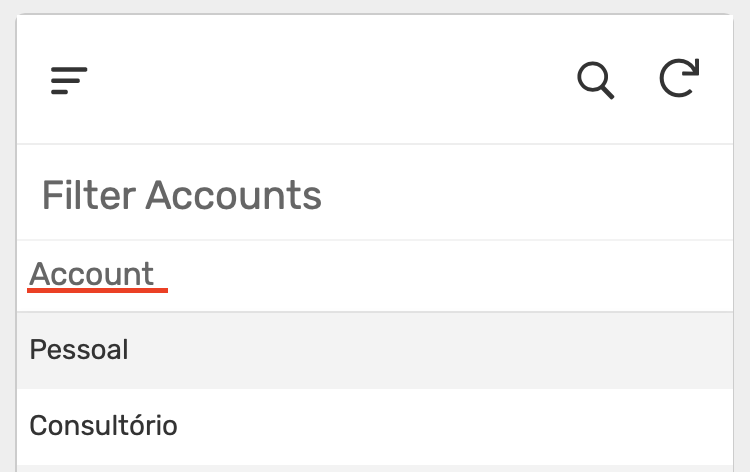
In my app, the column header is “Account” and I would like to hide it.
I couldn’t find a way to hide it and I looked at every feature related to the table “Folder” such as View, View Detail, Dashboard…
Could someone help me with this detail?
Thank you in advance!
Solved! Go to Solution.
1 ACCEPTED SOLUTION
Post Options
- Mark as New
- Bookmark
- Subscribe
- Mute
- Subscribe to RSS Feed
- Permalink
- Report Inappropriate Content
Reply posted on
--/--/---- --:-- AM
Post Options
- Mark as New
- Bookmark
- Subscribe
- Mute
- Subscribe to RSS Feed
- Permalink
- Report Inappropriate Content
Hi,
Under UX – > Options ->Table View
please turn off the setting highlighted below
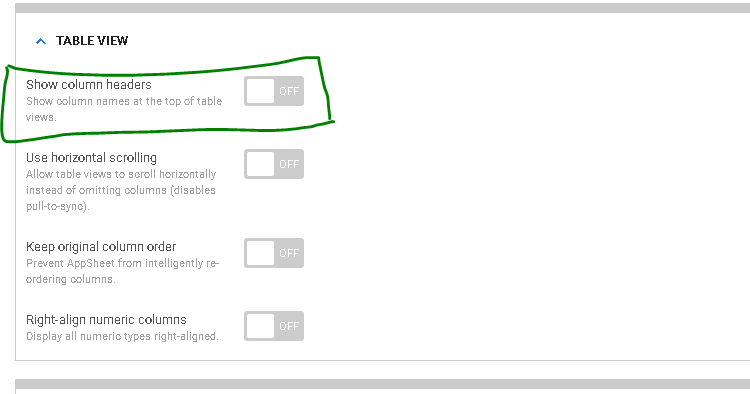
7 REPLIES 7
Top Labels in this Space
-
Account
1,860 -
App Management
4,138 -
Automation
11,546 -
Bug
1,572 -
Data
10,844 -
Errors
6,540 -
Expressions
13,063 -
Integrations
1,972 -
Intelligence
691 -
Introductions
117 -
Other
3,392 -
Resources
682 -
Security
931 -
Templates
1,540 -
Users
1,817 -
UX
9,817
- « Previous
- Next »
Top Solution Authors
| User | Count |
|---|---|
| 15 | |
| 11 | |
| 9 | |
| 7 | |
| 3 |

 Twitter
Twitter