- AppSheet
- AppSheet Forum
- AppSheet Q&A
- Hiding unused/empty fields in Details view
- Subscribe to RSS Feed
- Mark Topic as New
- Mark Topic as Read
- Float this Topic for Current User
- Bookmark
- Subscribe
- Mute
- Printer Friendly Page
- Mark as New
- Bookmark
- Subscribe
- Mute
- Subscribe to RSS Feed
- Permalink
- Report Inappropriate Content
- Mark as New
- Bookmark
- Subscribe
- Mute
- Subscribe to RSS Feed
- Permalink
- Report Inappropriate Content
Hi,
Was looking for a way to hide columns based on user input (or no input) in Details View.
A user completes a report - a list of questions, where he either enters some info or not.
I need to hide those fields where the user did not enter anything.
Some of the fields have default (initial value), typically 0 or “”;
Thus I need to capture fields that have not been entered or remain with default values and hide them from details view.
Here is picture of how it looks now with plenty of empty fields
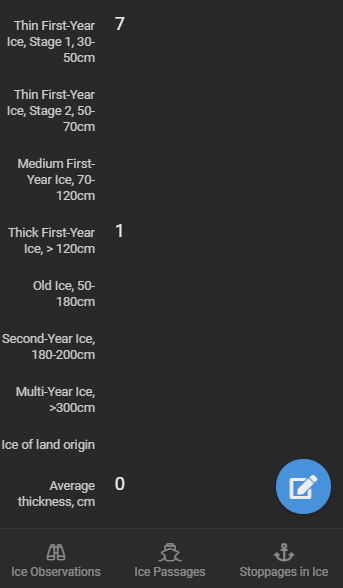
Apparently I cannot hide column because then the fields will not be available in the form for editing. As I understand, the hiding should only happen when a user enters the Details View, as shown above. I also have a feeling that may be the strategy is wrong and I should have used something like slides …
Apprecaie a hint on this,
Thank you,
Alex
Solved! Go to Solution.
- Mark as New
- Bookmark
- Subscribe
- Mute
- Subscribe to RSS Feed
- Permalink
- Report Inappropriate Content
- Mark as New
- Bookmark
- Subscribe
- Mute
- Subscribe to RSS Feed
- Permalink
- Report Inappropriate Content
Use something like NOT(AND(Context(“ViewType”)=“Detail”,[ColumnName]=0))
-
Account
1,862 -
App Management
4,146 -
Automation
11,562 -
Bug
1,581 -
Data
10,858 -
Errors
6,552 -
Expressions
13,076 -
Integrations
1,973 -
Intelligence
693 -
Introductions
117 -
Other
3,397 -
Resources
682 -
Security
933 -
Templates
1,541 -
Users
1,821 -
UX
9,822
- « Previous
- Next »
| User | Count |
|---|---|
| 18 | |
| 11 | |
| 11 | |
| 8 | |
| 4 |

 Twitter
Twitter