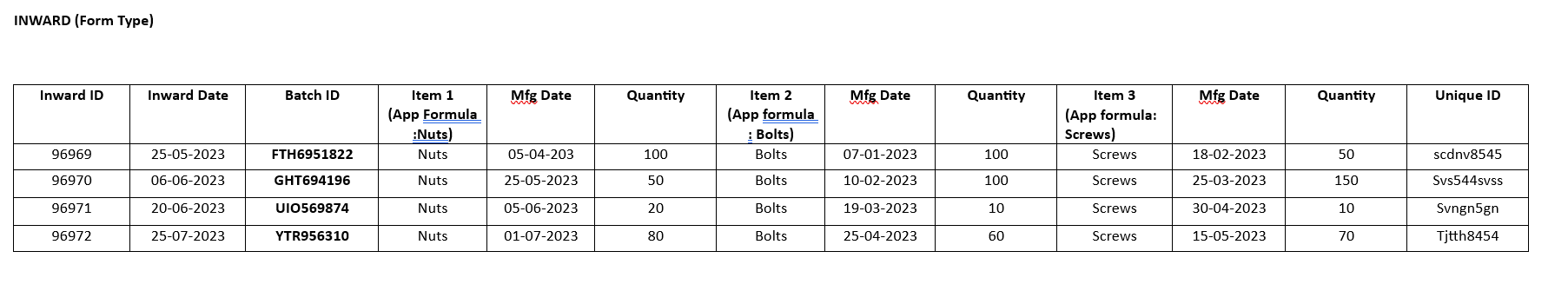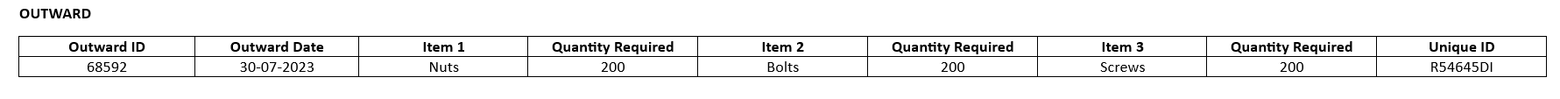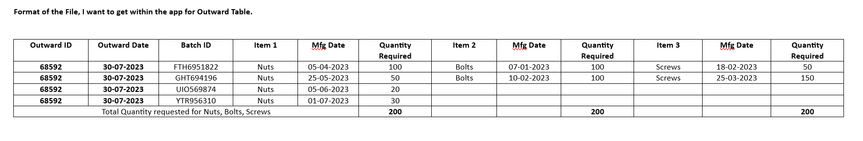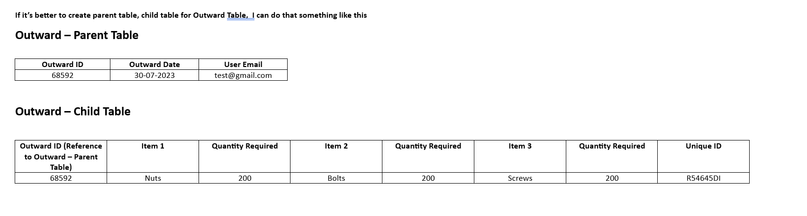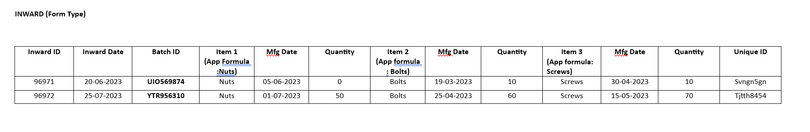- AppSheet
- AppSheet Forum
- AppSheet Q&A
- How can I generate a report with seperate Batch ID...
- Subscribe to RSS Feed
- Mark Topic as New
- Mark Topic as Read
- Float this Topic for Current User
- Bookmark
- Subscribe
- Mute
- Printer Friendly Page
- Mark as New
- Bookmark
- Subscribe
- Mute
- Subscribe to RSS Feed
- Permalink
- Report Inappropriate Content
- Mark as New
- Bookmark
- Subscribe
- Mute
- Subscribe to RSS Feed
- Permalink
- Report Inappropriate Content
I have 2 different tables
Inward and Outward
- Inward
Inward Table serves as my designated space for documenting incoming items. It features a deck view with various columns. Whenever an item arrives, I open the form, record the details, and fill in the corresponding columns. Please find the below attached image for columns
- Outward
Outward Table is just like a requirement form, the people working at my place, request some items which I got from Inward Entry and I will be giving them by approving it, now here I only enter the item and its quantity required. Please find the below attached image for columns (Need to debut the quantity from Inward Table for that Item Quantity they requested). Let say they have requested for something as you see in the below image
Here if you for all the items they have requested 200 quantity, but how it should be divided is ,lets say Inward Table, the first batch ID: FTH6951822 has 100 nuts it should be taking 100 nuts from this Batch ID and it need to take next 100 quantity of nuts from another batch ID: GHT694196, if this batch id doesn’t have the quantity wanted then it need to take all the quantity it is having for the batch id and item and need to move to next batch id and it should be continuing like that (Need to debut the quantity from Inward Table for that Item Quantity they requested)
Now want I wanted is when I generate a report for Outward Table, it should be same as below image
After making the entries in the Outward Table, the Inward Table should become something like this
Please compare first and last image for your understanding
Please help with the proper solutions. Thank You
-
Account
1,872 -
App Management
4,197 -
Automation
11,623 -
Bug
1,627 -
Data
10,934 -
Errors
6,616 -
Expressions
13,135 -
Integrations
1,994 -
Intelligence
704 -
Introductions
119 -
Login
1 -
Other
3,428 -
Resources
691 -
Security
939 -
Templates
1,554 -
Users
1,832 -
UX
9,869
- « Previous
- Next »
| User | Count |
|---|---|
| 18 | |
| 9 | |
| 6 | |
| 5 | |
| 3 |

 Twitter
Twitter