- AppSheet
- AppSheet Forum
- AppSheet Q&A
- Re: How do I change the label in edit form for inl...
- Subscribe to RSS Feed
- Mark Topic as New
- Mark Topic as Read
- Float this Topic for Current User
- Bookmark
- Subscribe
- Mute
- Printer Friendly Page
- Mark as New
- Bookmark
- Subscribe
- Mute
- Subscribe to RSS Feed
- Permalink
- Report Inappropriate Content
- Mark as New
- Bookmark
- Subscribe
- Mute
- Subscribe to RSS Feed
- Permalink
- Report Inappropriate Content
Hi all,
I just trying out appsheet for about a week now and learning tons now with all the videos and all the articles.
I have a question that I could not seem to find the answer. When I am entering a data in a form, there are related table inline that can be entered into and there is a label on top of that new entry form " Supporting Doc Entries that reference this entry in Trans_Doc Column" This is not helpful to the user, how can I customize this label?
Thank you
Picture attached.
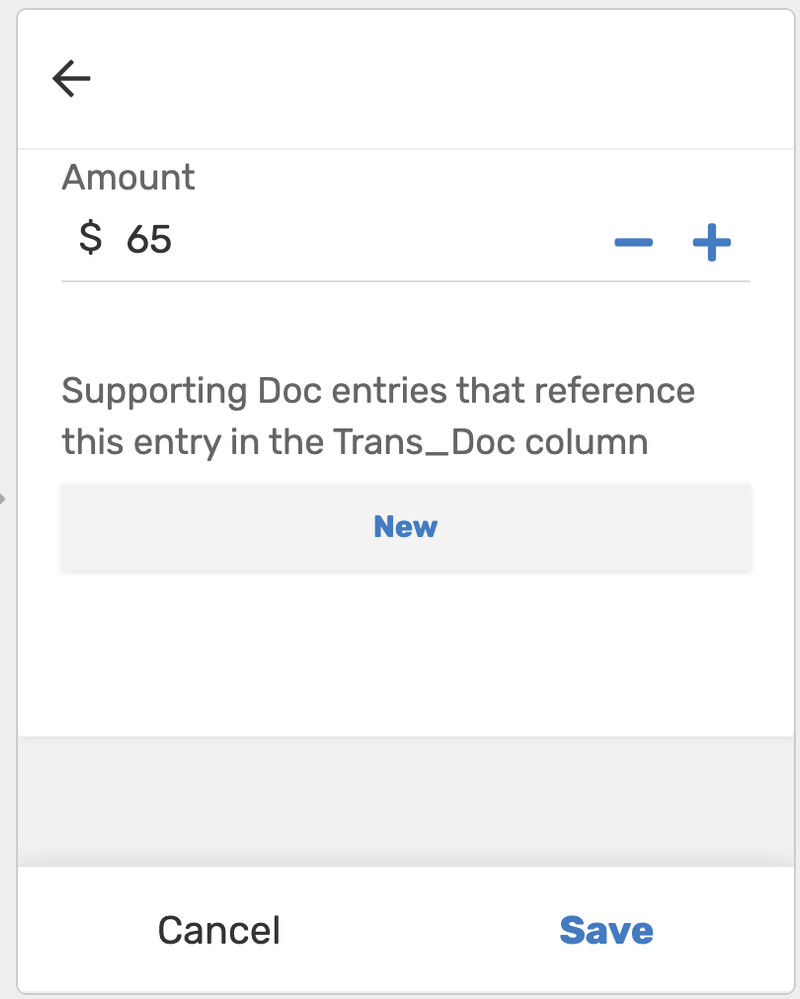
Solved! Go to Solution.
- Mark as New
- Bookmark
- Subscribe
- Mute
- Subscribe to RSS Feed
- Permalink
- Report Inappropriate Content
- Mark as New
- Bookmark
- Subscribe
- Mute
- Subscribe to RSS Feed
- Permalink
- Report Inappropriate Content
In the table column list of the table on which the form you have shared is based will have 3 virtual columns at the bottom of the column list. The names of those columns willbe something like
Related Compnay Addresses…
Related Contact Persons…
Related Bank Details…
Please open the settings pane of these columns
Please enter the display name for these columns as you wish in the setting “Display Name” as shown below
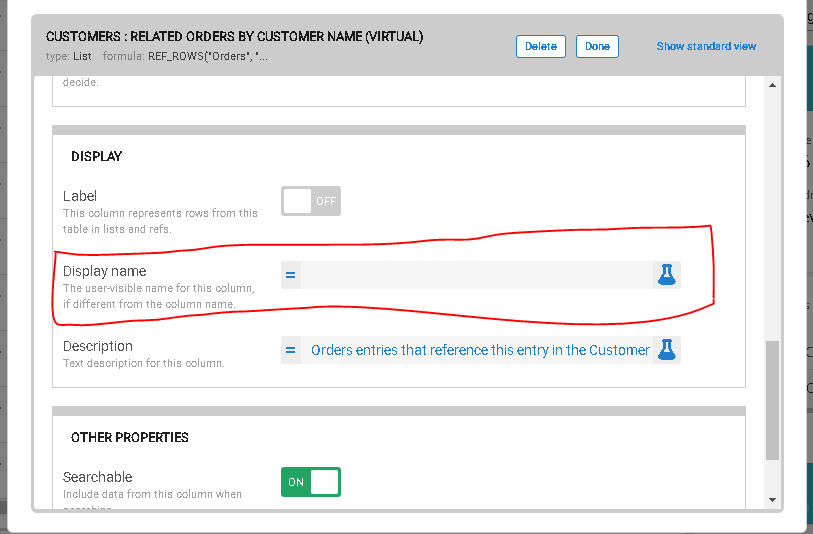
- Mark as New
- Bookmark
- Subscribe
- Mute
- Subscribe to RSS Feed
- Permalink
- Report Inappropriate Content
- Mark as New
- Bookmark
- Subscribe
- Mute
- Subscribe to RSS Feed
- Permalink
- Report Inappropriate Content
Hi @Leo_Hermanto ,
Welcome to the AppSheet community.
Please try setting the display name property in that column’s setting with the column heading name you want and delete the text ( if you want) in the description property of that column’ settings.
- Mark as New
- Bookmark
- Subscribe
- Mute
- Subscribe to RSS Feed
- Permalink
- Report Inappropriate Content
- Mark as New
- Bookmark
- Subscribe
- Mute
- Subscribe to RSS Feed
- Permalink
- Report Inappropriate Content
I tried and it doesn’t work. I was trying to add data and realized that apparently it also happened in the form that has ref from another table. how do I change these long descriptions, Seems like I cannot find where to change these labels.
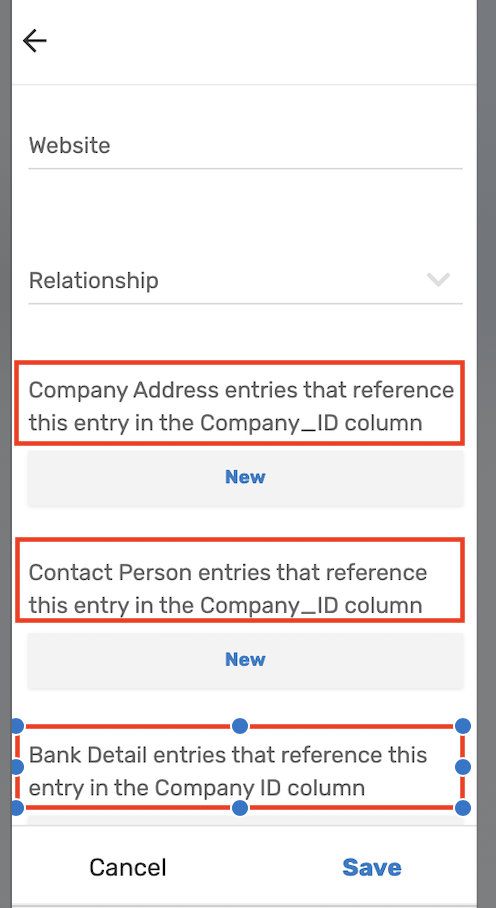
- Mark as New
- Bookmark
- Subscribe
- Mute
- Subscribe to RSS Feed
- Permalink
- Report Inappropriate Content
- Mark as New
- Bookmark
- Subscribe
- Mute
- Subscribe to RSS Feed
- Permalink
- Report Inappropriate Content
In the table column list of the table on which the form you have shared is based will have 3 virtual columns at the bottom of the column list. The names of those columns willbe something like
Related Compnay Addresses…
Related Contact Persons…
Related Bank Details…
Please open the settings pane of these columns
Please enter the display name for these columns as you wish in the setting “Display Name” as shown below
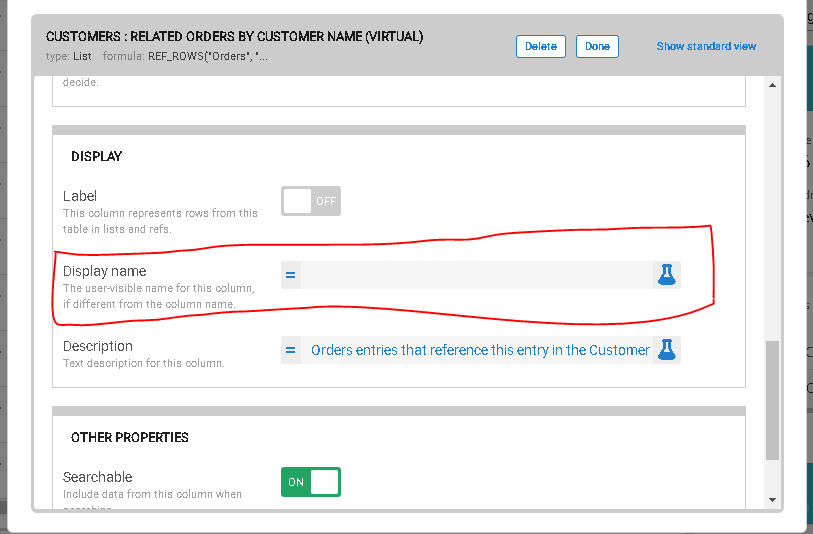
- Mark as New
- Bookmark
- Subscribe
- Mute
- Subscribe to RSS Feed
- Permalink
- Report Inappropriate Content
- Mark as New
- Bookmark
- Subscribe
- Mute
- Subscribe to RSS Feed
- Permalink
- Report Inappropriate Content
Thank you very much, this solve the issues.
-
Account
1,879 -
App Management
4,224 -
Automation
11,649 -
Bug
1,646 -
Data
10,958 -
Errors
6,643 -
Expressions
13,168 -
Integrations
2,005 -
Intelligence
706 -
Introductions
121 -
Login
1 -
Other
3,444 -
Resources
693 -
Security
943 -
Templates
1,558 -
Users
1,836 -
UX
9,886
- « Previous
- Next »
| User | Count |
|---|---|
| 33 | |
| 11 | |
| 3 | |
| 2 | |
| 2 |

 Twitter
Twitter