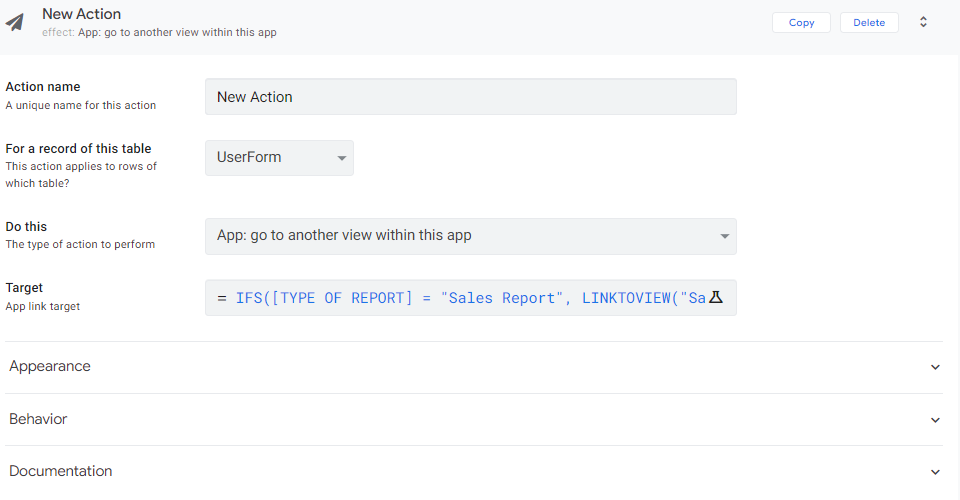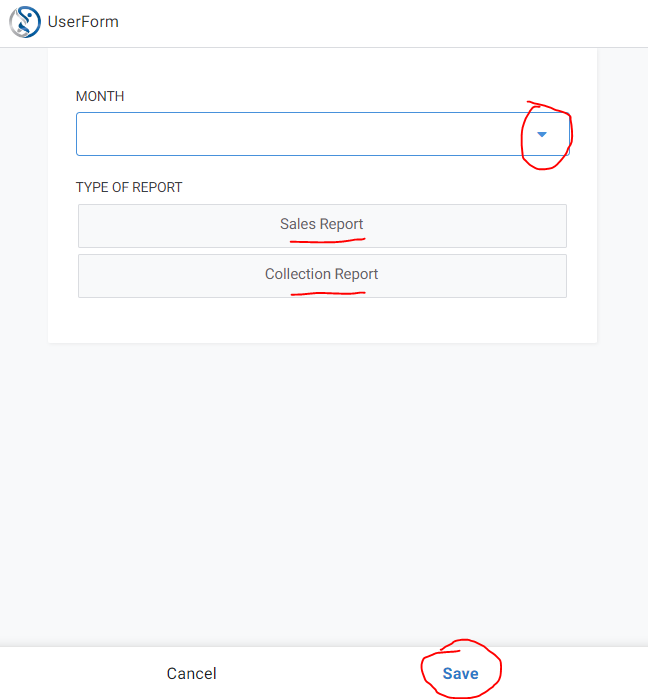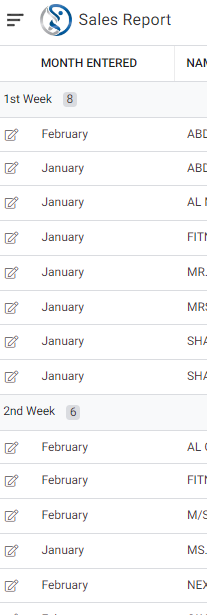- AppSheet
- AppSheet Forum
- AppSheet Q&A
- How to Filter the table based on the value entered...
- Subscribe to RSS Feed
- Mark Topic as New
- Mark Topic as Read
- Float this Topic for Current User
- Bookmark
- Subscribe
- Mute
- Printer Friendly Page
- Mark as New
- Bookmark
- Subscribe
- Mute
- Subscribe to RSS Feed
- Permalink
- Report Inappropriate Content
- Mark as New
- Bookmark
- Subscribe
- Mute
- Subscribe to RSS Feed
- Permalink
- Report Inappropriate Content
Hello!
I have 3 tables (Userform, Sales Report, and Collection Report). I am trying to create a filtered view expression based on the valued entered in another table.
Right now, I manage to create an action which allow me to select which report it will navigate (please see below photo). This is my expression: IFS([TYPE OF REPORT] = "Sales Report", LINKTOVIEW("Sales Report"), [TYPE OF REPORT] = "Collection Report", LINKTOVIEW("Collection Report"))
What I am trying to do is whatever month and type of report I selected in my Userform will navigate and filter the values in the Sales Report or Collection Report by month. (Please see below photo's of my UserForm and Sales Report Table)
Solved! Go to Solution.
- Mark as New
- Bookmark
- Subscribe
- Mute
- Subscribe to RSS Feed
- Permalink
- Report Inappropriate Content
- Mark as New
- Bookmark
- Subscribe
- Mute
- Subscribe to RSS Feed
- Permalink
- Report Inappropriate Content
You should use the expression "LINKTOFILTEREDVIEW" according to the parameters you want.
Create a Detail view, don't use a form. In detail view use quick edit and create one action to the LINKTOFILTEREDVIEW.
- Mark as New
- Bookmark
- Subscribe
- Mute
- Subscribe to RSS Feed
- Permalink
- Report Inappropriate Content
- Mark as New
- Bookmark
- Subscribe
- Mute
- Subscribe to RSS Feed
- Permalink
- Report Inappropriate Content
-
Account
1,858 -
App Management
4,136 -
Automation
11,544 -
Bug
1,570 -
Data
10,842 -
Errors
6,537 -
Expressions
13,062 -
Integrations
1,971 -
Intelligence
691 -
Introductions
117 -
Other
3,392 -
Resources
682 -
Security
931 -
Templates
1,539 -
Users
1,817 -
UX
9,816
- « Previous
- Next »
| User | Count |
|---|---|
| 16 | |
| 11 | |
| 9 | |
| 8 | |
| 4 |

 Twitter
Twitter