- AppSheet
- AppSheet Forum
- AppSheet Q&A
- How to add a year to my date
- Subscribe to RSS Feed
- Mark Topic as New
- Mark Topic as Read
- Float this Topic for Current User
- Bookmark
- Subscribe
- Mute
- Printer Friendly Page
- Mark as New
- Bookmark
- Subscribe
- Mute
- Subscribe to RSS Feed
- Permalink
- Report Inappropriate Content
- Mark as New
- Bookmark
- Subscribe
- Mute
- Subscribe to RSS Feed
- Permalink
- Report Inappropriate Content
Hello Community,
I am trying to add a year to a date and I don’t find the right function for doing this. ¿Could anyone help me?
Solved! Go to Solution.
- Mark as New
- Bookmark
- Subscribe
- Mute
- Subscribe to RSS Feed
- Permalink
- Report Inappropriate Content
- Mark as New
- Bookmark
- Subscribe
- Mute
- Subscribe to RSS Feed
- Permalink
- Report Inappropriate Content
Hi @analorios,
Please explore if following expressions help
An expression something like below will give exact same day next year (Input 12/24/2019 will give 12/24/2020 as output)
IF(OR(AND(MOD(YEAR([DateColumn]), 4)=0,MONTH([DateColumn])<3),AND(MOD(YEAR([DateColumn]), 4)=3,MONTH([DateColumn])>2)), [DateColumn]+366,IF(AND(MOD(YEAR([DateColumn]), 4)=0,DAY([DateColumn])=29),[DateColumn]+364, [DateColumn]+365))
An expression something like below will give just the preevious day next year (Input 12/24/2019 will give 12/23/2020 as output)
IF(OR(AND(MOD(YEAR([DateColumn]), 4)=0,MONTH([DateColumn])<3),AND(MOD(YEAR([DateColumn]), 4)=3,MONTH([DateColumn])>2)), [DateColumn]+365,IF(AND(MOD(YEAR([DateColumn]), 4)=0,DAY([DateColumn])=29),[DateColumn]+363, [DateColumn]+364))
I tested it for border cases like 28 Feb, 29 Feb, 1st March, leap , no leap year scenarios as shiwn below but the expressions could still be tested more, especially if there are some critical calculations based on the date.
In the testing sample below, [RepairDate] is input and NextYear and NextYear2 are outputs based on the two expressions mentioned above.
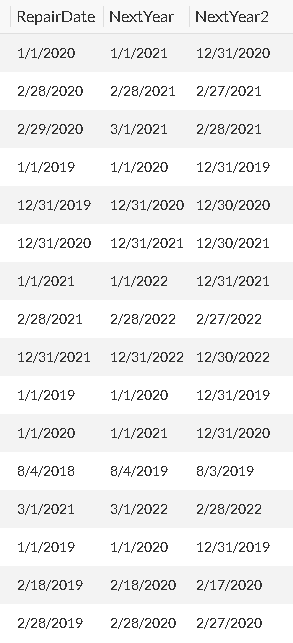
-
Account
1,879 -
App Management
4,224 -
Automation
11,649 -
Bug
1,646 -
Data
10,959 -
Errors
6,643 -
Expressions
13,168 -
Integrations
2,005 -
Intelligence
706 -
Introductions
121 -
Login
1 -
Other
3,444 -
Resources
693 -
Security
943 -
Templates
1,558 -
Users
1,836 -
UX
9,886
- « Previous
- Next »
| User | Count |
|---|---|
| 33 | |
| 11 | |
| 3 | |
| 2 | |
| 2 |

 Twitter
Twitter