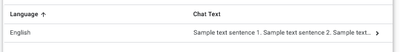This website uses Cookies. Click Accept to agree to our website's cookie use as described in our Privacy Policy. Click Preferences to customize your cookie settings.
Turn on suggestions
Auto-suggest helps you quickly narrow down your search results by suggesting possible matches as you type.
Showing results for
- AppSheet
- AppSheet Forum
- AppSheet Q&A
- How to avoid excessive column width
Topic Options
- Subscribe to RSS Feed
- Mark Topic as New
- Mark Topic as Read
- Float this Topic for Current User
- Bookmark
- Subscribe
- Mute
- Printer Friendly Page
Solved

Post Options
- Mark as New
- Bookmark
- Subscribe
- Mute
- Subscribe to RSS Feed
- Permalink
- Report Inappropriate Content
Reply posted on
--/--/---- --:-- AM
Post Options
- Mark as New
- Bookmark
- Subscribe
- Mute
- Subscribe to RSS Feed
- Permalink
- Report Inappropriate Content
Documentation like Controlling Column Width explains that in a table view "Columns will be automatically sized based on the size of the row content and column type." I have various questions.
- Is there an explanation somewhere of how column type affects column width?
- Are there techniques besides the default/narrow/wide table-level column width setting way to get a column with minimal text to be narrower, thereby leaving more width for a column with more text? For example, there was discussion in a Per-Column truncation and width control in table view feature idea about something being released about a year ago; (maybe that was the current default/narrow/wide setting).
- Does a group heading affect column width? It looks like not, but if it does that would be helpful to understand.
No matter what width setting I choose (including without any group heading enabled), a "Language" column in my table always includes far more space than seems to be required.
Default
Narrow
Wide
Solved! Go to Solution.
1 ACCEPTED SOLUTION
Post Options
- Mark as New
- Bookmark
- Subscribe
- Mute
- Subscribe to RSS Feed
- Permalink
- Report Inappropriate Content
Reply posted on
--/--/---- --:-- AM
Post Options
- Mark as New
- Bookmark
- Subscribe
- Mute
- Subscribe to RSS Feed
- Permalink
- Report Inappropriate Content
Have you tried using Save & Verify Data rather than just Save to save changes? When Save & Verify is used, the app editor will recalculate all column widths. Note that the calculated column width is based on all data in the column, not just the data displayed on screen at any given time.
7 REPLIES 7
Top Labels in this Space
-
Account
1,878 -
App Management
4,218 -
Automation
11,643 -
Bug
1,641 -
Data
10,952 -
Errors
6,634 -
Expressions
13,158 -
Integrations
2,000 -
Intelligence
706 -
Introductions
120 -
Login
1 -
Other
3,440 -
Resources
691 -
Security
941 -
Templates
1,555 -
Users
1,833 -
UX
9,880
- « Previous
- Next »
Top Solution Authors
| User | Count |
|---|---|
| 28 | |
| 14 | |
| 3 | |
| 3 | |
| 3 |

 Twitter
Twitter