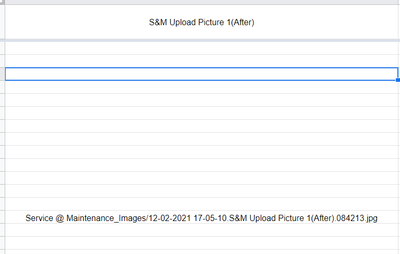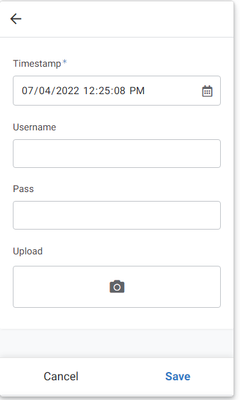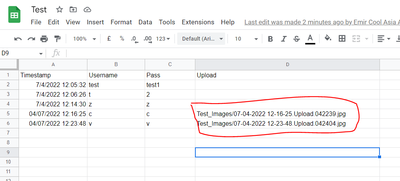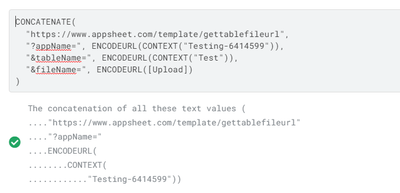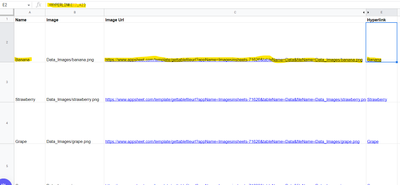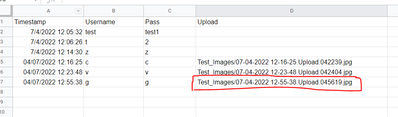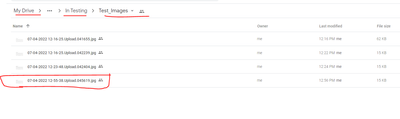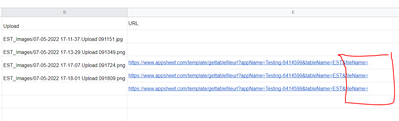- AppSheet
- AppSheet Forum
- AppSheet Q&A
- Re: How to convert the image path in google sheet ...
- Subscribe to RSS Feed
- Mark Topic as New
- Mark Topic as Read
- Float this Topic for Current User
- Bookmark
- Subscribe
- Mute
- Printer Friendly Page
- Mark as New
- Bookmark
- Subscribe
- Mute
- Subscribe to RSS Feed
- Permalink
- Report Inappropriate Content
- Mark as New
- Bookmark
- Subscribe
- Mute
- Subscribe to RSS Feed
- Permalink
- Report Inappropriate Content
hi Everyone,
How to convert the image path in google sheet into hyperlink?
Anyone can share? Thanks.
I have upload image from appsheet, in google sheet I can't have the hyperlink to open that image directly (Image stored in google drive). Appreciate if someone can share the step by step solution. Thanks.
Expected result: In the google sheet, under image column, every image will have their own unique URL, eg: https://drive.google.com/uc? ....
- Labels:
-
App Management
- Mark as New
- Bookmark
- Subscribe
- Mute
- Subscribe to RSS Feed
- Permalink
- Report Inappropriate Content
- Mark as New
- Bookmark
- Subscribe
- Mute
- Subscribe to RSS Feed
- Permalink
- Report Inappropriate Content
Please take a look at the section "External URL for image files" in the article below
Display images and documents - AppSheet Help
- Mark as New
- Bookmark
- Subscribe
- Mute
- Subscribe to RSS Feed
- Permalink
- Report Inappropriate Content
- Mark as New
- Bookmark
- Subscribe
- Mute
- Subscribe to RSS Feed
- Permalink
- Report Inappropriate Content
Thanks for your sharing Suvrutt, anyone else sharing?
- Mark as New
- Bookmark
- Subscribe
- Mute
- Subscribe to RSS Feed
- Permalink
- Report Inappropriate Content
- Mark as New
- Bookmark
- Subscribe
- Mute
- Subscribe to RSS Feed
- Permalink
- Report Inappropriate Content
Is there something wrong with @Suvrutt_Gurjar's advice?
- Mark as New
- Bookmark
- Subscribe
- Mute
- Subscribe to RSS Feed
- Permalink
- Report Inappropriate Content
- Mark as New
- Bookmark
- Subscribe
- Mute
- Subscribe to RSS Feed
- Permalink
- Report Inappropriate Content
Can advise the solution for my case? Thanks.
- Mark as New
- Bookmark
- Subscribe
- Mute
- Subscribe to RSS Feed
- Permalink
- Report Inappropriate Content
- Mark as New
- Bookmark
- Subscribe
- Mute
- Subscribe to RSS Feed
- Permalink
- Report Inappropriate Content
Hi, Thanks for your reply.
To make more understand, you may refer to the attachment that I uploaded. I wish to know what is the steps to auto construct the image file location with hyperlink inside google sheet after every new data submission. As you can see, currently the image file path only available in normal text where user cannot click & view the image directly from the google sheet table.
Appreciate if someone can share the step-by step to setup the hyperlink in the google sheet. Thanks.
- Mark as New
- Bookmark
- Subscribe
- Mute
- Subscribe to RSS Feed
- Permalink
- Report Inappropriate Content
- Mark as New
- Bookmark
- Subscribe
- Mute
- Subscribe to RSS Feed
- Permalink
- Report Inappropriate Content
The referred article describes in detail how one can create a URL that is available in Google sheets for the uploaded images.
Once you construct URL based on the help article, you can use Google sheet's HYPERLINK() function to construct a hyperlink based on that URL, since you want the hyperlink to be available in the Google sheet itself.
- Mark as New
- Bookmark
- Subscribe
- Mute
- Subscribe to RSS Feed
- Permalink
- Report Inappropriate Content
- Mark as New
- Bookmark
- Subscribe
- Mute
- Subscribe to RSS Feed
- Permalink
- Report Inappropriate Content
Noted. So where should I put the Hyperlink() function? can advise
For your info, the below attachment is my current setting in virtual column.
- Mark as New
- Bookmark
- Subscribe
- Mute
- Subscribe to RSS Feed
- Permalink
- Report Inappropriate Content
- Mark as New
- Bookmark
- Subscribe
- Mute
- Subscribe to RSS Feed
- Permalink
- Report Inappropriate Content
Since you want hyperlink in Google sheet, please use HYPERLINK() function from Google sheet itself.
here is an example. The Column C contains URL created. Column E has Hyperlink by using Googlesheet Hyperlink() function. Hyperlink in column E uses URL from the column C and hyperlink label from column A with formula HYPERLINK (Cn, An) where n is row number.
Relevant cells and formula highlighted.
- Mark as New
- Bookmark
- Subscribe
- Mute
- Subscribe to RSS Feed
- Permalink
- Report Inappropriate Content
- Mark as New
- Bookmark
- Subscribe
- Mute
- Subscribe to RSS Feed
- Permalink
- Report Inappropriate Content
Thanks for your sharing. Is it possible to create the hyperlink to link to google drive itself?
My expected result: User can click & view that image via hyperlink in google sheet. Every new image uploaded from Appsheet to google sheet/drive will auto generated hyperlink & store in the column instead of showing normal text only. Anyone got solution?
- Mark as New
- Bookmark
- Subscribe
- Mute
- Subscribe to RSS Feed
- Permalink
- Report Inappropriate Content
- Mark as New
- Bookmark
- Subscribe
- Mute
- Subscribe to RSS Feed
- Permalink
- Report Inappropriate Content
I think whatever I suggested does exactly as per your requirement. To achieve your requirement, I believe a couple of steps as suggested will need to be implemented.
Someone else may help you with a better solution.
- Mark as New
- Bookmark
- Subscribe
- Mute
- Subscribe to RSS Feed
- Permalink
- Report Inappropriate Content
- Mark as New
- Bookmark
- Subscribe
- Mute
- Subscribe to RSS Feed
- Permalink
- Report Inappropriate Content
Thanks for your help Suvrutt_Gurjar.
- Mark as New
- Bookmark
- Subscribe
- Mute
- Subscribe to RSS Feed
- Permalink
- Report Inappropriate Content
- Mark as New
- Bookmark
- Subscribe
- Mute
- Subscribe to RSS Feed
- Permalink
- Report Inappropriate Content
The filename behind the link is not appear during save, until the app user re-save again, then the full link only will display completely. Anyone facing this problem?
-
Account
1,871 -
App Management
4,188 -
Automation
11,609 -
Bug
1,617 -
Data
10,921 -
Errors
6,606 -
Expressions
13,123 -
Integrations
1,992 -
Intelligence
702 -
Introductions
119 -
Other
3,422 -
Resources
689 -
Security
937 -
Templates
1,551 -
Users
1,828 -
UX
9,857
- « Previous
- Next »
| User | Count |
|---|---|
| 15 | |
| 11 | |
| 7 | |
| 3 | |
| 2 |

 Twitter
Twitter