- AppSheet
- AppSheet Forum
- AppSheet Q&A
- How to customize Map View bottom ("description") s...
- Subscribe to RSS Feed
- Mark Topic as New
- Mark Topic as Read
- Float this Topic for Current User
- Bookmark
- Subscribe
- Mute
- Printer Friendly Page
- Mark as New
- Bookmark
- Subscribe
- Mute
- Subscribe to RSS Feed
- Permalink
- Report Inappropriate Content
- Mark as New
- Bookmark
- Subscribe
- Mute
- Subscribe to RSS Feed
- Permalink
- Report Inappropriate Content
Hello,
Please see the screenshot. How to customize both
- Which data (which columns) will be shown, and
- Which actions will be shown (and how to rearrange them)?
It looks like UX → Map View don’t offer any options to change this.
On the first picture we don’t see an image (because the table’s image-label is not set). Then we see title (Fruit Shop Office) - which is table’s text-label. And next we see subtitle, which is non-label column (I don’t know why this is here).
On the second picture we see table’s image-label, then table’s text-label, but no subtitle.
I’m trying to figure out logic behind this. My only guess is that bottom section of the map view is linked to some other non-map view. But the thing is: I don’t have any view, that looks like picture 2 (I always use subtitle).
Any help is appreciated!
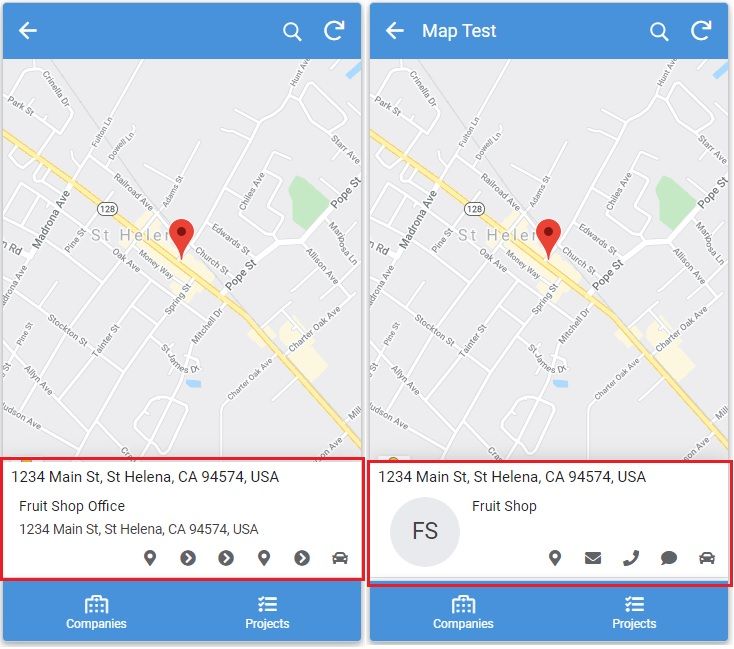
Solved! Go to Solution.
- Mark as New
- Bookmark
- Subscribe
- Mute
- Subscribe to RSS Feed
- Permalink
- Report Inappropriate Content
- Mark as New
- Bookmark
- Subscribe
- Mute
- Subscribe to RSS Feed
- Permalink
- Report Inappropriate Content
-
Account
1,677 -
App Management
3,100 -
AppSheet
1 -
Automation
10,325 -
Bug
984 -
Data
9,677 -
Errors
5,734 -
Expressions
11,782 -
General Miscellaneous
1 -
Google Cloud Deploy
1 -
image and text
1 -
Integrations
1,610 -
Intelligence
578 -
Introductions
85 -
Other
2,906 -
Photos
1 -
Resources
538 -
Security
828 -
Templates
1,309 -
Users
1,559 -
UX
9,112
- « Previous
- Next »
| User | Count |
|---|---|
| 44 | |
| 30 | |
| 24 | |
| 23 | |
| 13 |

 Twitter
Twitter