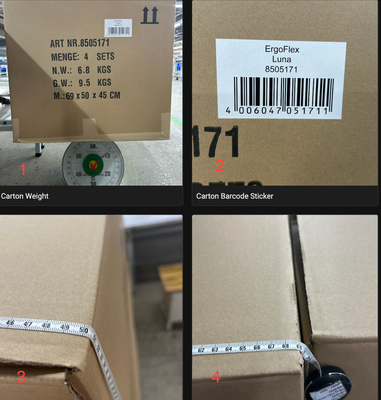This website uses Cookies. Click Accept to agree to our website's cookie use as described in our Privacy Policy. Click Preferences to customize your cookie settings.
Turn on suggestions
Auto-suggest helps you quickly narrow down your search results by suggesting possible matches as you type.
Showing results for
- AppSheet
- :
- AppSheet Forum
- :
- AppSheet Q&A
- :
- How to display a list of images into 2 columns or ...
Topic Options
- Subscribe to RSS Feed
- Mark Topic as New
- Mark Topic as Read
- Float this Topic for Current User
- Bookmark
- Subscribe
- Mute
- Printer Friendly Page
Solved

Post Options
- Mark as New
- Bookmark
- Subscribe
- Mute
- Subscribe to RSS Feed
- Permalink
- Report Inappropriate Content
Reply posted on
--/--/---- --:-- AM
Post Options
- Mark as New
- Bookmark
- Subscribe
- Mute
- Subscribe to RSS Feed
- Permalink
- Report Inappropriate Content
Hi everyone,
I have a list of images, and want to show it in columns (2, 3 or more.. which is displayed as same as gallery view ), been trying out but can not achieve it, only can show it row by row by <<start:>> and <<end>> expressions.
For example, I have list of {image 1, image 2, image 3, image 4}, I want to show as below when creating pdf by automation. If anyone has experience with this kind of display, please kindly advise. Thank you.
Solved! Go to Solution.
1 ACCEPTED SOLUTION
Post Options
- Mark as New
- Bookmark
- Subscribe
- Mute
- Subscribe to RSS Feed
- Permalink
- Report Inappropriate Content
Reply posted on
--/--/---- --:-- AM
Post Options
- Mark as New
- Bookmark
- Subscribe
- Mute
- Subscribe to RSS Feed
- Permalink
- Report Inappropriate Content
One workaround is to use this method we discussed few years ago 🙂
9 REPLIES 9
Top Labels in this Space
-
!
1 -
Account
1,688 -
App Management
3,146 -
AppSheet
1 -
Automation
10,389 -
Bug
1,006 -
Data
9,737 -
Errors
5,783 -
Expressions
11,864 -
General Miscellaneous
1 -
Google Cloud Deploy
1 -
image and text
1 -
Integrations
1,631 -
Intelligence
587 -
Introductions
87 -
Other
2,941 -
Photos
1 -
Resources
545 -
Security
837 -
Templates
1,322 -
Users
1,565 -
UX
9,141
- « Previous
- Next »
Top Solution Authors
| User | Count |
|---|---|
| 33 | |
| 30 | |
| 30 | |
| 19 | |
| 16 |

 Twitter
Twitter