- AppSheet
- AppSheet Forum
- AppSheet Q&A
- How to display a list of lists, separated by a new...
- Subscribe to RSS Feed
- Mark Topic as New
- Mark Topic as Read
- Float this Topic for Current User
- Bookmark
- Subscribe
- Mute
- Printer Friendly Page
- Mark as New
- Bookmark
- Subscribe
- Mute
- Subscribe to RSS Feed
- Permalink
- Report Inappropriate Content
- Mark as New
- Bookmark
- Subscribe
- Mute
- Subscribe to RSS Feed
- Permalink
- Report Inappropriate Content
Hello,
So I am trying to do something I’m not really sure how to make, but then again, I know what I need to obtain and I am really confused about what I’m getting :))
So in a task management app, the Structure of the app is as follows:
- A Project has many Objects
- An Object has many Tasks
- A Task has many Times
A Time is the Time spent by a User on a certain Task. So the Users Complete Times to Tasks as they Work on that Task (in order to produce an Object which is part of a Project).
So the Total of Times spent on Completing Tasks will at the end, amount to represent the Workmanship spent on that Project.
Now I would like to add the possibility to add, when completing a Time (through a Form), the Materials Used while working on the Task. So I just simply create a LongText Column in the Times Table, where Users, as they fill in the Time, also add in LongText the Materials they used (plywood, laquer etc.)
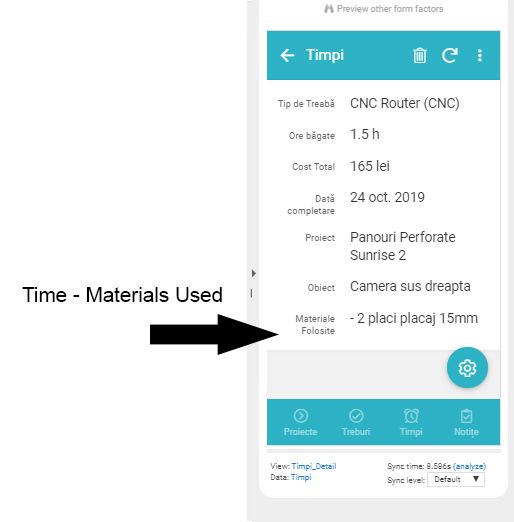
So far so good.
A Task has Many Times. And of course, since the Users fill in the Materials they used through Times, I would like to be able to see in the Task, all the Materials used for that Task. So I made a Virtual Column with this Formula:
[Related Times][Time - Used Materials]
and in the detail view, I get the Materials filled in the different Times, separated by a comma.
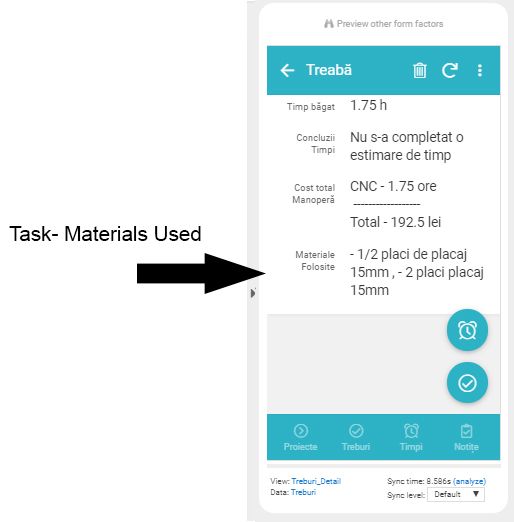
1. First question - is there a way to get these different Materials filled in at different Times, separated by a new row? So that the next Material from a different Time is displayed in the next line?
But now the weird part, where I get completely lost, is when of course, I would like to see also, all the Materials used in an Object. So I make another Virtual Column in the Object Table and put in the Formula:
[Related Tasks][Task - Materials Used]
and this one is like this:
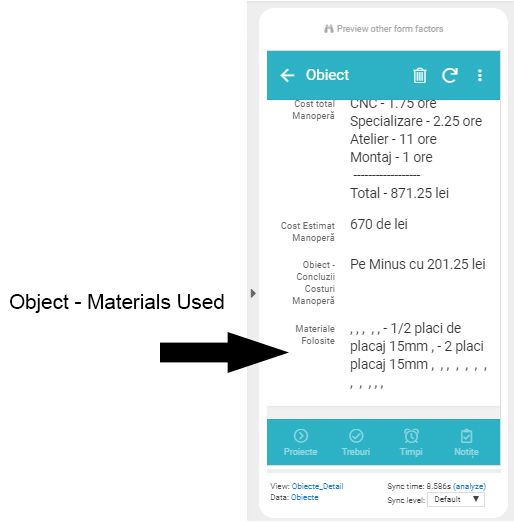
Now you can imagine, I would like to have also all the Materials displayed for a Project.
Any advice here?
What I would like to get is that in a detailed View of a Task/Object/Project, have a list of all the Materials which are filled in by the Users, every time they fill in the Form of a Time Related to these Tasks/Objects/Projects, like this:
- 2 sheets of plywood
- 1 l of laquer
- 4 hinges
- 4 sheets of plywood
…
Thank you, and sorry for the long story, but I’m in the blind here and I’m not sure how to put it clearly AND shortly.
Thank you,
Sorin
Solved! Go to Solution.
- Mark as New
- Bookmark
- Subscribe
- Mute
- Subscribe to RSS Feed
- Permalink
- Report Inappropriate Content
- Mark as New
- Bookmark
- Subscribe
- Mute
- Subscribe to RSS Feed
- Permalink
- Report Inappropriate Content
Well, actually, next time I say I want to make a nice list of lists of longtext, you smack me.
6 hours into it I managed to make it work but it all became so stupidly complicated it’s just something I definitely don’t recommend doing.
But, just in case someone is searching for this and manages to follow the explanation, I will copy paste the formulas I used. All of the complications in these formulas are there to simply help with a nice clean display of all the Items, for my case. However, I recommend @Marc_Dillon solution with an extra column.
So here goes what I did:
In the Times Table, I made the Column LongText- Time - Materials Used. It has:
- the Initial Value of : “-”
- ShowIf : [Time - Materials]<>"-"
In the Tasks Table, I made the Virtual Column LongText- Tasks - Materials Used. It has:
- The Formula of:
SUBSTITUTE(SUBSTITUTE(SUBSTITUTE(CONCATENATE(SUBSTITUTE(SUBSTITUTE(SUBSTITUTE(SUBSTITUTE(CONCATENATE("-------------------
“,[RelatedTimes][Time - Materials Used]), “- ,” , “”),”,","
“),” “,”"),"
“,”
“),”//"),"
-//",""),"-//",""),"//","")
- ShowIf:
AND(
Context(“ViewType”)<>“Form”,
[Task - Materials Used]<>"-------------------"
)
(so there were many issues with what I said initially that works … it didn’t work for all cases.
- the first concatenate() - adding the dotted line makes for Objects, what the Initial Value of “-” did for Tasks - it helps me see the beginning of a new see of Materials Used in a Task, at the Object level.
- Substitute (" - ,", “”) - this one clears all the repeating empty Times who had no Materials filled in, except the last one in case the last one was blank as well
- Substitute (" “,”") - for some reason it seems the “” is not “blank” but it is actually " " a space. So because of the first substitute, I would get a bunch of spaces, which I then reduce to one space with this second substitute
- Substitute ("
“,”","
") - so that extra space sometimes remains in front of a line of Materials Used and this substitute removes that one - Concatenate (,"//") - In case there are Tasks with Times added but no Materials Used, the last "-" will remain because it doesn't have a following comma to be detected by the first Substitute. So I add some extra non-common text at the end, like "//". So now this Task - Materials Used,if it had just one Time added looks like this:
“-----------------
-//"
or if it had more the one Time added, looks like this:
"-----------------
-//”
or if it had no Times added looks like this:
“-----------------
/$/”
- Substitute( -//",""),"-//",""),"/$/","")) so the last three Substitutes check just for these three cases.
In the Object Table, I made a Virtual Column LongText - Object - Materials Used. It has:
- The formula:
SUBSTITUTE(SUBSTITUTE(SUBSTITUTE(SUBSTITUTE(SUBSTITUTE([Related Tasks][Task - Materials Used],“
, -------------------”,""),",","
“),” “,”"),"
-------------------","")"
-------------------","")
-
ShowIf -
AND(
Context(“ViewType”)<>“Form”,
[Obiect - Materiale Folosite]<>"-------------------"
) -
Substitute “
, -------------------”,"") - this first one deals with the empty Tasks that end up looking like “-------------------”. But I take the ones with the comma in front, because I want to miss the first one so that there is a line at the start of the display of my Object Materials used (this way I avoid that display problem with having and empty row as a started, now I have a line to separate this list from the other column displayed on top. It looks clean and solves a problem )
) -
Substitute (",","
") then for all remaining commas, I make a new row, -
Substitute (" “,”") then again, if there two or more empty tasks next to each other, I clear the empty spaces generated, with just one space
-
Substitute ("
-------------------","")"
-------------------","") the I delete the last Task if it was empty or if there where more then one Empty Tasks at the end of the list.
In the Projects Table I made a Virtual Column - Project - Materials Used. It has:
-
The Formula:
SUBSTITUTE(SUBSTITUTE(SUBSTITUTE([Obiecte Asociate][Obiect - Materiale Folosite],“
, -------------------”,""),",","
“),” “,”") -
ShowIf:
AND(
Context(“ViewType”)<>“Form”,
[Proiect - Materiale Folosite]<>"-------------------"
)
- You got this by now.
Curiously, things get easier the further you go.
But the reason Projects are simpler than Object is also because I considered that there would not be the case of creating an Object with no Tasks (even if they are empty) to it.
So that’s That.
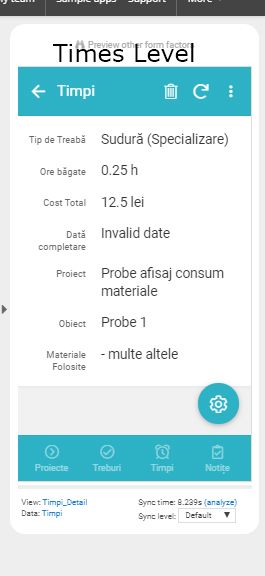
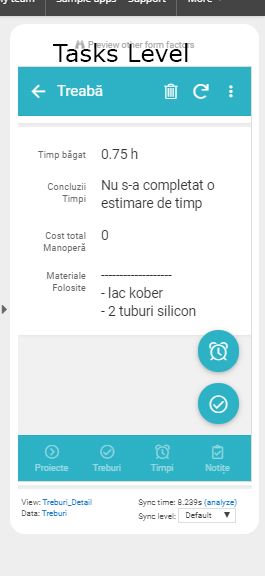
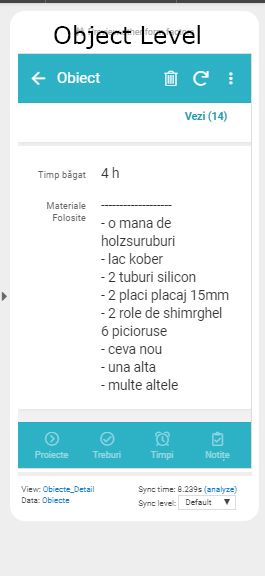
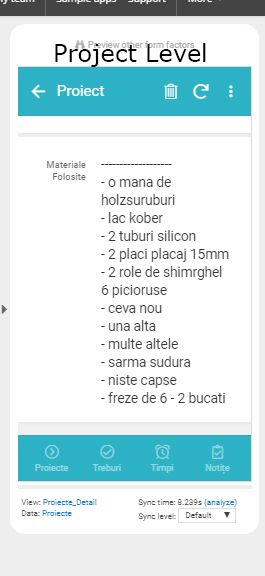
-
!
1 -
Account
1,683 -
App Management
3,125 -
AppSheet
1 -
Automation
10,352 -
Bug
992 -
Data
9,708 -
Errors
5,757 -
Expressions
11,823 -
General Miscellaneous
1 -
Google Cloud Deploy
1 -
image and text
1 -
Integrations
1,619 -
Intelligence
580 -
Introductions
86 -
Other
2,925 -
Photos
1 -
Resources
542 -
Security
832 -
Templates
1,313 -
Users
1,563 -
UX
9,131
- « Previous
- Next »
| User | Count |
|---|---|
| 40 | |
| 34 | |
| 29 | |
| 23 | |
| 17 |

 Twitter
Twitter