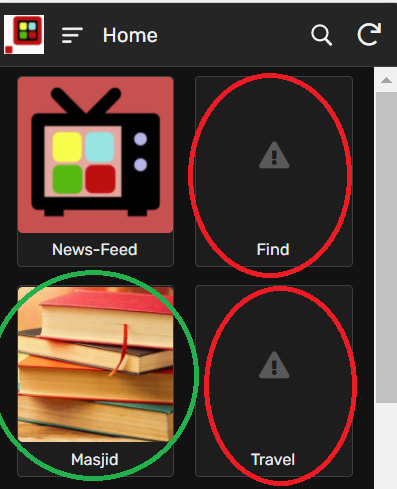- AppSheet
- AppSheet Forum
- AppSheet Q&A
- Re: How to display images from Google form ? 1) ....
- Subscribe to RSS Feed
- Mark Topic as New
- Mark Topic as Read
- Float this Topic for Current User
- Bookmark
- Subscribe
- Mute
- Printer Friendly Page
- Mark as New
- Bookmark
- Subscribe
- Mute
- Subscribe to RSS Feed
- Permalink
- Report Inappropriate Content
- Mark as New
- Bookmark
- Subscribe
- Mute
- Subscribe to RSS Feed
- Permalink
- Report Inappropriate Content
How to display images from Google form ?
-
My Appsheet works with Google form where people upload their profile pics.
-
My excel sheets from Google form only display the google link of the image but not the image itself finishing with the".pnj" or “.jpg”
-
My question :
Is there a mean to display images as a gallery on my App with Appsheet ?
Link of my App : https://www.appsheet.com/start/a0638b03-5e2a-4a0d-8089-cab8b5d45f0d
- Mark as New
- Bookmark
- Subscribe
- Mute
- Subscribe to RSS Feed
- Permalink
- Report Inappropriate Content
- Mark as New
- Bookmark
- Subscribe
- Mute
- Subscribe to RSS Feed
- Permalink
- Report Inappropriate Content
Bonjour, le meilleur moyen est de créer un champ image et d’uploader les photos via l’app. Prendre un lien depuis Drive pour afficher une image n’est pas possible … Translate
- Mark as New
- Bookmark
- Subscribe
- Mute
- Subscribe to RSS Feed
- Permalink
- Report Inappropriate Content
- Mark as New
- Bookmark
- Subscribe
- Mute
- Subscribe to RSS Feed
- Permalink
- Report Inappropriate Content
Merci Arnaud, oui du coup c’est assez contraignant car ça veut dire que je dois faire ça un par un pour le coup :s c une erreur de mon côté car google form peut être transmis direct sur l’appsheet mais comme j’ai déjà une base de données dessus ça voudrait dire qu’il faut que je redémarre de 0 ? Translate
- Mark as New
- Bookmark
- Subscribe
- Mute
- Subscribe to RSS Feed
- Permalink
- Report Inappropriate Content
- Mark as New
- Bookmark
- Subscribe
- Mute
- Subscribe to RSS Feed
- Permalink
- Report Inappropriate Content
Comment envoyez vous les photos ? Je ne vois pas de bouton ajout dans appsheet ? Faudrait me rajouter en co auteur afin que je regarde dans lapp Translate
- Mark as New
- Bookmark
- Subscribe
- Mute
- Subscribe to RSS Feed
- Permalink
- Report Inappropriate Content
- Mark as New
- Bookmark
- Subscribe
- Mute
- Subscribe to RSS Feed
- Permalink
- Report Inappropriate Content
Tout est dans Google Form, les utilisateurs rajoutent leur photo le formulaire, et forcément, je reçois le lien google de ces images mais pas avec la terminaison .png, .jpg, etc.
ok pour vous rajouter comme co-author ! j’ai besoin d’une adresse email
lol j’arrive pas à récupérer le votre de là à vrai dire
Translate
- Mark as New
- Bookmark
- Subscribe
- Mute
- Subscribe to RSS Feed
- Permalink
- Report Inappropriate Content
- Mark as New
- Bookmark
- Subscribe
- Mute
- Subscribe to RSS Feed
- Permalink
- Report Inappropriate Content
Ok je vous le problème. En fait faudrait essayer de voir si on peut uploader l’image différemment. Donnez moi votre mail. Translate
- Mark as New
- Bookmark
- Subscribe
- Mute
- Subscribe to RSS Feed
- Permalink
- Report Inappropriate Content
- Mark as New
- Bookmark
- Subscribe
- Mute
- Subscribe to RSS Feed
- Permalink
- Report Inappropriate Content
Merci Arnaud, oui exactement en tout cas j’essaie de trouver ce moyen mais je n’ai aucune idée comment le faire
mon email c : ilansarbac@gmail.com Translate
- Mark as New
- Bookmark
- Subscribe
- Mute
- Subscribe to RSS Feed
- Permalink
- Report Inappropriate Content
- Mark as New
- Bookmark
- Subscribe
- Mute
- Subscribe to RSS Feed
- Permalink
- Report Inappropriate Content
Bonsoir,
Je peux toujours essayer de le faire moi-même autrement, si je peux avoir les indications et voir comment je peux réparer ça ?
Translate
- Mark as New
- Bookmark
- Subscribe
- Mute
- Subscribe to RSS Feed
- Permalink
- Report Inappropriate Content
- Mark as New
- Bookmark
- Subscribe
- Mute
- Subscribe to RSS Feed
- Permalink
- Report Inappropriate Content
Sans voir concrètement le problème et la configuration, je ne pourrai dire Translate
- Mark as New
- Bookmark
- Subscribe
- Mute
- Subscribe to RSS Feed
- Permalink
- Report Inappropriate Content
- Mark as New
- Bookmark
- Subscribe
- Mute
- Subscribe to RSS Feed
- Permalink
- Report Inappropriate Content
mon email c’est : ilansarbac@gmail.com, il faudrait autrement que j’ai le votre pour vous ajouter comme co-auteur ? Translate
- Mark as New
- Bookmark
- Subscribe
- Mute
- Subscribe to RSS Feed
- Permalink
- Report Inappropriate Content
- Mark as New
- Bookmark
- Subscribe
- Mute
- Subscribe to RSS Feed
- Permalink
- Report Inappropriate Content
Je vous ai ecrit avec mon mail depuis deux jours. Translate
- Mark as New
- Bookmark
- Subscribe
- Mute
- Subscribe to RSS Feed
- Permalink
- Report Inappropriate Content
- Mark as New
- Bookmark
- Subscribe
- Mute
- Subscribe to RSS Feed
- Permalink
- Report Inappropriate Content
@Arnaud_B Je n’ai pas accès à votre mail, seul votre nom apparait, le seul mail qui m’apparait est un "reply-to...@plus.google.com", Translate
- Mark as New
- Bookmark
- Subscribe
- Mute
- Subscribe to RSS Feed
- Permalink
- Report Inappropriate Content
- Mark as New
- Bookmark
- Subscribe
- Mute
- Subscribe to RSS Feed
- Permalink
- Report Inappropriate Content
Non modifié le champ URL en image puis sur chaque profil, upload de la photo via le form de appsheet. Translate
- Mark as New
- Bookmark
- Subscribe
- Mute
- Subscribe to RSS Feed
- Permalink
- Report Inappropriate Content
- Mark as New
- Bookmark
- Subscribe
- Mute
- Subscribe to RSS Feed
- Permalink
- Report Inappropriate Content
Merci Arnaud,
C’est quoi la formule pour avoir directment le champ URL de l’image ?
Translate
- Mark as New
- Bookmark
- Subscribe
- Mute
- Subscribe to RSS Feed
- Permalink
- Report Inappropriate Content
- Mark as New
- Bookmark
- Subscribe
- Mute
- Subscribe to RSS Feed
- Permalink
- Report Inappropriate Content
Bonsoir, Je cherche toujours la solution à ce sujet pour le coup, car je n’ai aucune idée pour les images en réalité
Translate
- Mark as New
- Bookmark
- Subscribe
- Mute
- Subscribe to RSS Feed
- Permalink
- Report Inappropriate Content
- Mark as New
- Bookmark
- Subscribe
- Mute
- Subscribe to RSS Feed
- Permalink
- Report Inappropriate Content
Il faut aller dans la configuration des colonnes et modifier votre type qui est URL en IMAGE. Ensuite via l’app vous pourrez uploader directement la photo. Translate
- Mark as New
- Bookmark
- Subscribe
- Mute
- Subscribe to RSS Feed
- Permalink
- Report Inappropriate Content
- Mark as New
- Bookmark
- Subscribe
- Mute
- Subscribe to RSS Feed
- Permalink
- Report Inappropriate Content
Merci Arnaud pour ce retour,
En soit tu as raison c’est ce qu’il faut j’ai l’impression mais les images ne s’affichent pas, sans doute un pb au niveau de la configuration des images uploadés ?
Translate
- Mark as New
- Bookmark
- Subscribe
- Mute
- Subscribe to RSS Feed
- Permalink
- Report Inappropriate Content
- Mark as New
- Bookmark
- Subscribe
- Mute
- Subscribe to RSS Feed
- Permalink
- Report Inappropriate Content
Il faudrait voir la configuration des droits dans appsheet. Soit on gère les droits directement sur les fichiers dans le Drive, soit on laisse appsheet gérer. Translate
- Mark as New
- Bookmark
- Subscribe
- Mute
- Subscribe to RSS Feed
- Permalink
- Report Inappropriate Content
- Mark as New
- Bookmark
- Subscribe
- Mute
- Subscribe to RSS Feed
- Permalink
- Report Inappropriate Content
Merci Arnaud
Sur Drive, j’y ai mis le moins de restriction possible sur l’accès aux photos (Je les ai mis en public), je pourrai les régler sur appsheet ?
Translate
- Mark as New
- Bookmark
- Subscribe
- Mute
- Subscribe to RSS Feed
- Permalink
- Report Inappropriate Content
- Mark as New
- Bookmark
- Subscribe
- Mute
- Subscribe to RSS Feed
- Permalink
- Report Inappropriate Content
J’ai checké sur google Drive, le dossier contenant les images sont accessibles en “public non éditable”
Comment puis-je régler le problème pour afficher les images via Appsheet (pour l’instant impossible) ? --> ça me donne ça en attendant : Translate
- Mark as New
- Bookmark
- Subscribe
- Mute
- Subscribe to RSS Feed
- Permalink
- Report Inappropriate Content
- Mark as New
- Bookmark
- Subscribe
- Mute
- Subscribe to RSS Feed
- Permalink
- Report Inappropriate Content
I am having the same issue, where I am pulling in data from google forms including pictures, docs and a video, however obviously it pulls in as a drive link as opposed to the actual static image. I followed previous comments on having to make the link shareable however the images, docs and video all come up with broken views on AppSheet. I checked and the links contain the “view?usp=sharing”, so it should be working, I tested an image straight from google which worked. Is there no way to pull in images/files from google forms that display in AppSheet, that do not individually have to be edited to be shared links, as the incoming data in continuous. Any help would be appreciated! ![]()
- Mark as New
- Bookmark
- Subscribe
- Mute
- Subscribe to RSS Feed
- Permalink
- Report Inappropriate Content
- Mark as New
- Bookmark
- Subscribe
- Mute
- Subscribe to RSS Feed
- Permalink
- Report Inappropriate Content
Hi @Tuskan,
I do have many images previously uploaded via google forms and I want to be able to see the image being displayed in AppSheet. To do that, this is what I did:
-
Create one additional column in the “Form Response 1” sheet.
-
Keep the header blank and insert google sheet formula typical like this:
={"Appsheet Image"; Arrayformula(IF(M2:M>0,SUBSTITUTE(M2:M,"https://drive.google.com/open?id=","https://drive.google.com/uc?export=view&id="),))}
Its basically creating a header with tittle “AppSheet Image”, replace/substitute the words available in the provided links from google form response (in my case column M).
- Regenerate structure in AppSheet editor and make the column type as IMAGE type.
With the above steps, whenever a new image submitted via google form, after sync, we will immediately see the image in AppSheet.
- Mark as New
- Bookmark
- Subscribe
- Mute
- Subscribe to RSS Feed
- Permalink
- Report Inappropriate Content
- Mark as New
- Bookmark
- Subscribe
- Mute
- Subscribe to RSS Feed
- Permalink
- Report Inappropriate Content
Hi @Heru, thanks for the great explanation above, it correctly converted the text “open?id” to “view&id”, however the images are still coming out as broken on AppSheet, with the triangle symbol and exclamation. Prior to your solution above I went and did it manually, and it did not work.
So at least I can now automatically do it for incoming data, however my issues still lies in the image not working on AppSheet. Again I tested it with images from google, which worked, so it is still a google drive issue. (I did ensure the file format was selected on AppSheet as Image, and when I click on the link (under the new AppSheet column) from excel it correctly opens as an A4 sized image in my browser.)
I have tried JotForm to Airtable to AppSheet, but JotForm does not cater for video file collection(mp4 and amr limitations), so google form is the best so far, however the way it collects and stores the data seems to be the issue.
- Mark as New
- Bookmark
- Subscribe
- Mute
- Subscribe to RSS Feed
- Permalink
- Report Inappropriate Content
- Mark as New
- Bookmark
- Subscribe
- Mute
- Subscribe to RSS Feed
- Permalink
- Report Inappropriate Content
Please check your setting if it is matching with below sample I’ve just made:
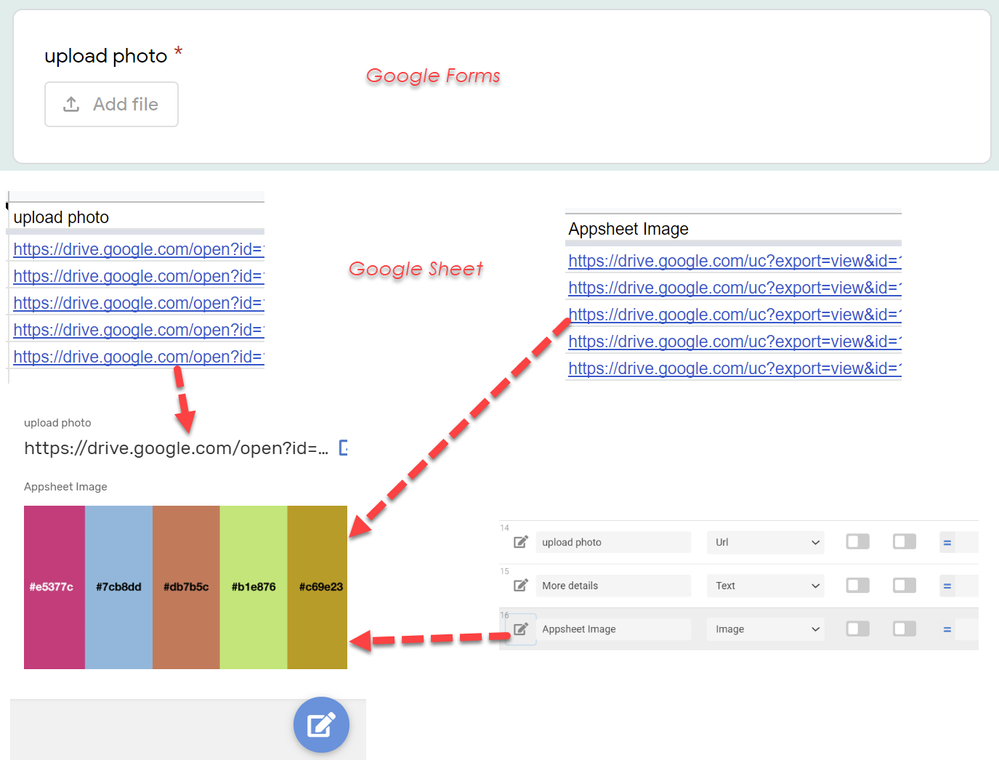
Please noted that based on my understanding, all image uploaded through Google form will have an automatic link in the google sheet with something like: “https://drive.google.com/open?id={Google Image ID}”
Please make sure all settings below are OFF:
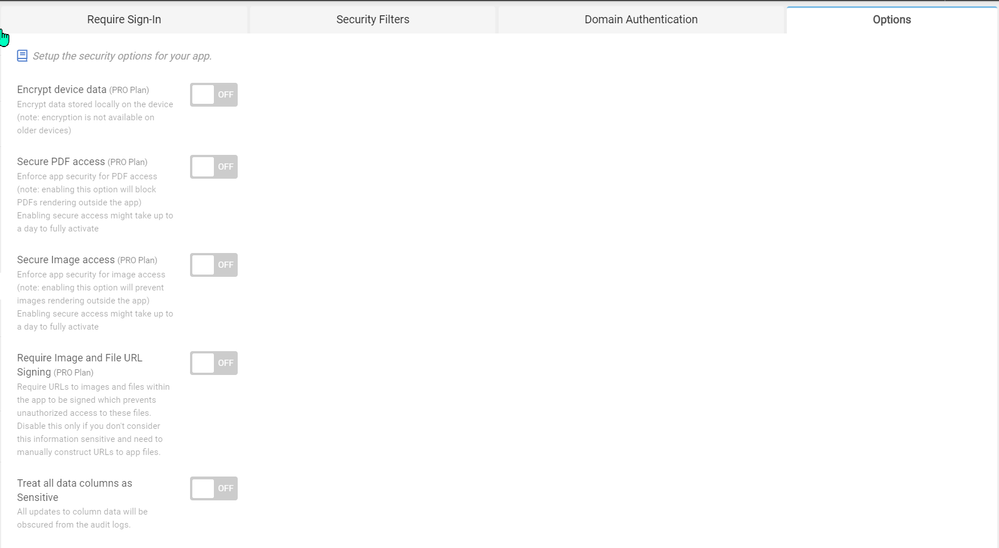
If all the settings is correct like above, I am sure that it will show the image.
Please provide me with screen shot if you still have issue on this.
I don’t understand from Excel.
This could be something to consider and to adjust strategy based on AppSheet. As in Google forms, it will create a folder where the original google forms is located within Google Drive owned by the owner of the form.
My suggestion, just create a small google forms for testing the above method. After you know it is working (it should), you may adjust your current strategy.
- Mark as New
- Bookmark
- Subscribe
- Mute
- Subscribe to RSS Feed
- Permalink
- Report Inappropriate Content
- Mark as New
- Bookmark
- Subscribe
- Mute
- Subscribe to RSS Feed
- Permalink
- Report Inappropriate Content
Hi @Heru again thanks for the above! I have checked the above, the only thing that was not correct was the security options, which I adjusted but for some reason they still do not work. I think the issue is still coming down to permissions. As I opened the “AppSheet link” created by your formula that you provided on a previous post, in a private window and it said I do not have permission to view this file. I have double checked that I am logged into AppSheet with the same gmail account as the one that created the google form. The image that is visible below in the App, I used as litmus test with a link provided from a google search, compared to the other two broken images, that were collected and stored on my google drive.
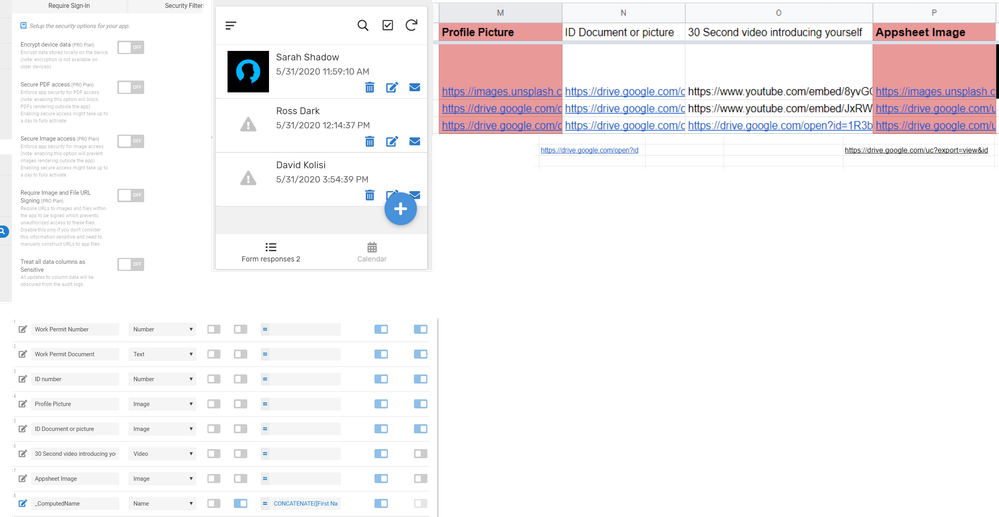
- Mark as New
- Bookmark
- Subscribe
- Mute
- Subscribe to RSS Feed
- Permalink
- Report Inappropriate Content
- Mark as New
- Bookmark
- Subscribe
- Mute
- Subscribe to RSS Feed
- Permalink
- Report Inappropriate Content
That is true as one of the google drive permission.
If you really want to make see it including in a private window, you need to share the image folder to public with level:
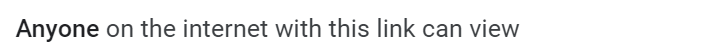
Or, you can share the folder to those having access to the Appsheet apps.
However, if you upload the image from google form, without doing the above, it should just work.
- Mark as New
- Bookmark
- Subscribe
- Mute
- Subscribe to RSS Feed
- Permalink
- Report Inappropriate Content
- Mark as New
- Bookmark
- Subscribe
- Mute
- Subscribe to RSS Feed
- Permalink
- Report Inappropriate Content
Alrighty it looks like we have a winner! Thank you so much for your time and help, it is much appreciated @Heru !
- Mark as New
- Bookmark
- Subscribe
- Mute
- Subscribe to RSS Feed
- Permalink
- Report Inappropriate Content
- Mark as New
- Bookmark
- Subscribe
- Mute
- Subscribe to RSS Feed
- Permalink
- Report Inappropriate Content
@GreenFlux has a great topic about Google Forms, you might want to check it out.
- Mark as New
- Bookmark
- Subscribe
- Mute
- Subscribe to RSS Feed
- Permalink
- Report Inappropriate Content
- Mark as New
- Bookmark
- Subscribe
- Mute
- Subscribe to RSS Feed
- Permalink
- Report Inappropriate Content
Hi @Heru,
I am doing similar integration of images uploaded via google forms to my AppSheet. But even after following all steps in this article I am still failing to display the pictures in AppSheet from Google Forms.
In my case I have tried an external image in my google-sheet which is read by AppSheet and successfully displayed on the app. Here is the link of this external image and appearance on the app.

The image with green circle correctly displayed by AppSheet.
But Image received in google-drive via google form is not getting displayed in by appsheet, as shown by red circles in the figure above.
Link for google drive image is as follows,
https://drive.google.com/uc?export=view&id=1C4UoXhFBBygOPej-qq1udUvvGWWLMpd1
This link never works with appsheet. But opens correctly if I copy and paste on the browser. And I have an interesting found too which is as follows,
When I try to open google drive image link (which is as follows)
https://drive.google.com/uc?export=view&id=1C4UoXhFBBygOPej-qq1udUvvGWWLMpd1
Then browser successfully opens it, but changes the name of the file as follows,
So I tried this new changed url in my sheet, and this time appsheet was able to open the picture without issue. But I believe this cannot be done as a practical approach, because we never know what will be new changed link for each google drive image which is received by google form.
I am reading for last two days and trying to fix this issue, but no luck. Appreciate your support here.
My excel sheet columns are as follows,
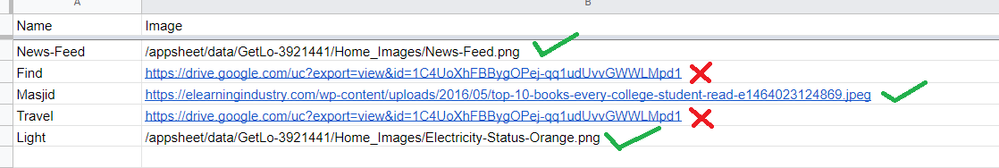
Thanks in advance.
- Mark as New
- Bookmark
- Subscribe
- Mute
- Subscribe to RSS Feed
- Permalink
- Report Inappropriate Content
- Mark as New
- Bookmark
- Subscribe
- Mute
- Subscribe to RSS Feed
- Permalink
- Report Inappropriate Content
Note:
When I copy paste the link of books picture (which is not from google drive), it is now showing the picture instead of link, but the links of images from google drive are still appearing as links.
Seems something is wrong with my google drive links.
- Mark as New
- Bookmark
- Subscribe
- Mute
- Subscribe to RSS Feed
- Permalink
- Report Inappropriate Content
- Mark as New
- Bookmark
- Subscribe
- Mute
- Subscribe to RSS Feed
- Permalink
- Report Inappropriate Content
Hi all,
Finally I was able to fix the issue. What I did is as follows,
Original link of image file created by google form is as follows,
–>https ://drive.google.com/open?id=1C4UoXhFBBygOPej-qq1udUvvGWWLMpd1
And this link is changed to as follows, which is successfully read and displayed by appsheet.
–>https ://drive.google.com/uc?id=1C4UoXhFBBygOPej-qq1udUvvGWWLMpd1
Note: “Open?” is changed with “uc?”
Plus
1- Changed the google drive folders’ permission to allow anyone with the link. This is the folder where pictures of google form land by default (same name as google form).
2- Disable security options in AppSheet → Security → Options
-
Account
1,879 -
App Management
4,224 -
Automation
11,649 -
Bug
1,646 -
Data
10,959 -
Errors
6,643 -
Expressions
13,168 -
Integrations
2,005 -
Intelligence
706 -
Introductions
121 -
Login
1 -
Other
3,444 -
Resources
693 -
Security
943 -
Templates
1,558 -
Users
1,836 -
UX
9,886
- « Previous
- Next »
| User | Count |
|---|---|
| 33 | |
| 11 | |
| 3 | |
| 2 | |
| 2 |

 Twitter
Twitter