- AppSheet
- AppSheet Forum
- AppSheet Q&A
- Re: How to display only certain data
- Subscribe to RSS Feed
- Mark Topic as New
- Mark Topic as Read
- Float this Topic for Current User
- Bookmark
- Subscribe
- Mute
- Printer Friendly Page
- Mark as New
- Bookmark
- Subscribe
- Mute
- Subscribe to RSS Feed
- Permalink
- Report Inappropriate Content
- Mark as New
- Bookmark
- Subscribe
- Mute
- Subscribe to RSS Feed
- Permalink
- Report Inappropriate Content
Hello,
i would like to display only data with big green “OUI” (cf. screenshot).
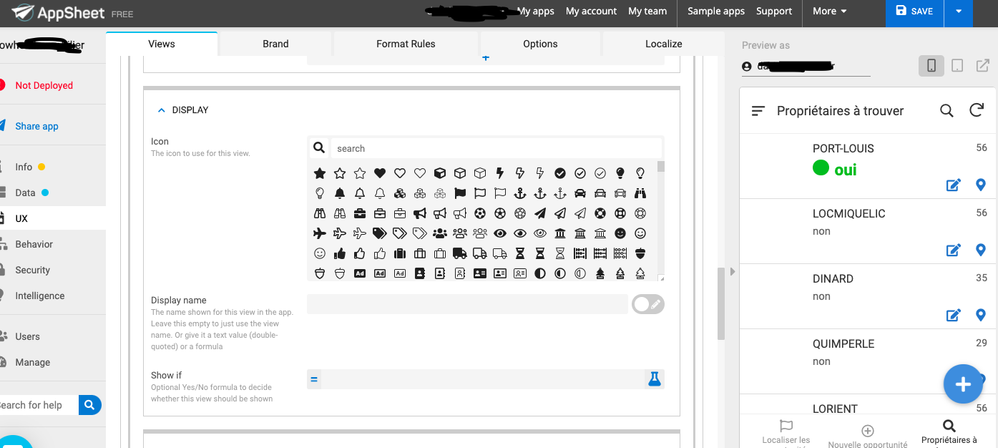
Logically, i try to use display rules, but i have an warning message “This formula is not evaluated in the context of a row, so column values are not available.”, and it doesn’t work, obviously.
How can i do ?
thank you all ![]()
Solved! Go to Solution.
- Mark as New
- Bookmark
- Subscribe
- Mute
- Subscribe to RSS Feed
- Permalink
- Report Inappropriate Content
- Mark as New
- Bookmark
- Subscribe
- Mute
- Subscribe to RSS Feed
- Permalink
- Report Inappropriate Content
Hi! Welcome to the AppSheet Community!!
The Display rules you are indicating affects the overall view itself and has no impact on the data that displayed within the view.
I believe the concept you are referring to is filtering. You wish to filter the data such that only rows that meet the criteria where the “big green “OUI”” are shown.
Based on your image, I take it that you want the Main view named “Proprietaries a…” to always show these records. The easiest way to do that is create a Slice in which you set the “Row filter condition” that will select your list of desired rows.
Refer to the article below and if you still have questions, come back here with them.
- Mark as New
- Bookmark
- Subscribe
- Mute
- Subscribe to RSS Feed
- Permalink
- Report Inappropriate Content
- Mark as New
- Bookmark
- Subscribe
- Mute
- Subscribe to RSS Feed
- Permalink
- Report Inappropriate Content
Hi! Welcome to the AppSheet Community!!
The Display rules you are indicating affects the overall view itself and has no impact on the data that displayed within the view.
I believe the concept you are referring to is filtering. You wish to filter the data such that only rows that meet the criteria where the “big green “OUI”” are shown.
Based on your image, I take it that you want the Main view named “Proprietaries a…” to always show these records. The easiest way to do that is create a Slice in which you set the “Row filter condition” that will select your list of desired rows.
Refer to the article below and if you still have questions, come back here with them.
- Mark as New
- Bookmark
- Subscribe
- Mute
- Subscribe to RSS Feed
- Permalink
- Report Inappropriate Content
- Mark as New
- Bookmark
- Subscribe
- Mute
- Subscribe to RSS Feed
- Permalink
- Report Inappropriate Content
It works perfectly, thank you very much ! ![]()
-
!
1 -
Account
1,689 -
App Management
3,162 -
AppSheet
1 -
Automation
10,408 -
Bug
1,014 -
Data
9,752 -
Errors
5,786 -
Expressions
11,887 -
General Miscellaneous
1 -
Google Cloud Deploy
1 -
image and text
1 -
Integrations
1,633 -
Intelligence
590 -
Introductions
88 -
Other
2,947 -
Panel
1 -
Photos
1 -
Resources
548 -
Security
837 -
Templates
1,325 -
Users
1,569 -
UX
9,148
- « Previous
- Next »
| User | Count |
|---|---|
| 43 | |
| 29 | |
| 29 | |
| 14 | |
| 14 |

 Twitter
Twitter