- AppSheet
- AppSheet Forum
- AppSheet Q&A
- Re: How to get Clickable URL field
- Subscribe to RSS Feed
- Mark Topic as New
- Mark Topic as Read
- Float this Topic for Current User
- Bookmark
- Subscribe
- Mute
- Printer Friendly Page
- Mark as New
- Bookmark
- Subscribe
- Mute
- Subscribe to RSS Feed
- Permalink
- Report Inappropriate Content
- Mark as New
- Bookmark
- Subscribe
- Mute
- Subscribe to RSS Feed
- Permalink
- Report Inappropriate Content
I added a URL field but when I view it in my detail view it isn’t clickable. I’m entering a straight URL. I’m sure I’m missing something basic but can’t figure out what it is.
Thanks
- Labels:
-
UX
- Mark as New
- Bookmark
- Subscribe
- Mute
- Subscribe to RSS Feed
- Permalink
- Report Inappropriate Content
- Mark as New
- Bookmark
- Subscribe
- Mute
- Subscribe to RSS Feed
- Permalink
- Report Inappropriate Content
I found that if I created a virtual column Show Type I can get a clickable link. I don’t like creating VCs unless absolutely necessary. Why would it be needed in this case?
Also,I found it doesn’t not have a label. And, if you add a label, that becomes clickable.
Are there any instructions on this? I couldn’t find any.
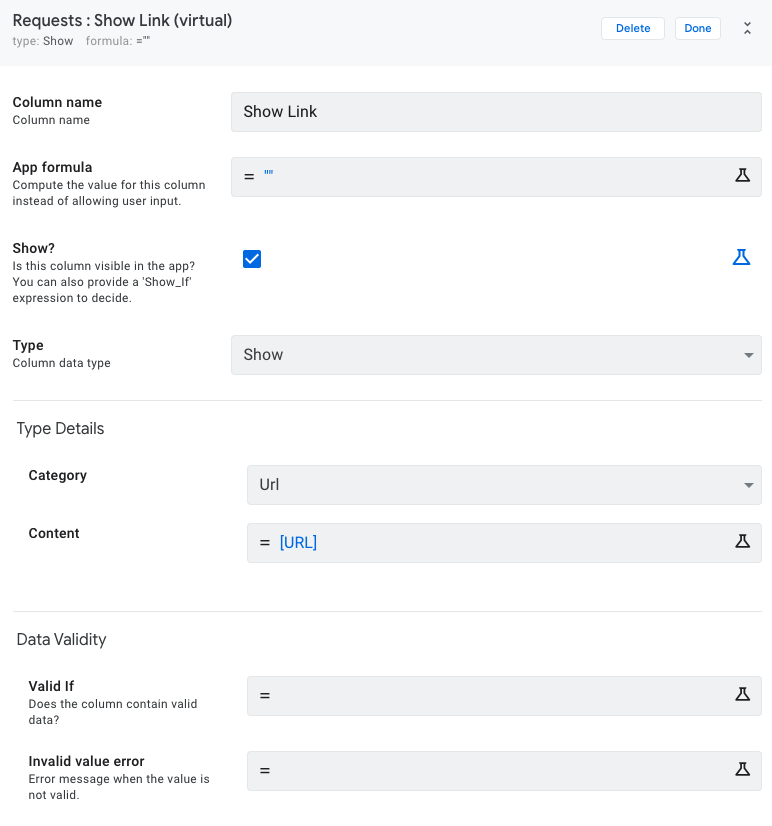
- Mark as New
- Bookmark
- Subscribe
- Mute
- Subscribe to RSS Feed
- Permalink
- Report Inappropriate Content
- Mark as New
- Bookmark
- Subscribe
- Mute
- Subscribe to RSS Feed
- Permalink
- Report Inappropriate Content
So normally when I do this I have 1 show colum where category is either section header or test. Then a following show column where category is url. They dont have to be virtual
- Mark as New
- Bookmark
- Subscribe
- Mute
- Subscribe to RSS Feed
- Permalink
- Report Inappropriate Content
- Mark as New
- Bookmark
- Subscribe
- Mute
- Subscribe to RSS Feed
- Permalink
- Report Inappropriate Content
Thanks. I will make it a regular column.I just found that when the URL field is blank, it still shows the Label and it is clickable and opens the app in the browser.
- Mark as New
- Bookmark
- Subscribe
- Mute
- Subscribe to RSS Feed
- Permalink
- Report Inappropriate Content
- Mark as New
- Bookmark
- Subscribe
- Mute
- Subscribe to RSS Feed
- Permalink
- Report Inappropriate Content
Your URL type column should have come with a system-generated “Open Url” Action, which is by default attached inline to the URL column.
When you inline-attach any single Action to a column, the entire column value also becomes clickable to activate that Action, within the Detail view.
-
Account
1,861 -
App Management
4,143 -
Automation
11,555 -
Bug
1,578 -
Data
10,852 -
Errors
6,551 -
Expressions
13,068 -
Integrations
1,972 -
Intelligence
691 -
Introductions
117 -
Other
3,395 -
Resources
682 -
Security
933 -
Templates
1,541 -
Users
1,819 -
UX
9,820
- « Previous
- Next »
| User | Count |
|---|---|
| 15 | |
| 11 | |
| 10 | |
| 8 | |
| 3 |

 Twitter
Twitter