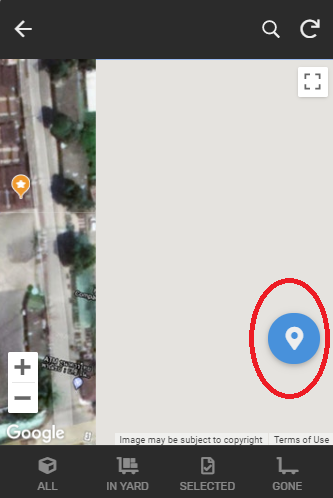This website uses Cookies. Click Accept to agree to our website's cookie use as described in our Privacy Policy. Click Preferences to customize your cookie settings.
Turn on suggestions
Auto-suggest helps you quickly narrow down your search results by suggesting possible matches as you type.
Showing results for
- AppSheet
- AppSheet Forum
- AppSheet Q&A
- How to hide pin icon (for add new data) from map v...
Topic Options
- Subscribe to RSS Feed
- Mark Topic as New
- Mark Topic as Read
- Float this Topic for Current User
- Bookmark
- Subscribe
- Mute
- Printer Friendly Page
Solved

Post Options
- Mark as New
- Bookmark
- Subscribe
- Mute
- Subscribe to RSS Feed
- Permalink
- Report Inappropriate Content
Reply posted on
--/--/---- --:-- AM
Post Options
- Mark as New
- Bookmark
- Subscribe
- Mute
- Subscribe to RSS Feed
- Permalink
- Report Inappropriate Content
Sometimes this huge icon blocks the pins on map shown behind it. Users need to drag the map in order to see things in behind or they might overlook them. Also, it’s not needed in some map views. Is there anyway to hide it?
Regards,
Solved! Go to Solution.
1 ACCEPTED SOLUTION
Post Options
- Mark as New
- Bookmark
- Subscribe
- Mute
- Subscribe to RSS Feed
- Permalink
- Report Inappropriate Content
Reply posted on
--/--/---- --:-- AM
Post Options
- Mark as New
- Bookmark
- Subscribe
- Mute
- Subscribe to RSS Feed
- Permalink
- Report Inappropriate Content
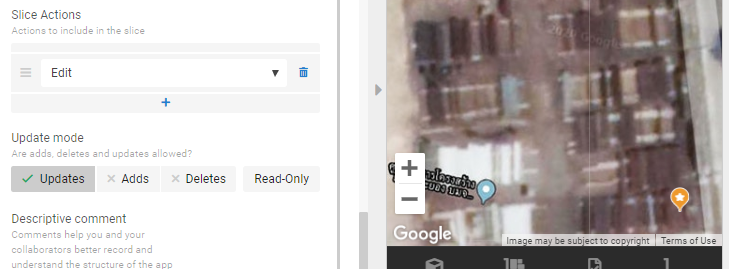
Voila !
I created a new slice with attributes same as its original slice that had been referred by this map view -but- set the “Update mode” >> “Adds” to “x”. Then go to UX >> this map view and change the “For this data” to the new created slice.
The BIG ADD PIN is now gone !
Thank you MultiTech_Visions for sharing your experience here.
9 REPLIES 9
Top Labels in this Space
-
Account
1,871 -
App Management
4,187 -
Automation
11,609 -
Bug
1,616 -
Data
10,921 -
Errors
6,605 -
Expressions
13,122 -
Integrations
1,992 -
Intelligence
702 -
Introductions
119 -
Other
3,421 -
Resources
689 -
Security
937 -
Templates
1,551 -
Users
1,828 -
UX
9,857
- « Previous
- Next »
Top Solution Authors
| User | Count |
|---|---|
| 15 | |
| 10 | |
| 7 | |
| 3 | |
| 2 |

 Twitter
Twitter