- AppSheet
- AppSheet Forum
- AppSheet Q&A
- How to using SELECT() function for ref column usin...
- Subscribe to RSS Feed
- Mark Topic as New
- Mark Topic as Read
- Float this Topic for Current User
- Bookmark
- Subscribe
- Mute
- Printer Friendly Page
- Mark as New
- Bookmark
- Subscribe
- Mute
- Subscribe to RSS Feed
- Permalink
- Report Inappropriate Content
- Mark as New
- Bookmark
- Subscribe
- Mute
- Subscribe to RSS Feed
- Permalink
- Report Inappropriate Content
I have 2 tables, namely: Employees and Roles.
In Employees Table, Role Name is a virtual column which is referenced by the Role column of the Employees Table.
When an employee signs up to use the app, automatically set values for these columns in the Employees table:
For the Employee Role column, because it's a column of type Ref, set its initial value to be the Role ID of the row in the Role table that has a value of Staff in the Role Name column.
To implement this functionality, use the AppSheet SELECT() function.
I have given formula as:
SELECT([Role Name].[Role ID],([Role Name].[Role Name] = "Staff"))
Error Message:
Column Name 'Role' in Schema 'Employees_Schema' of Column Type 'Ref' has an invalid Initial Value of '=SELECT([Role Name].[Role ID],([Role Name].[Role Name] = "Staff"))'. SELECT has invalid inputs
Role Table:
| Role ID | Role Name | Description |
| 1001 | Admin | Administrator or Super user |
| 1002 | Manager | Store manager |
| 1003 | Staff | Store associate |
Please check this select() function and help me.
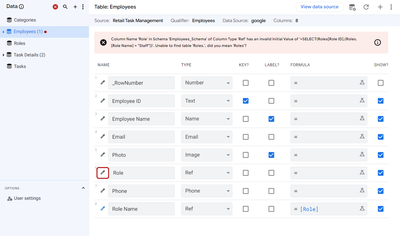
Employee Table
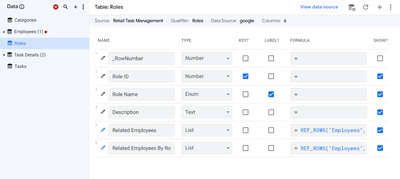
Role Table
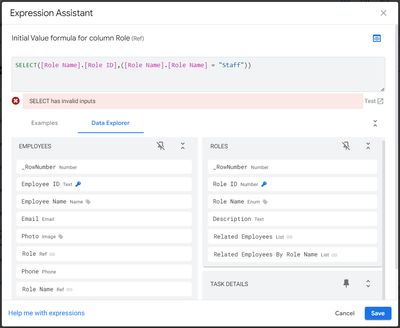
Role Initial Value Formula
-
Account
1,858 -
App Management
4,137 -
Automation
11,544 -
Bug
1,571 -
Data
10,842 -
Errors
6,537 -
Expressions
13,062 -
Integrations
1,971 -
Intelligence
691 -
Introductions
117 -
Other
3,392 -
Resources
682 -
Security
931 -
Templates
1,539 -
Users
1,817 -
UX
9,816
- « Previous
- Next »
| User | Count |
|---|---|
| 14 | |
| 11 | |
| 9 | |
| 7 | |
| 4 |

 Twitter
Twitter