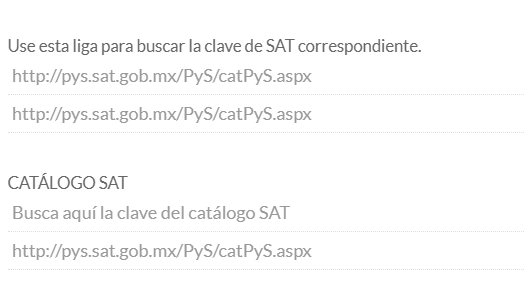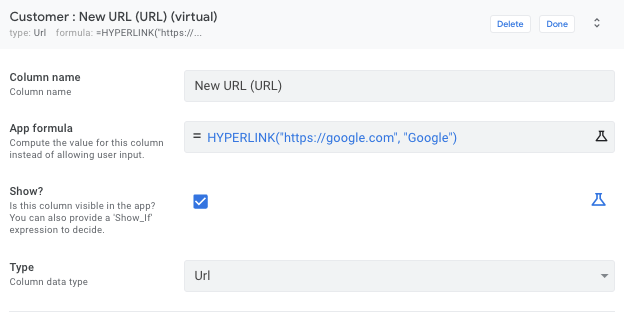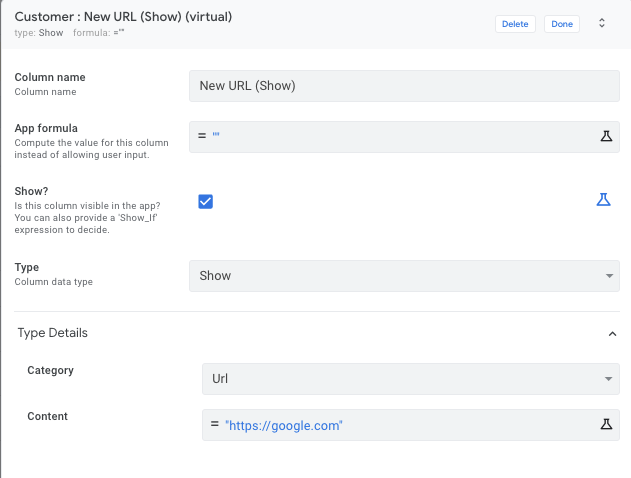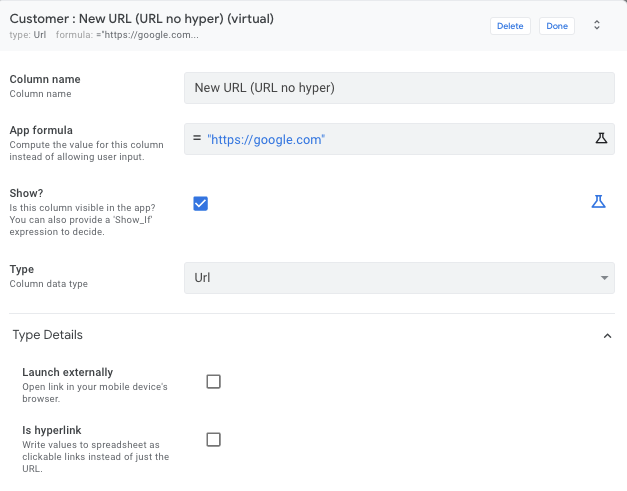- AppSheet
- AppSheet Forum
- AppSheet Q&A
- Re: Hyperlink not working
- Subscribe to RSS Feed
- Mark Topic as New
- Mark Topic as Read
- Float this Topic for Current User
- Bookmark
- Subscribe
- Mute
- Printer Friendly Page
- Mark as New
- Bookmark
- Subscribe
- Mute
- Subscribe to RSS Feed
- Permalink
- Report Inappropriate Content
- Mark as New
- Bookmark
- Subscribe
- Mute
- Subscribe to RSS Feed
- Permalink
- Report Inappropriate Content
Hello!
I´ve set an hyperlink in my but it does not work. anyone knows how to fix this? Í´ve read a couple of threads about it and i couldn´t make it work. Currently i have the hyperlink column set as show in the image.
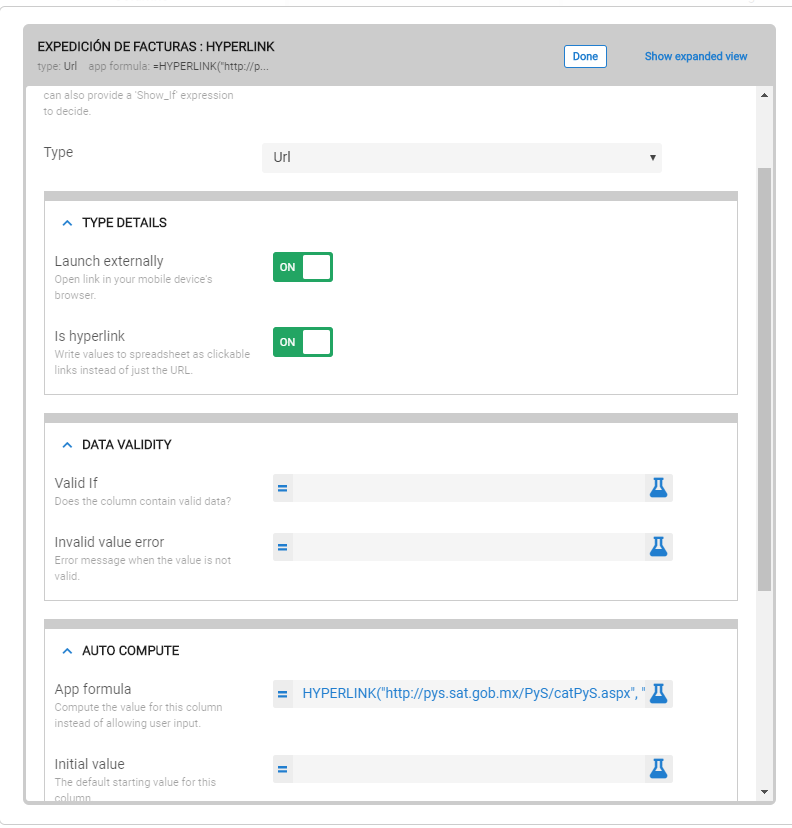
Solved! Go to Solution.
- Mark as New
- Bookmark
- Subscribe
- Mute
- Subscribe to RSS Feed
- Permalink
- Report Inappropriate Content
- Mark as New
- Bookmark
- Subscribe
- Mute
- Subscribe to RSS Feed
- Permalink
- Report Inappropriate Content
Ah. Move your expression to the Content property in the TYPE DETAILS section, and set the App formula to "".
- Mark as New
- Bookmark
- Subscribe
- Mute
- Subscribe to RSS Feed
- Permalink
- Report Inappropriate Content
- Mark as New
- Bookmark
- Subscribe
- Mute
- Subscribe to RSS Feed
- Permalink
- Report Inappropriate Content
In what way doesn’t it work?
- Mark as New
- Bookmark
- Subscribe
- Mute
- Subscribe to RSS Feed
- Permalink
- Report Inappropriate Content
- Mark as New
- Bookmark
- Subscribe
- Mute
- Subscribe to RSS Feed
- Permalink
- Report Inappropriate Content
doesn´t re direct to the external site, they look like non editable columns (see image)
I used the sintax found in here https://help.appsheet.com/expressions/functions/hyperlink
- Mark as New
- Bookmark
- Subscribe
- Mute
- Subscribe to RSS Feed
- Permalink
- Report Inappropriate Content
- Mark as New
- Bookmark
- Subscribe
- Mute
- Subscribe to RSS Feed
- Permalink
- Report Inappropriate Content
It’s not editable because the column has an app formula. A column value generated by an app formula cannot be edited.
It cannot be clicked because you’re in a form view. To provide a clickable link in a form view, use a column of type Show with a category of URL.
- Mark as New
- Bookmark
- Subscribe
- Mute
- Subscribe to RSS Feed
- Permalink
- Report Inappropriate Content
- Mark as New
- Bookmark
- Subscribe
- Mute
- Subscribe to RSS Feed
- Permalink
- Report Inappropriate Content
I did that change and is apparently correcct but when i click the link shows an 404 error. I checked the URL and it´s fine. Actually when i first tested the link was working just fine, but the error appeared a few minutes later.
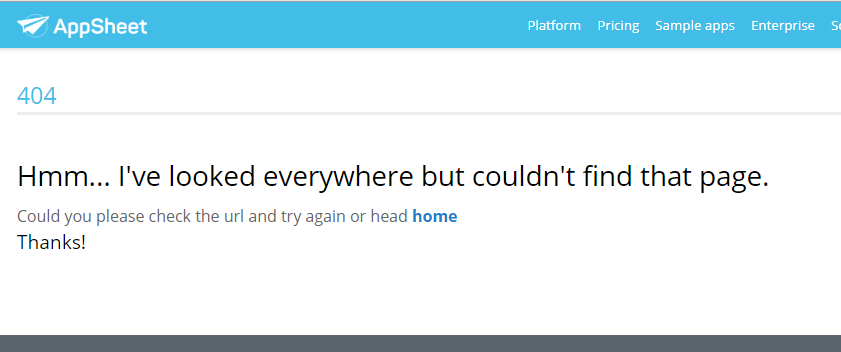
- Mark as New
- Bookmark
- Subscribe
- Mute
- Subscribe to RSS Feed
- Permalink
- Report Inappropriate Content
- Mark as New
- Bookmark
- Subscribe
- Mute
- Subscribe to RSS Feed
- Permalink
- Report Inappropriate Content
What is the URL?
- Mark as New
- Bookmark
- Subscribe
- Mute
- Subscribe to RSS Feed
- Permalink
- Report Inappropriate Content
- Mark as New
- Bookmark
- Subscribe
- Mute
- Subscribe to RSS Feed
- Permalink
- Report Inappropriate Content
I´m making an app for the workers on my company where they can request and upload bills and this link is the webpage of the goverment office, something similar to the IRS but in Mexico
- Mark as New
- Bookmark
- Subscribe
- Mute
- Subscribe to RSS Feed
- Permalink
- Report Inappropriate Content
- Mark as New
- Bookmark
- Subscribe
- Mute
- Subscribe to RSS Feed
- Permalink
- Report Inappropriate Content
What is the complete expression that generates the hyperlink for the Show column?
- Mark as New
- Bookmark
- Subscribe
- Mute
- Subscribe to RSS Feed
- Permalink
- Report Inappropriate Content
- Mark as New
- Bookmark
- Subscribe
- Mute
- Subscribe to RSS Feed
- Permalink
- Report Inappropriate Content
Hi Steve i had to regenarate the column structure and the HIPERLYNK stop working. I set it up just like i had it when it was working but now is showing me an error and i don´t know why. Any ideas on what might be the problem? Thank you
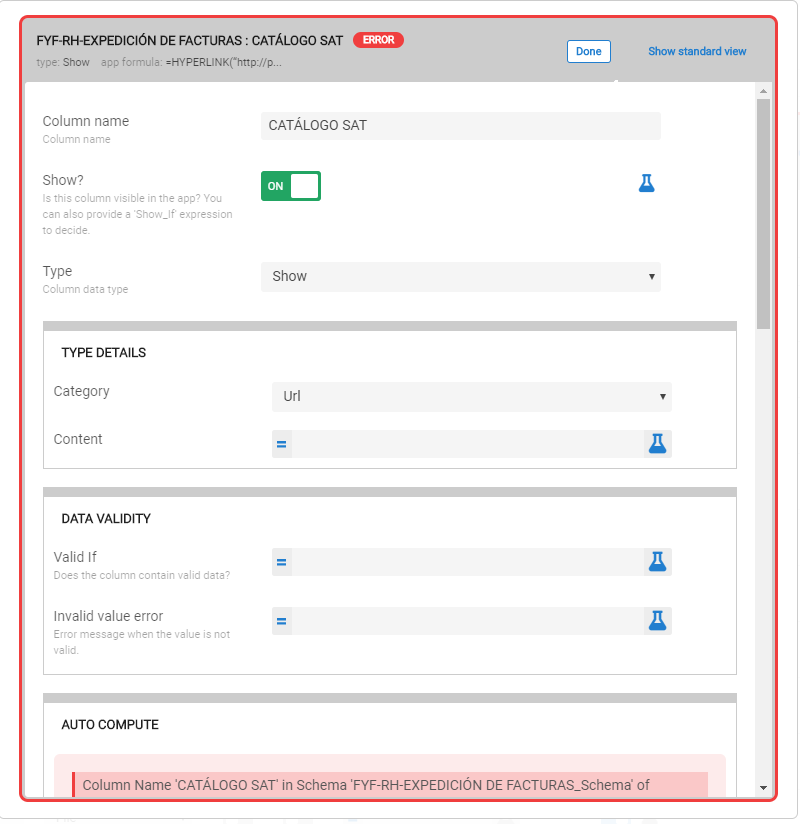
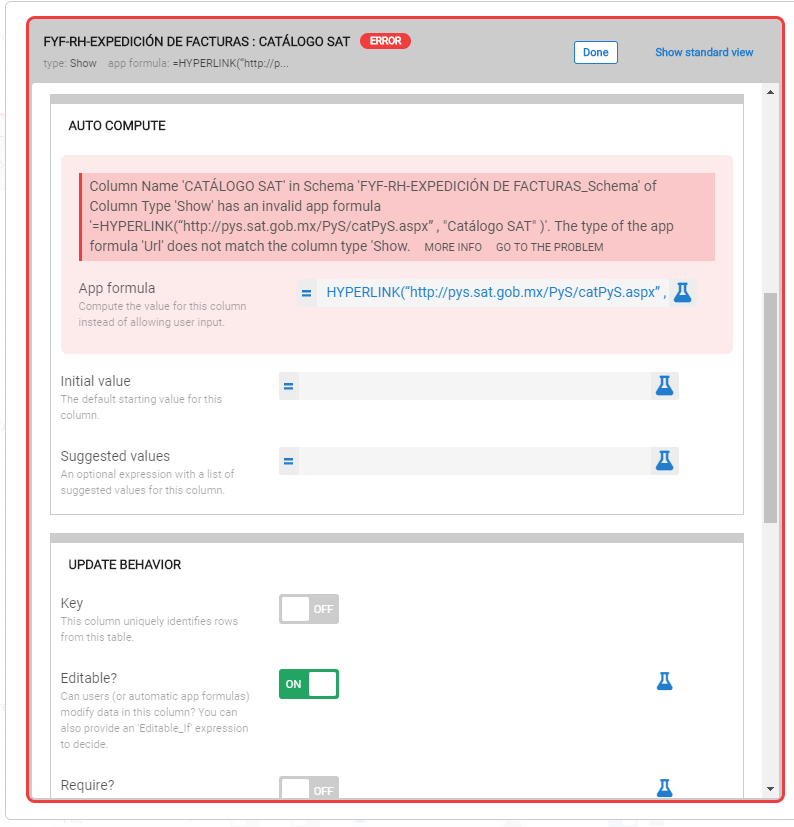
- Mark as New
- Bookmark
- Subscribe
- Mute
- Subscribe to RSS Feed
- Permalink
- Report Inappropriate Content
- Mark as New
- Bookmark
- Subscribe
- Mute
- Subscribe to RSS Feed
- Permalink
- Report Inappropriate Content
Ah. Move your expression to the Content property in the TYPE DETAILS section, and set the App formula to "".
- Mark as New
- Bookmark
- Subscribe
- Mute
- Subscribe to RSS Feed
- Permalink
- Report Inappropriate Content
- Mark as New
- Bookmark
- Subscribe
- Mute
- Subscribe to RSS Feed
- Permalink
- Report Inappropriate Content
Hey Steve. I think I’m finding a similar issue but the interface has since changed. When I’m putting URLs as virtual columns, the app isn’t linking it.
I’m using TYPE URL and Formula like HYPERLINK(“https://google.com”, “Google”).
I also tried a SHOW column with a URL type, but I can’t get that to show up on a slice view for some reason. Seems like this should just work but can’t quite get it. Thoughts?
- Mark as New
- Bookmark
- Subscribe
- Mute
- Subscribe to RSS Feed
- Permalink
- Report Inappropriate Content
- Mark as New
- Bookmark
- Subscribe
- Mute
- Subscribe to RSS Feed
- Permalink
- Report Inappropriate Content
Please post a screenshot of the Show column configuration screen. Please also post a screenshot of the configuration of the view that isn’t displaying the hyperlink. Finally, please post a screenshot of the app emulator in the app editor showing the screen that should display the hyperlink but isn’t.
- Mark as New
- Bookmark
- Subscribe
- Mute
- Subscribe to RSS Feed
- Permalink
- Report Inappropriate Content
- Mark as New
- Bookmark
- Subscribe
- Mute
- Subscribe to RSS Feed
- Permalink
- Report Inappropriate Content
I used this syntax HYPERLINK(“http://pys.sat.gob.mx/PyS/catPyS.aspx” , "Catálogo SAT") and now is working as intended.
- Mark as New
- Bookmark
- Subscribe
- Mute
- Subscribe to RSS Feed
- Permalink
- Report Inappropriate Content
- Mark as New
- Bookmark
- Subscribe
- Mute
- Subscribe to RSS Feed
- Permalink
- Report Inappropriate Content
Thanks. OK, testing a few things and I think I either am missing something about how to pass data into slices or there’s a bug with slices. The URLs are working with a normal detail view for the table, but the slice table with only certain columns being passed in isn’t working.
Data
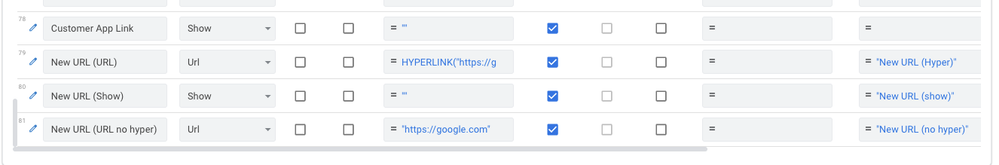
Normal detail view (not a slice)
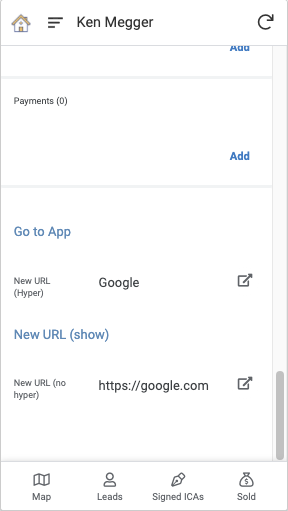
All links show and link properly.
Slice view
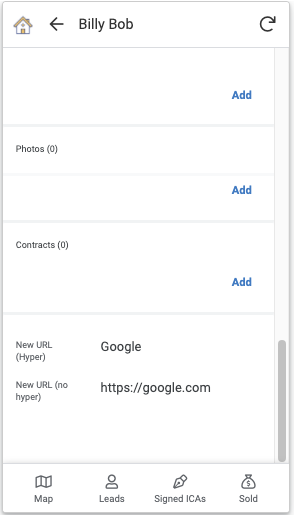
Shows don’t show up and links using URL don’t work.
My slice is using the same data table and has the URL columns added to be included in the slice.
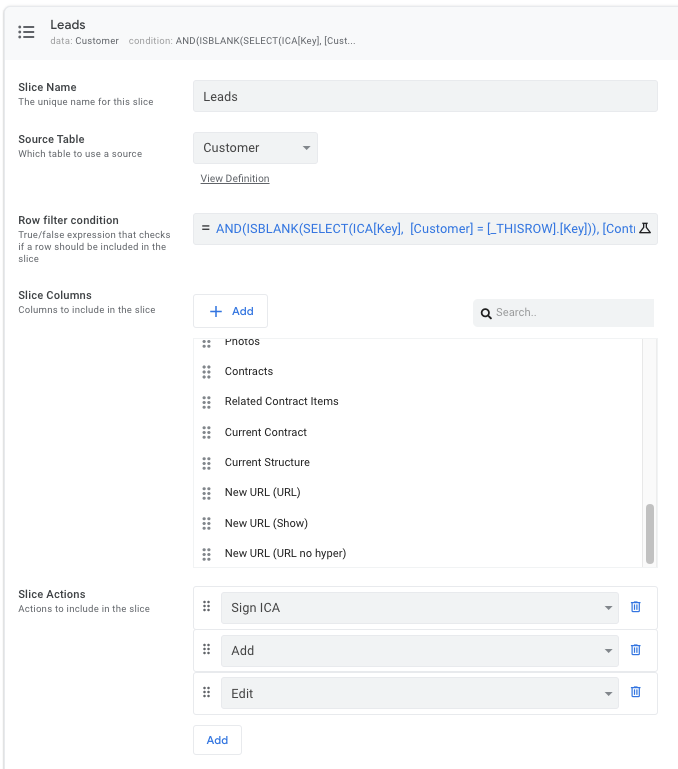
Any reason a slice wouldn’t allow SHOW columns or URLs to link?
This is the slice detail view config (UX)
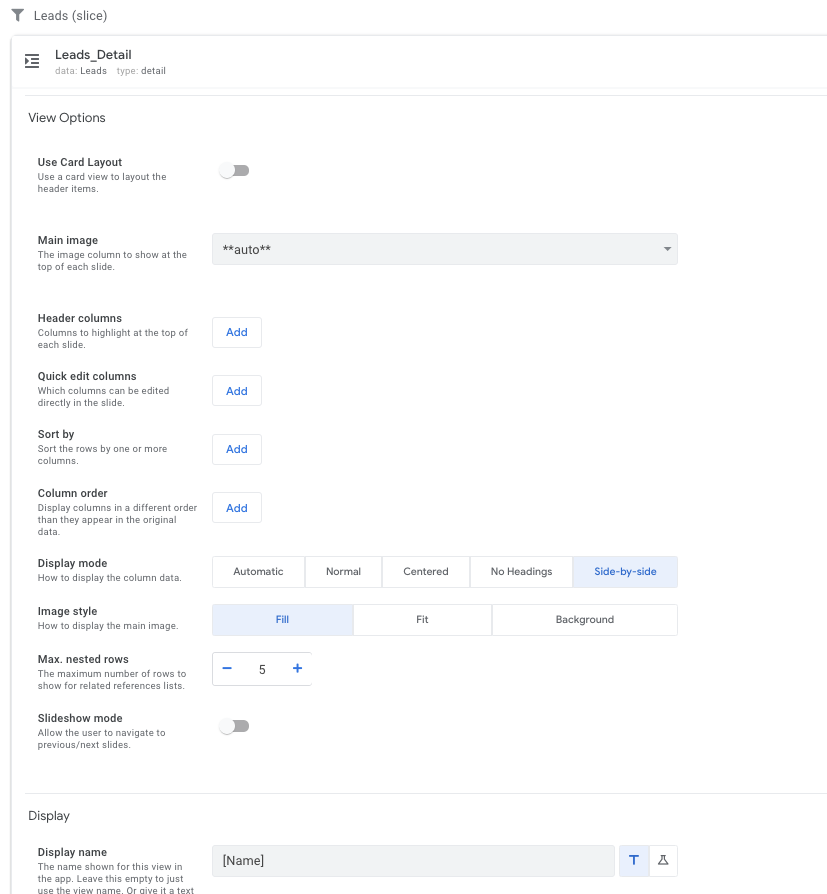
And then the main detail view that does have the URLs working.
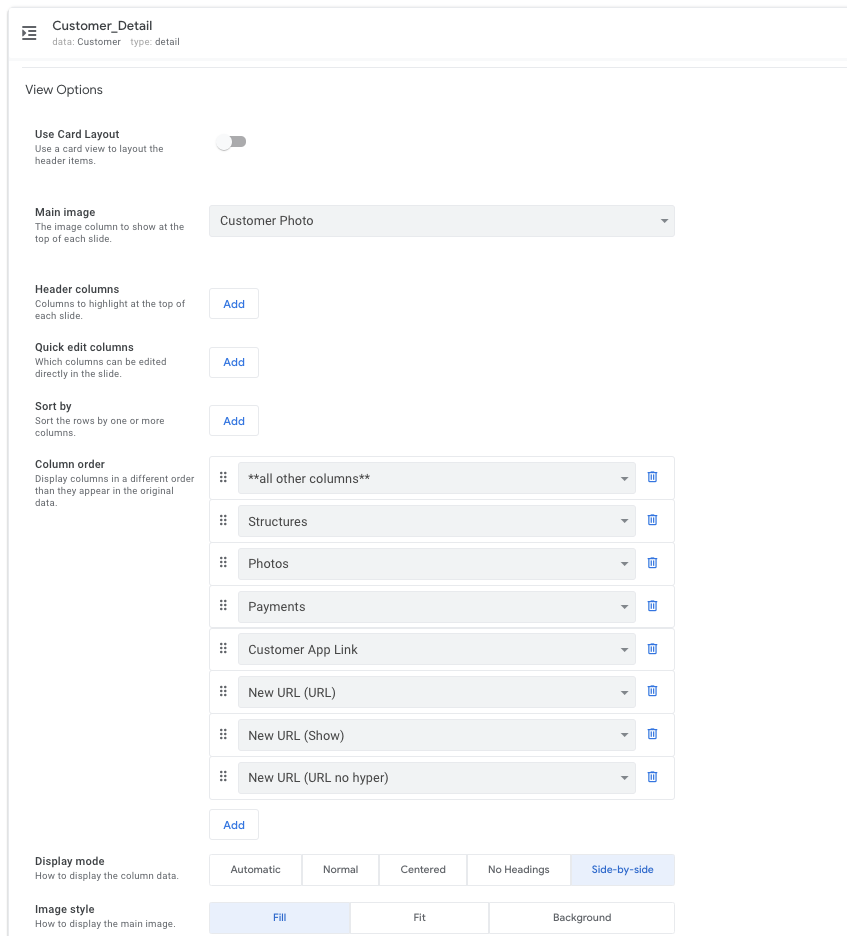
- Mark as New
- Bookmark
- Subscribe
- Mute
- Subscribe to RSS Feed
- Permalink
- Report Inappropriate Content
- Mark as New
- Bookmark
- Subscribe
- Mute
- Subscribe to RSS Feed
- Permalink
- Report Inappropriate Content
There are obvious differences between the configurations of the table’s detail view and the slice’s detail view. Perhaps make them consistent?
- Mark as New
- Bookmark
- Subscribe
- Mute
- Subscribe to RSS Feed
- Permalink
- Report Inappropriate Content
- Mark as New
- Bookmark
- Subscribe
- Mute
- Subscribe to RSS Feed
- Permalink
- Report Inappropriate Content
Isn’t the only difference that I’ve specified column order on the table detail view vs using the slice creation to specify column order for the slice? Should that make links not work?
Seems like every other setting is the same … right? I guess auto photo vs specifying … again, that shouldn’t impact how the URLs work.
-
Account
1,861 -
App Management
4,140 -
Automation
11,553 -
Bug
1,575 -
Data
10,849 -
Errors
6,546 -
Expressions
13,067 -
Integrations
1,972 -
Intelligence
691 -
Introductions
117 -
Other
3,394 -
Resources
682 -
Security
932 -
Templates
1,540 -
Users
1,818 -
UX
9,818
- « Previous
- Next »
| User | Count |
|---|---|
| 16 | |
| 10 | |
| 9 | |
| 8 | |
| 3 |

 Twitter
Twitter