This website uses Cookies. Click Accept to agree to our website's cookie use as described in our Privacy Policy. Click Preferences to customize your cookie settings.
Turn on suggestions
Auto-suggest helps you quickly narrow down your search results by suggesting possible matches as you type.
Showing results for
- AppSheet
- AppSheet Forum
- AppSheet Q&A
- Image error - The selected image could not be foun...
Topic Options
- Subscribe to RSS Feed
- Mark Topic as New
- Mark Topic as Read
- Float this Topic for Current User
- Bookmark
- Subscribe
- Mute
- Printer Friendly Page
Solved

Post Options
- Mark as New
- Bookmark
- Subscribe
- Mute
- Subscribe to RSS Feed
- Permalink
- Report Inappropriate Content
Reply posted on
--/--/---- --:-- AM
Post Options
- Mark as New
- Bookmark
- Subscribe
- Mute
- Subscribe to RSS Feed
- Permalink
- Report Inappropriate Content
I often encounter this error as in screenshot after submitting. In data base , the result of this field is “The selected image could not be found”. Expected result should be image name with image folder, i.e “Driver_Images/a221ee7e.Outlet Image.090138.jpg”
Does anyone know how to fix it?
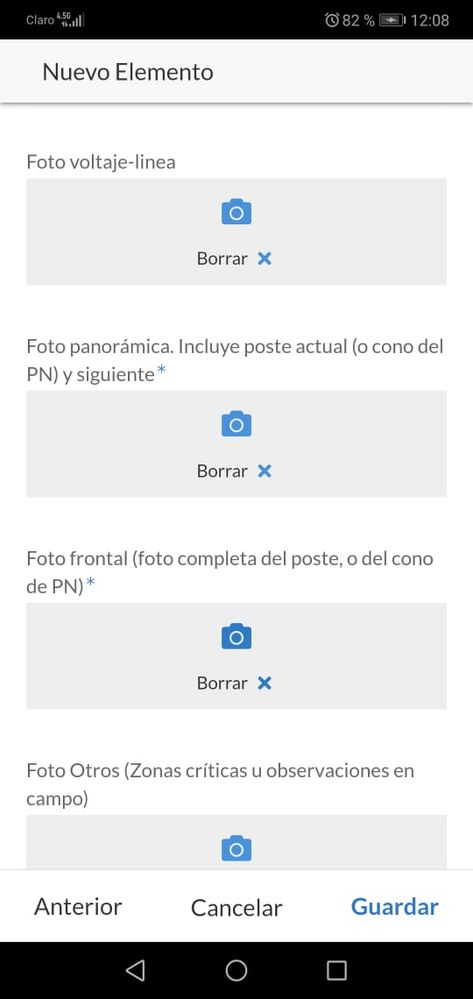
The field is image type
I reinstaled the camera app and instaled other Camera APP, but the problem persist.
I would appreciate your suggetions
0
2
582
Topic Labels
- Labels:
-
UX
2 REPLIES 2
Top Labels in this Space
-
!
1 -
Account
1,682 -
App Management
3,121 -
AppSheet
1 -
Automation
10,346 -
Bug
989 -
Data
9,703 -
Errors
5,753 -
Expressions
11,819 -
General Miscellaneous
1 -
Google Cloud Deploy
1 -
image and text
1 -
Integrations
1,615 -
Intelligence
579 -
Introductions
85 -
Other
2,922 -
Photos
1 -
Resources
541 -
Security
830 -
Templates
1,311 -
Users
1,562 -
UX
9,128
- « Previous
- Next »
Top Solution Authors
| User | Count |
|---|---|
| 40 | |
| 35 | |
| 30 | |
| 23 | |
| 17 |

 Twitter
Twitter