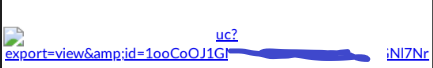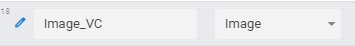- AppSheet
- AppSheet Forum
- AppSheet Q&A
- Image not displaying on generated file
- Subscribe to RSS Feed
- Mark Topic as New
- Mark Topic as Read
- Float this Topic for Current User
- Bookmark
- Subscribe
- Mute
- Printer Friendly Page
- Mark as New
- Bookmark
- Subscribe
- Mute
- Subscribe to RSS Feed
- Permalink
- Report Inappropriate Content
- Mark as New
- Bookmark
- Subscribe
- Mute
- Subscribe to RSS Feed
- Permalink
- Report Inappropriate Content
Hi all
I’m currently in the process of editing a pdf file from app.
Images are stored in a Google Drive, and I’m using a link such as explained here to get the image to be shown:
So, that works in the app.
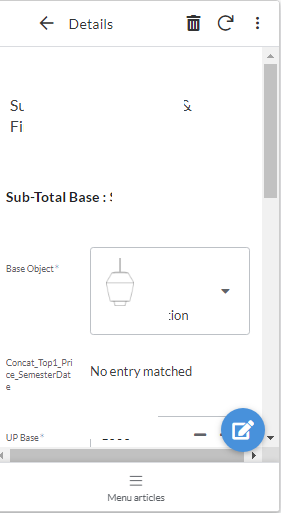
Now:
When I try to get it on the pdf file, iI get the clickable url instead.
This url comes from a Virtual column, and is the image link associated with the item I want to show.
But I want the image.
I’m using:
<<[related_ID_Object].[Image_VC]>>
with
I tried, in case that may help, to use the UX/Options/Workflow template format/ Image Format ==> Image, but that did not have an impact on result.
Any clue on how to get the expected result ?
Many thanks in advance
EDIT1
looks similar to this:
@Harsh_Ch , I’m allowing myself to poke you here
EDIT2 : Just contacted support, as it looks being a bug.
Solved! Go to Solution.
- Mark as New
- Bookmark
- Subscribe
- Mute
- Subscribe to RSS Feed
- Permalink
- Report Inappropriate Content
- Mark as New
- Bookmark
- Subscribe
- Mute
- Subscribe to RSS Feed
- Permalink
- Report Inappropriate Content
There are known problems displaying images in PDFs. Development is actively working on it.
-
Account
1,860 -
App Management
4,139 -
Automation
11,551 -
Bug
1,573 -
Data
10,847 -
Errors
6,545 -
Expressions
13,066 -
Integrations
1,972 -
Intelligence
691 -
Introductions
117 -
Other
3,393 -
Resources
682 -
Security
932 -
Templates
1,540 -
Users
1,818 -
UX
9,817
- « Previous
- Next »
| User | Count |
|---|---|
| 15 | |
| 11 | |
| 9 | |
| 8 | |
| 4 |

 Twitter
Twitter