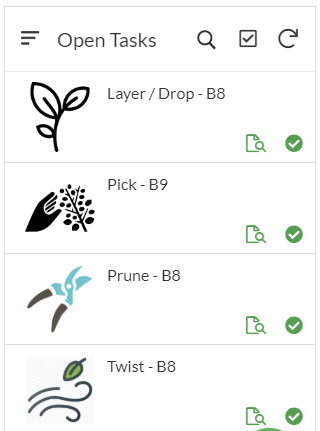- AppSheet
- AppSheet Forum
- AppSheet Q&A
- Images are not displaying properly
- Subscribe to RSS Feed
- Mark Topic as New
- Mark Topic as Read
- Float this Topic for Current User
- Bookmark
- Subscribe
- Mute
- Printer Friendly Page
- Mark as New
- Bookmark
- Subscribe
- Mute
- Subscribe to RSS Feed
- Permalink
- Report Inappropriate Content
- Mark as New
- Bookmark
- Subscribe
- Mute
- Subscribe to RSS Feed
- Permalink
- Report Inappropriate Content
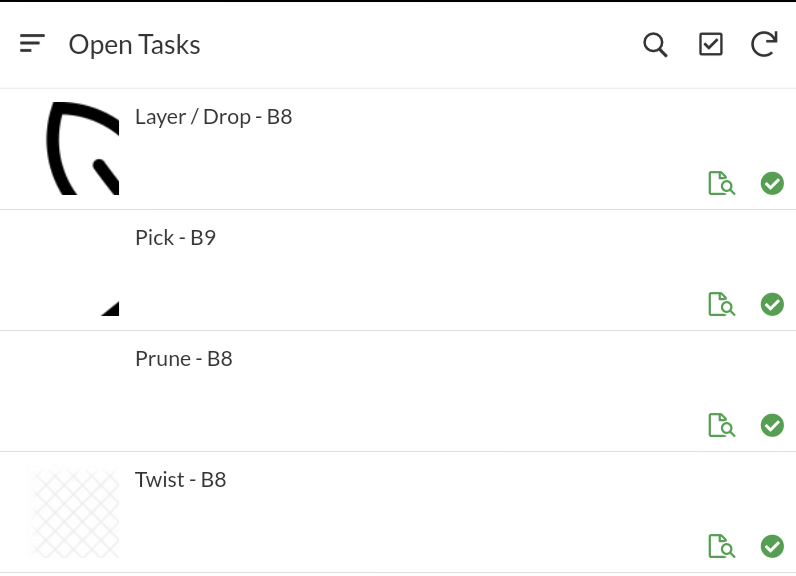
I have added images in tasks but it is not displaying each time properly. After the initial sync, it’s displaying properly but if I perform any action in any other modules and return back to this page then images are not displaying(It’s zooming the thumbnail up to 400%).
After some time, by performing any other operations it’s coming back automatically(Random behavior).
Sync on start: ON
Delayed sync: ON
Automatic updates: ON
The app can start when offline: ON
Server caching: ON
Delta sync: ON
Any suggestions would be great. Thanks.
- Labels:
-
Errors
- Mark as New
- Bookmark
- Subscribe
- Mute
- Subscribe to RSS Feed
- Permalink
- Report Inappropriate Content
- Mark as New
- Bookmark
- Subscribe
- Mute
- Subscribe to RSS Feed
- Permalink
- Report Inappropriate Content
I’m having the same issue with one app.
- Mark as New
- Bookmark
- Subscribe
- Mute
- Subscribe to RSS Feed
- Permalink
- Report Inappropriate Content
- Mark as New
- Bookmark
- Subscribe
- Mute
- Subscribe to RSS Feed
- Permalink
- Report Inappropriate Content
Thanks for this info. We will investigate about this.
- Mark as New
- Bookmark
- Subscribe
- Mute
- Subscribe to RSS Feed
- Permalink
- Report Inappropriate Content
- Mark as New
- Bookmark
- Subscribe
- Mute
- Subscribe to RSS Feed
- Permalink
- Report Inappropriate Content
- Mark as New
- Bookmark
- Subscribe
- Mute
- Subscribe to RSS Feed
- Permalink
- Report Inappropriate Content
- Mark as New
- Bookmark
- Subscribe
- Mute
- Subscribe to RSS Feed
- Permalink
- Report Inappropriate Content
Still the same.
Don’t know where to start from
- Mark as New
- Bookmark
- Subscribe
- Mute
- Subscribe to RSS Feed
- Permalink
- Report Inappropriate Content
- Mark as New
- Bookmark
- Subscribe
- Mute
- Subscribe to RSS Feed
- Permalink
- Report Inappropriate Content
@AlexM : Same here. I also tried many ways but did not get success.
- Mark as New
- Bookmark
- Subscribe
- Mute
- Subscribe to RSS Feed
- Permalink
- Report Inappropriate Content
- Mark as New
- Bookmark
- Subscribe
- Mute
- Subscribe to RSS Feed
- Permalink
- Report Inappropriate Content
We think it’s related to one of the modal dialog components, we’re starting to replace them.
- Mark as New
- Bookmark
- Subscribe
- Mute
- Subscribe to RSS Feed
- Permalink
- Report Inappropriate Content
- Mark as New
- Bookmark
- Subscribe
- Mute
- Subscribe to RSS Feed
- Permalink
- Report Inappropriate Content
I’m having same problem. Reported the bug a few days ago.

I have a problem with an app that is occurring on an iPhone X (iOS 13.2.3) that doesn’t occur in the browser view of the app. When adding or editing a record on any table in the app, images in every table seem to resize to ‘Fill’ rather than ‘Fit’. See examples below. The images are in unrelated tables to the one I edited and as mentioned above, the problem does not occur in the browser view. Note, some of the tables I’m editing that cause the problem in other tables, don’t contain any images. Syncing does not fix the problem, only logging out and logging in again does.
-
Account
1,879 -
App Management
4,228 -
Automation
11,650 -
Bug
1,648 -
Data
10,961 -
Errors
6,647 -
Expressions
13,170 -
Integrations
2,005 -
Intelligence
706 -
Introductions
121 -
Login
1 -
Other
3,446 -
Resources
694 -
Security
943 -
Templates
1,558 -
Users
1,836 -
UX
9,887
- « Previous
- Next »
| User | Count |
|---|---|
| 36 | |
| 8 | |
| 3 | |
| 2 | |
| 2 |

 Twitter
Twitter