This website uses Cookies. Click Accept to agree to our website's cookie use as described in our Privacy Policy. Click Preferences to customize your cookie settings.
Turn on suggestions
Auto-suggest helps you quickly narrow down your search results by suggesting possible matches as you type.
Showing results for
- AppSheet
- AppSheet Forum
- AppSheet Q&A
- Images not visible to user for a shared spreadshee...
Topic Options
- Subscribe to RSS Feed
- Mark Topic as New
- Mark Topic as Read
- Float this Topic for Current User
- Bookmark
- Subscribe
- Mute
- Printer Friendly Page
Solved

Post Options
- Mark as New
- Bookmark
- Subscribe
- Mute
- Subscribe to RSS Feed
- Permalink
- Report Inappropriate Content
Reply posted on
--/--/---- --:-- AM
Post Options
- Mark as New
- Bookmark
- Subscribe
- Mute
- Subscribe to RSS Feed
- Permalink
- Report Inappropriate Content
- I have 2 emails being used in order to manage public vs. sign on apps (Email A and Email B)
- There are 6 apps connected to the main spreadsheet located in Google Drive under Email A
- For billing purposes, I’m needing to transfer 2 of these apps to a new email address (Email B) but I’m having trouble with the “transferred” account viewing the associated images.
In Google Drive under Email A I have the following under My Drive:
- The main spreadsheet (database)
- Image File 1 = Route References
- Image File 2 = Materials Images
- Image File 3 = Receiving References
I’ve shared all of the above with Email B so it has visibility of the images and data. The database worked fine but I can’t get the images to be visible.
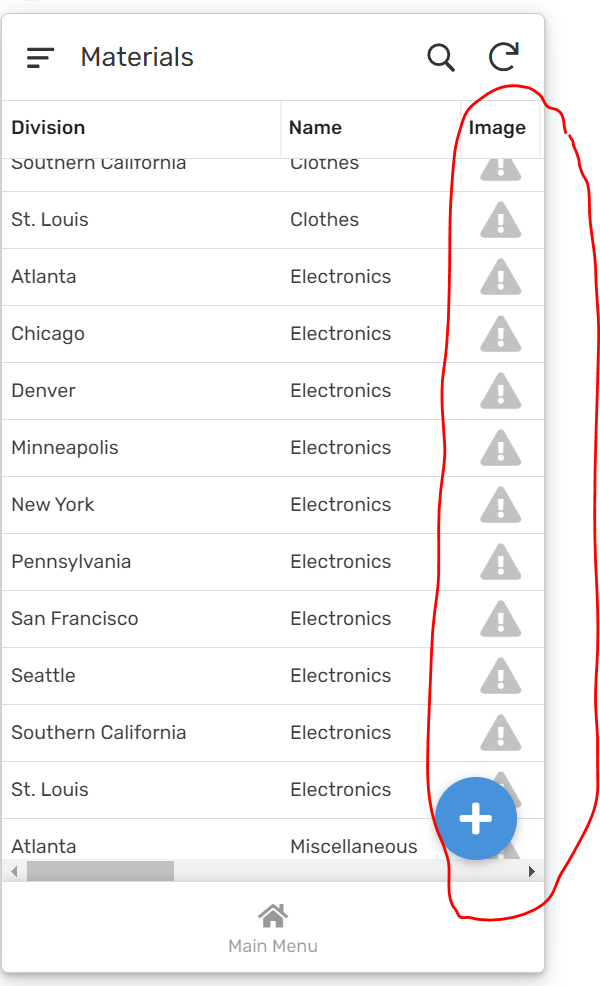
I unfortunately cannot move the files now as the app is live with many users so it will need to be scheduled. I added an image from the new Email B account to see if I could create the new image file name but got this - something I cannot create:

*****How can I get the newly transferred app to view images in Google’s My Drive? How can I use this option to accomplish visibility of the images:
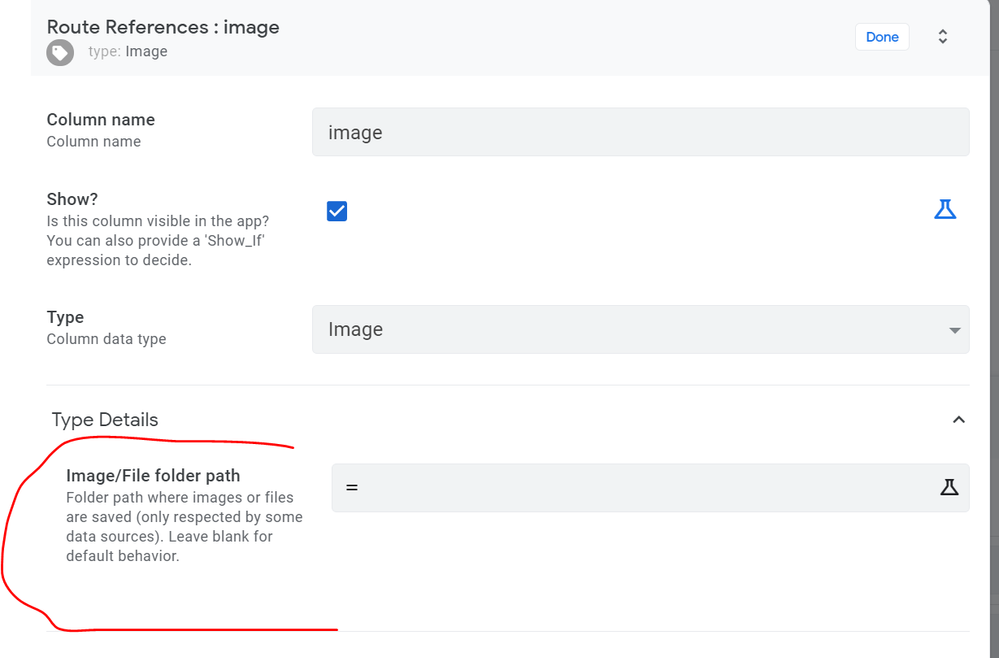
0
9
488
Topic Labels
- Labels:
-
Expressions
9 REPLIES 9
Top Labels in this Space
-
!
1 -
Account
1,683 -
App Management
3,127 -
AppSheet
1 -
Automation
10,354 -
Bug
993 -
Data
9,710 -
Errors
5,758 -
Expressions
11,826 -
General Miscellaneous
1 -
Google Cloud Deploy
1 -
image and text
1 -
Integrations
1,619 -
Intelligence
580 -
Introductions
86 -
Other
2,927 -
Photos
1 -
Resources
542 -
Security
832 -
Templates
1,314 -
Users
1,563 -
UX
9,134
- « Previous
- Next »
Top Solution Authors
| User | Count |
|---|---|
| 38 | |
| 35 | |
| 27 | |
| 23 | |
| 18 |

 Twitter
Twitter