- AppSheet
- AppSheet Forum
- AppSheet Q&A
- In a workflow's JSON format, how can I use AppShee...
- Subscribe to RSS Feed
- Mark Topic as New
- Mark Topic as Read
- Float this Topic for Current User
- Bookmark
- Subscribe
- Mute
- Printer Friendly Page
- Mark as New
- Bookmark
- Subscribe
- Mute
- Subscribe to RSS Feed
- Permalink
- Report Inappropriate Content
- Mark as New
- Bookmark
- Subscribe
- Mute
- Subscribe to RSS Feed
- Permalink
- Report Inappropriate Content
Say, I want a part of JSON template to be included or excluded based on a condition and that part is a JSON object and not a simple string. Example:
<<IF(TRUE, '{"type": "text\ntext"}', '')>>
Currently, that would return a string with escaped text like
{\"type\": \"text\\ntext\"}
Note that above JSON is hand typing. So it might not have a valid format. It’s just to give you an idea.
And current workaround is create multiple workflows with different JSON template files but it is only good for templates with one or two condition checks.
One suggestion is to include a JSON type in AppSheet’s column type list. Anything printed from the JSON type will not be escaped (or stringify). ![]()
Thanks.
Solved! Go to Solution.
- Mark as New
- Bookmark
- Subscribe
- Mute
- Subscribe to RSS Feed
- Permalink
- Report Inappropriate Content
- Mark as New
- Bookmark
- Subscribe
- Mute
- Subscribe to RSS Feed
- Permalink
- Report Inappropriate Content
Unless I am completely misunderstanding your initial post, in your JSON body you can do things like:
{some JSON code}
<<If: (some condition in your table data)>>
{only sometimes JSON code}
<<EndIf>>
<<If: (a different condition in your table data)>>
{only sometimes JSON code}
<<EndIf>>
{more JSON code}
You don’t have to use the IF() from within AppSheet. You could even have multiple different JSON templates inside one file depending on a certain value from your data.
My personal example (JSON sent to Discord):
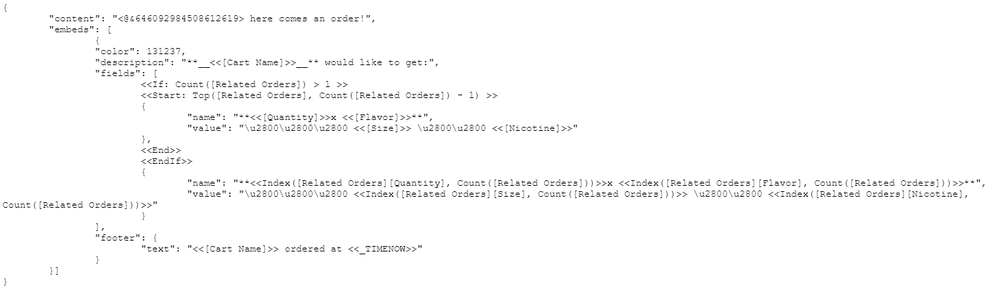
-
Account
1,677 -
App Management
3,099 -
AppSheet
1 -
Automation
10,323 -
Bug
983 -
Data
9,676 -
Errors
5,733 -
Expressions
11,780 -
General Miscellaneous
1 -
Google Cloud Deploy
1 -
image and text
1 -
Integrations
1,610 -
Intelligence
578 -
Introductions
85 -
Other
2,904 -
Photos
1 -
Resources
538 -
Security
828 -
Templates
1,309 -
Users
1,559 -
UX
9,110
- « Previous
- Next »
| User | Count |
|---|---|
| 43 | |
| 27 | |
| 24 | |
| 22 | |
| 13 |

 Twitter
Twitter